If you're having issues with your Google Chrome browser, such as crashes, unwanted pop-up ads, or finding that your home page is now set to some search engine you've never heard of, give Google's Chrome Cleanup Tool for Windows a try.
The Cleanup Tool searches for and removes malware like BrowseFox, Vitruvian, V-Bates, and many more.
All you have to do is download the Cleanup Tool to your desktop (or wherever you'd like), run the program, and it will hunt for malicious programs on Chrome and remove any that it finds.

Click "Continue" once it's done, and the application sends you to your Chrome settings page (chrome://settings) and asks you to reset to default settings. You can reset if you'd like, but there's no reason to if you don't feel like disabling your extensions or clearing your cache. Just click "Cancel" if you don't want to reset your settings.
The application deletes itself after it's done working, so if you'd like to use it again you either need to re-download it from here, or look for it in your download history (Ctrl+J).
Right now, it's only available for Windows, so if you're having trouble on mobile or with a Mac, you can check out Google's suggestions here.
Just updated your iPhone? You'll find new emoji, enhanced security, podcast transcripts, Apple Cash virtual numbers, and other useful features. There are even new additions hidden within Safari. Find out what's new and changed on your iPhone with the iOS 17.4 update.
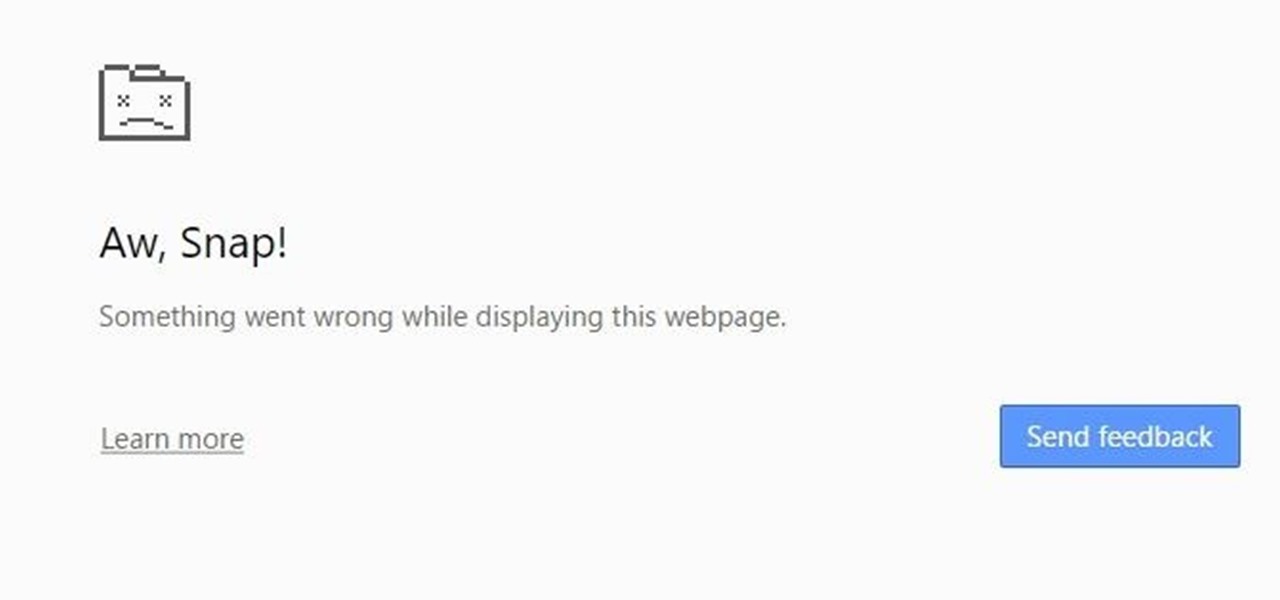









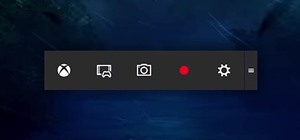












Be the First to Comment
Share Your Thoughts