Dropbox, the cloud backup tool that is a mainstay on many of our devices, has added two companion apps to its service. Earlier today, we showed you a glimpse into a new testing version of the Gmail app, with features like pinning and snoozing to keep your inbox in check. Now, Dropbox has released Mailbox for Android, about a year after they purchased the company and its iOS app, with a simple goal: taming your inbox.
Along with the Mailbox app, Dropbox has also released Carousel, their new app for photo backups and viewing. Combined with the official Dropbox app, the company's Android suite just got a lot more substantial.
Mailbox for Android
If your goal is a clean, uncluttered inbox, Mailbox for Android may just be for you. Achieving Inbox Zero, as Dropbox calls it, should be a cinch with easy swipe gestures for archiving, deleting, listing, and snoozing. Get started by grabbing the free app from Google Play.
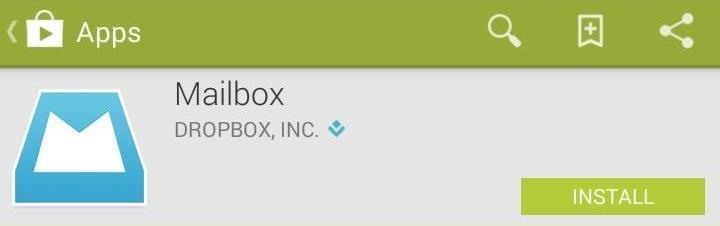
Once installed, open the app, and let's take a quick walkthrough, starting with the intro and setup screens.

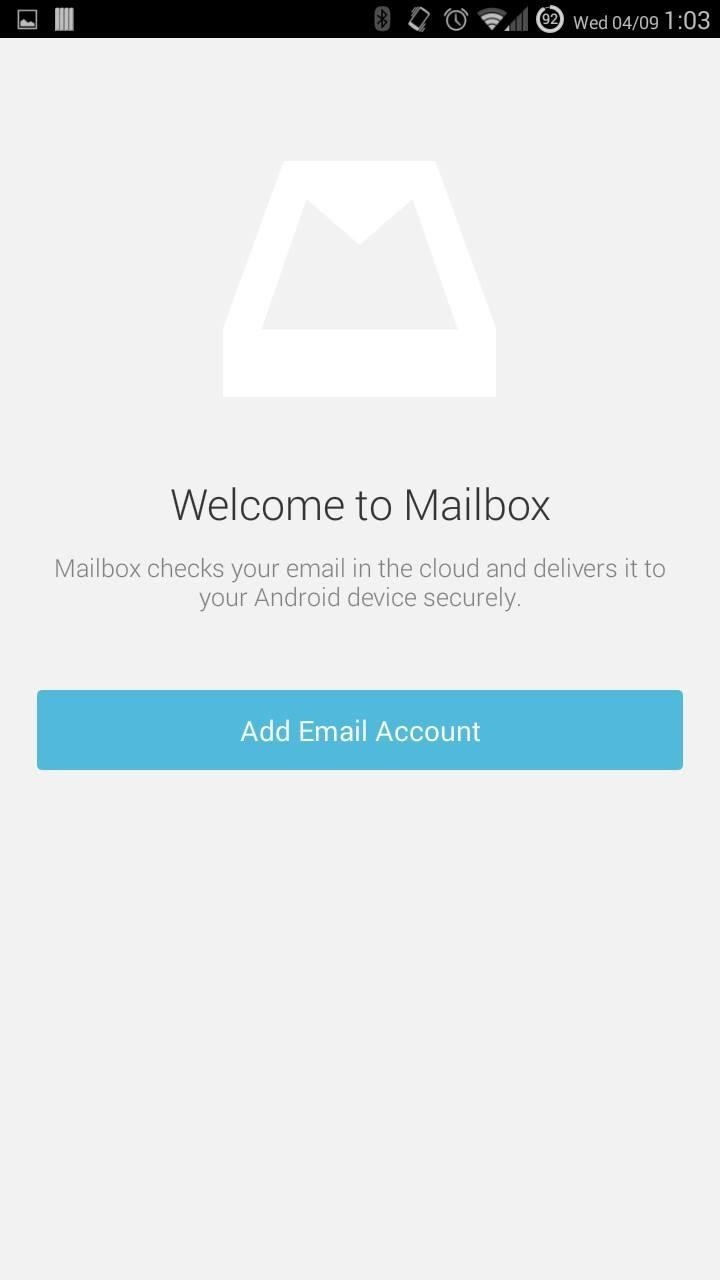
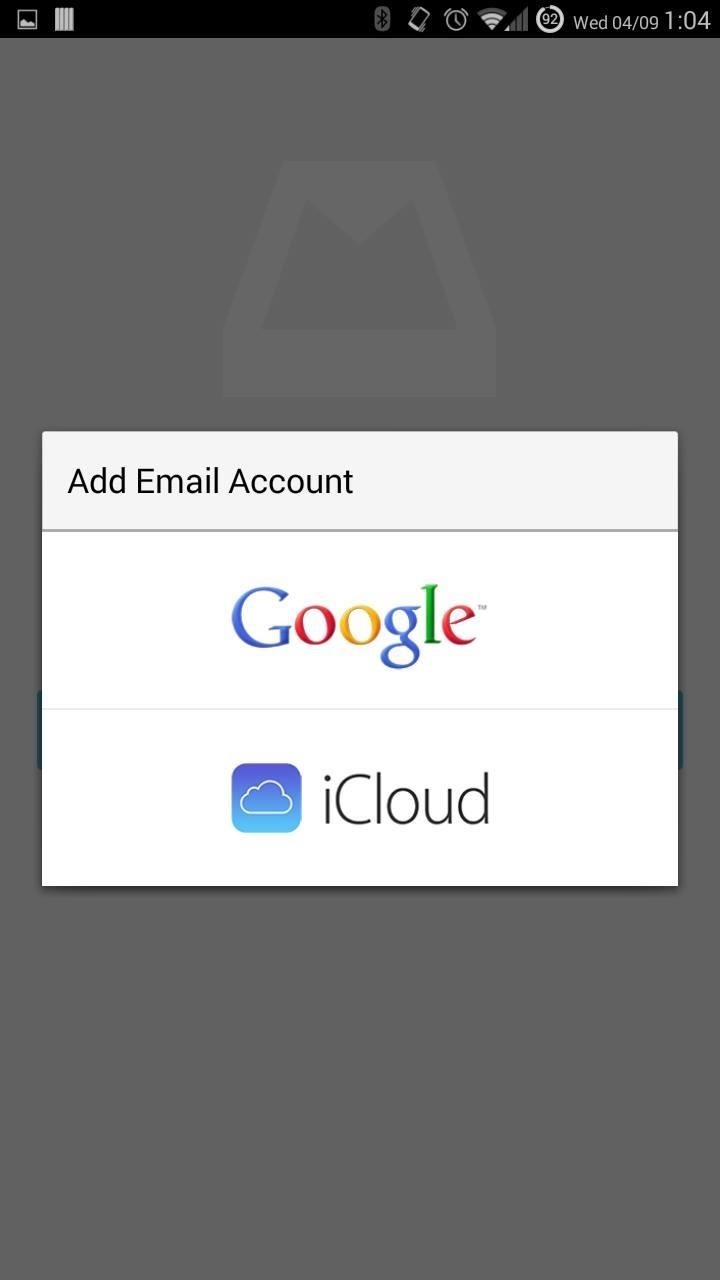
Begin by assigning the app to your Google account (whether or not you plan on using Mailbox for your Gmail account), then tap "Add Email Account" and select between Gmail and iCloud. Sign in with your account information, then grant Mailbox access to that account.
Mailbox utilizes swipe gestures to classify emails, allowing you to Archive, Trash, Snooze, and Add to list, right from your inbox.
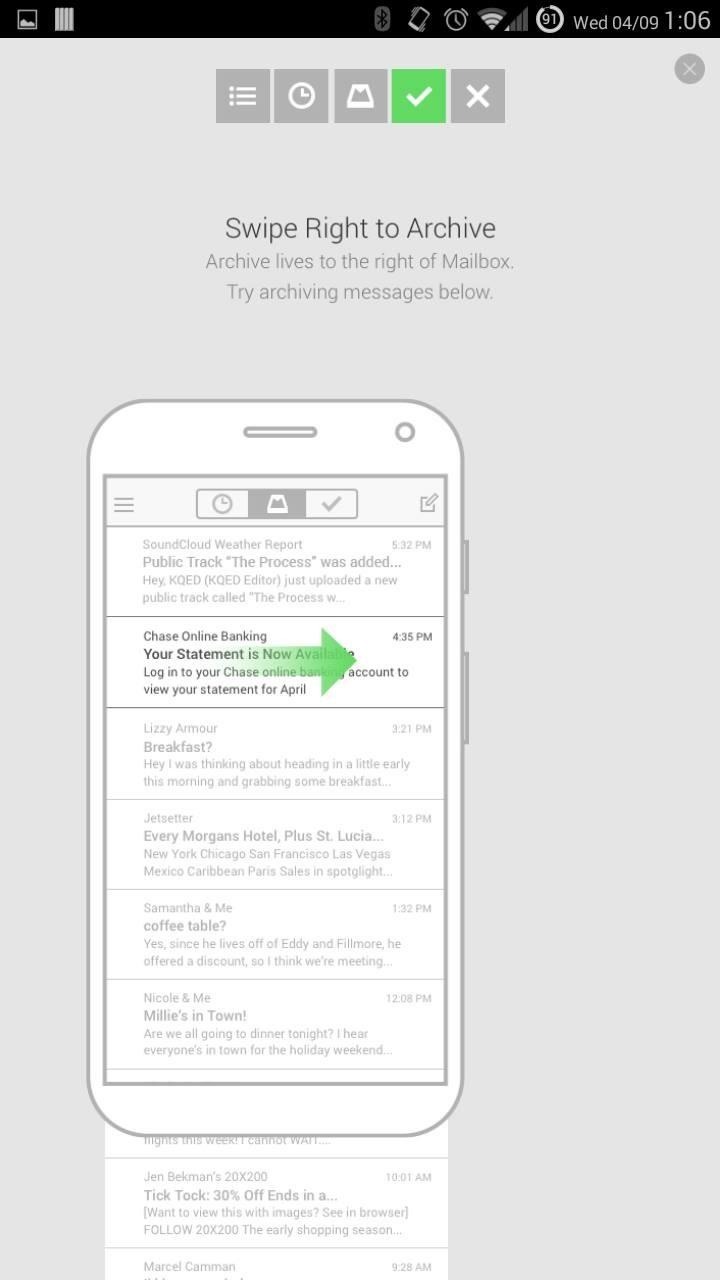
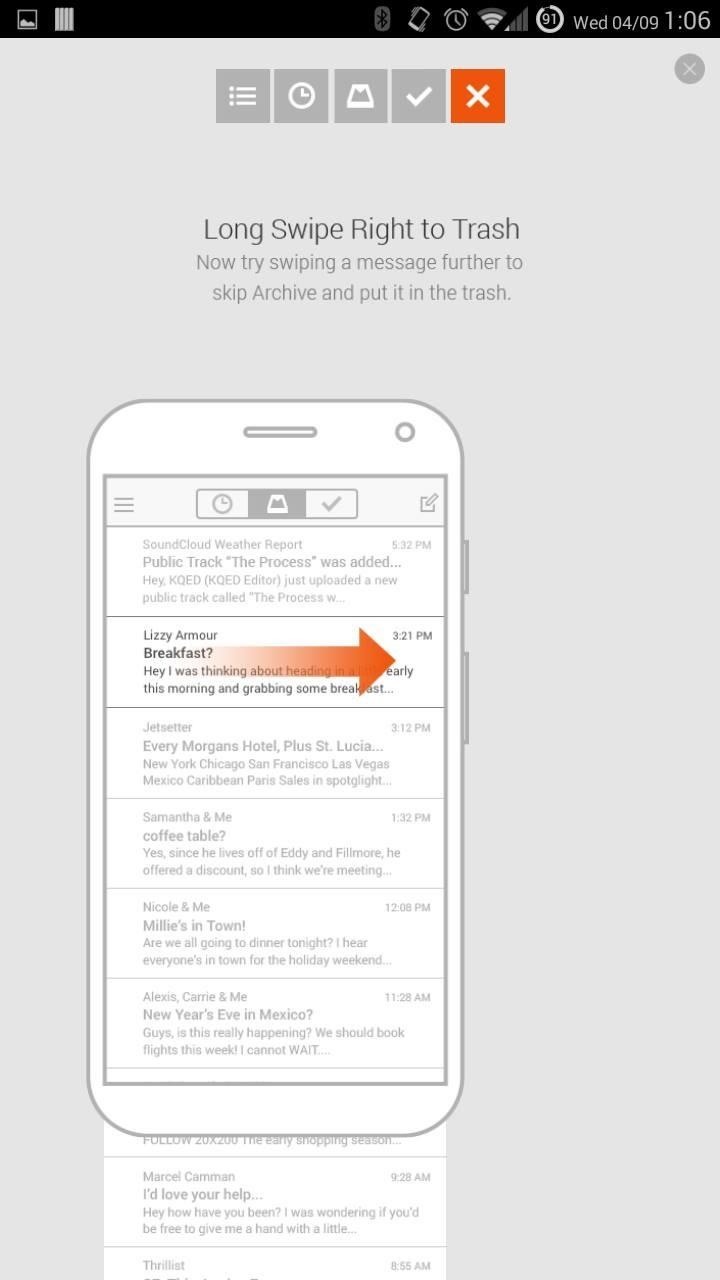
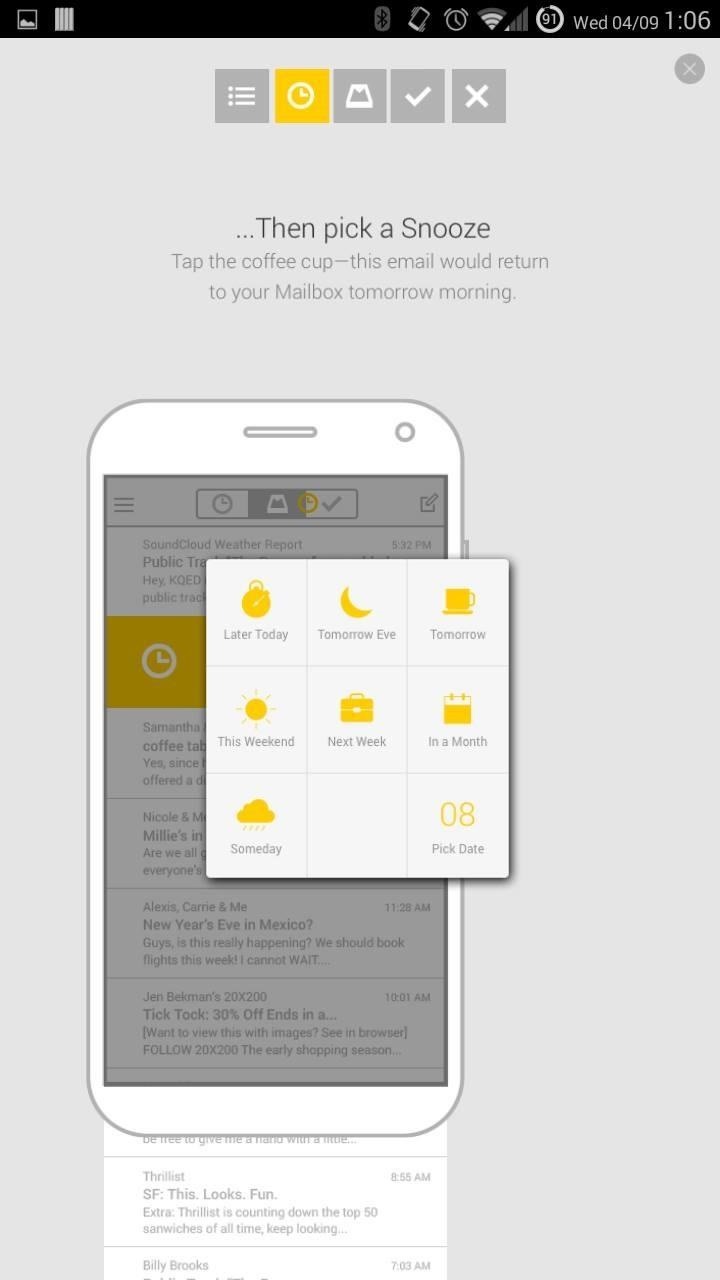
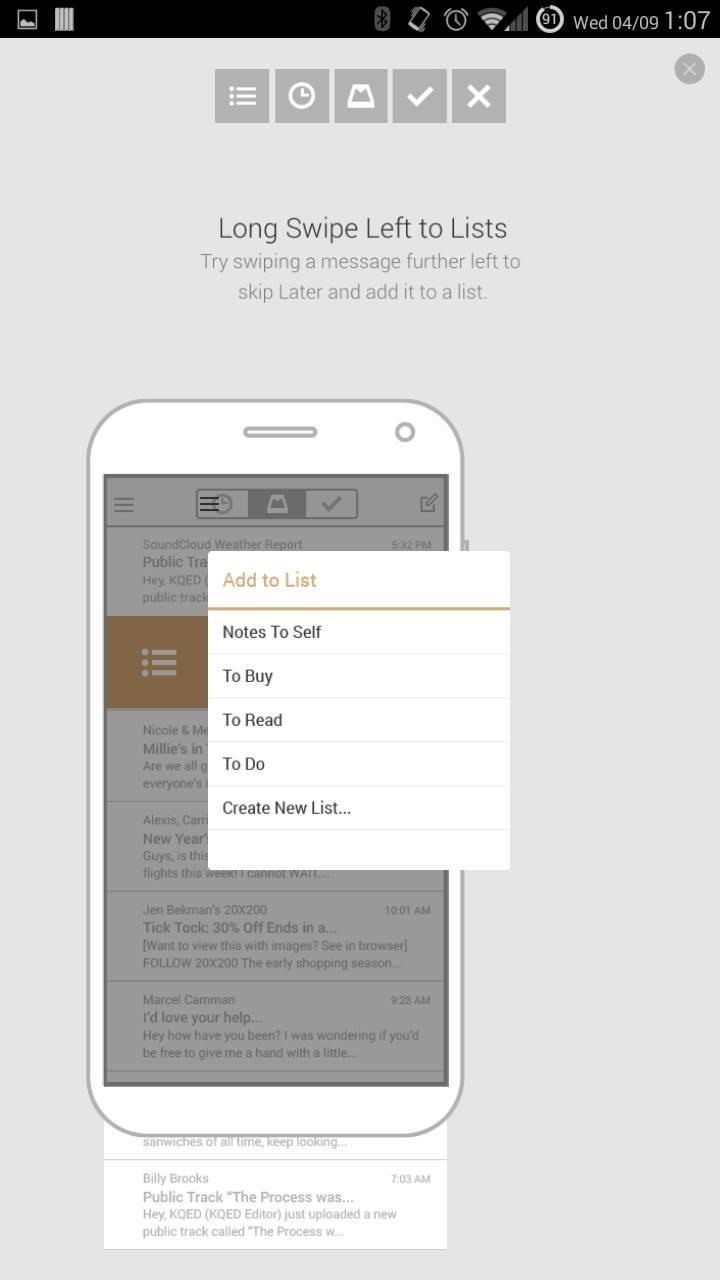
The app includes a left side pull out menu and minimal settings options, but they're enough to do the job. I imported my Gmail account, and Mailbox had a new email ready for me with some basic tips for crossing over.
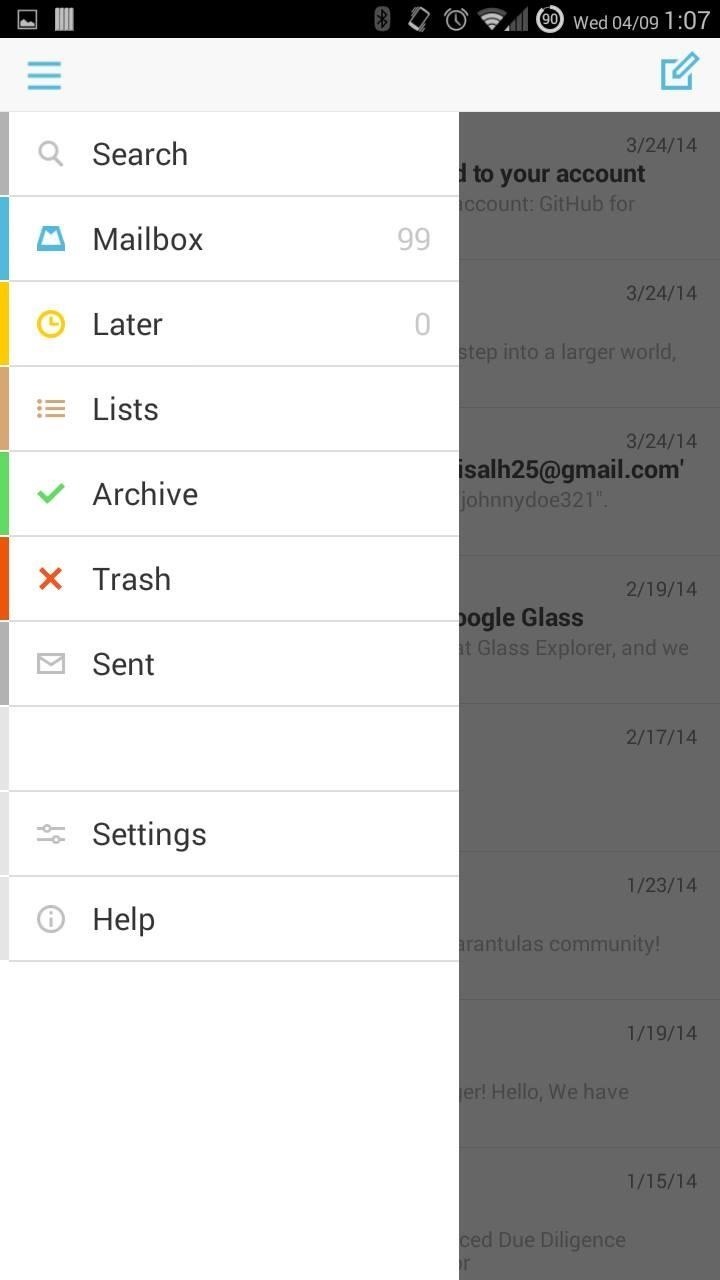
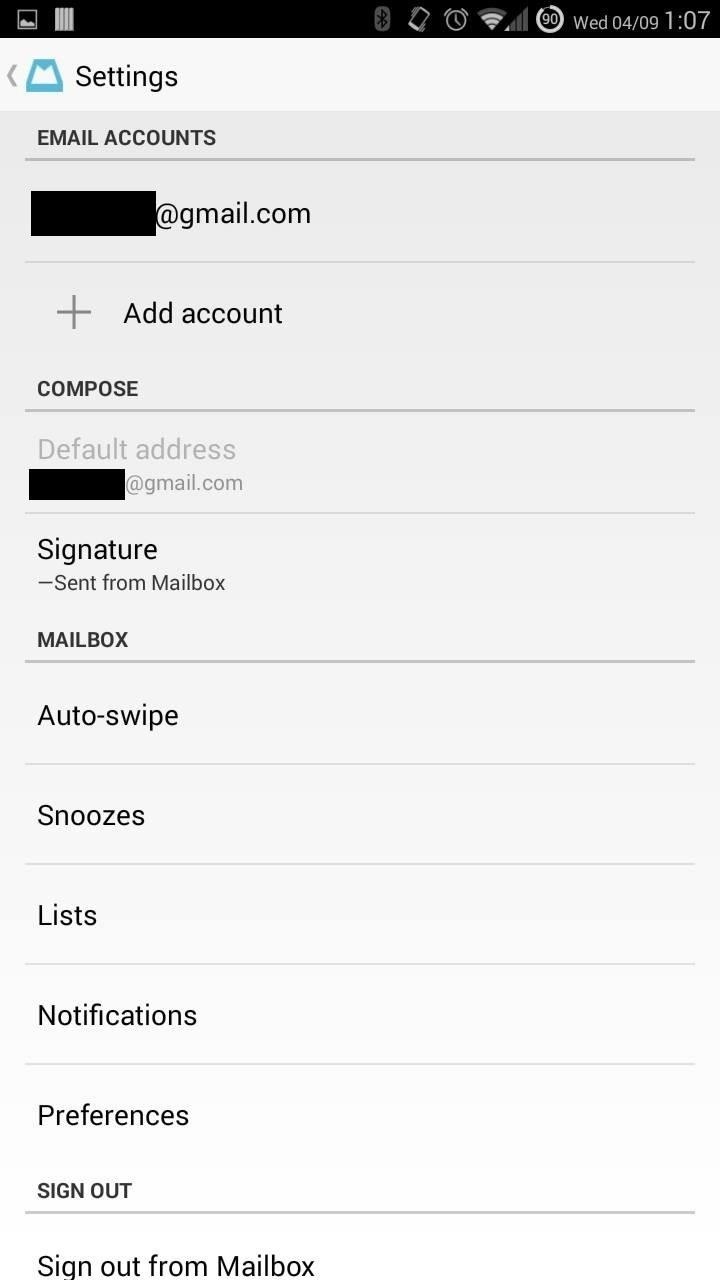
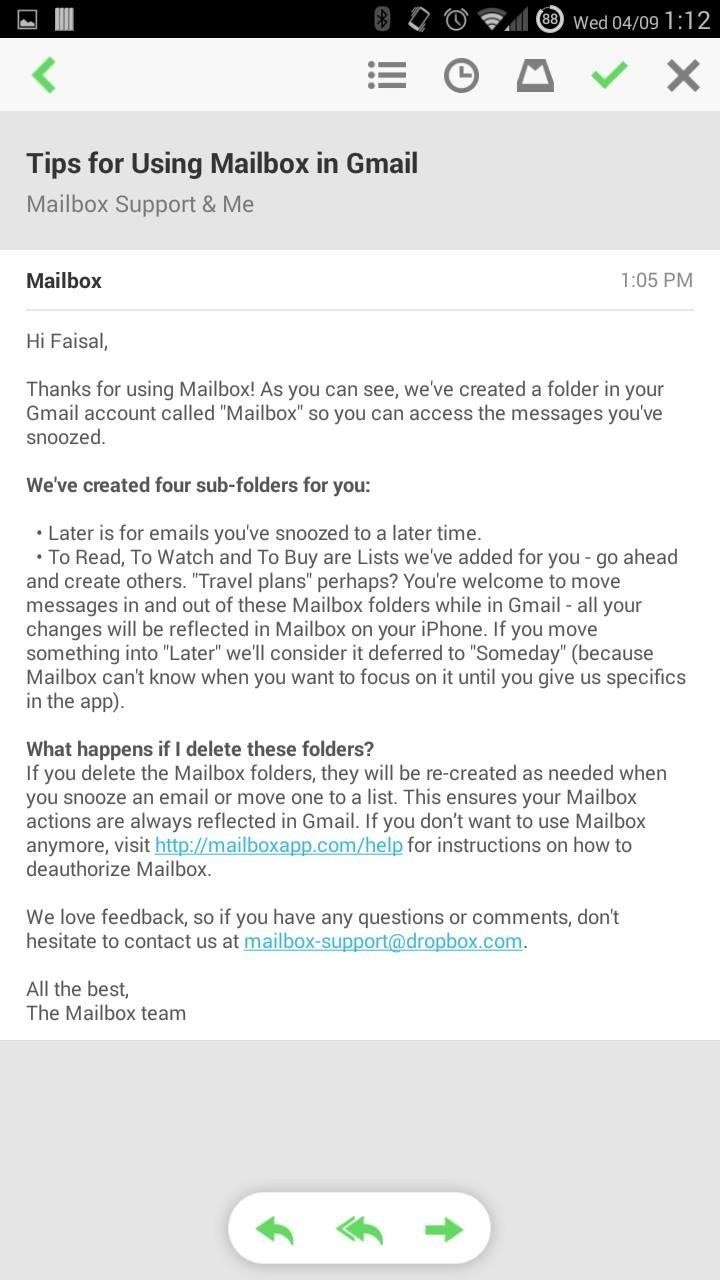
Will Mailbox be a Gmail killer? Not for me, especially with a new design presumably headed our way. I found that notifications for emails just weren't as swift as with the official app, and things like filter tags failed to carry over. But, if you're someone with an iCloud email, Mailbox provides a much better interface than default email apps.
Carousel for Android
Carousel is Dropbox's standalone app for picture backups, which was previously done through the main Dropbox app. Grab the app for free from Google Play to get started.
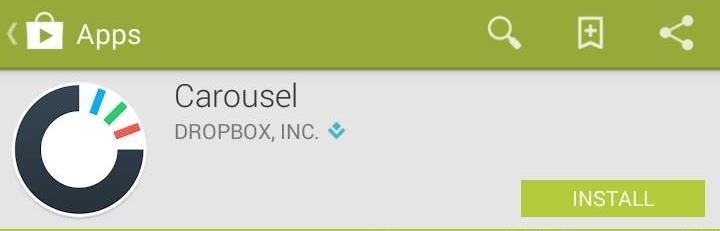
Dubbed as a "gallery for all the photos and videos from your life", Carousel takes your Dropbox backup photos, as well as the ones on your device, and combines them by dates and events to form a photographic timeline of sorts.
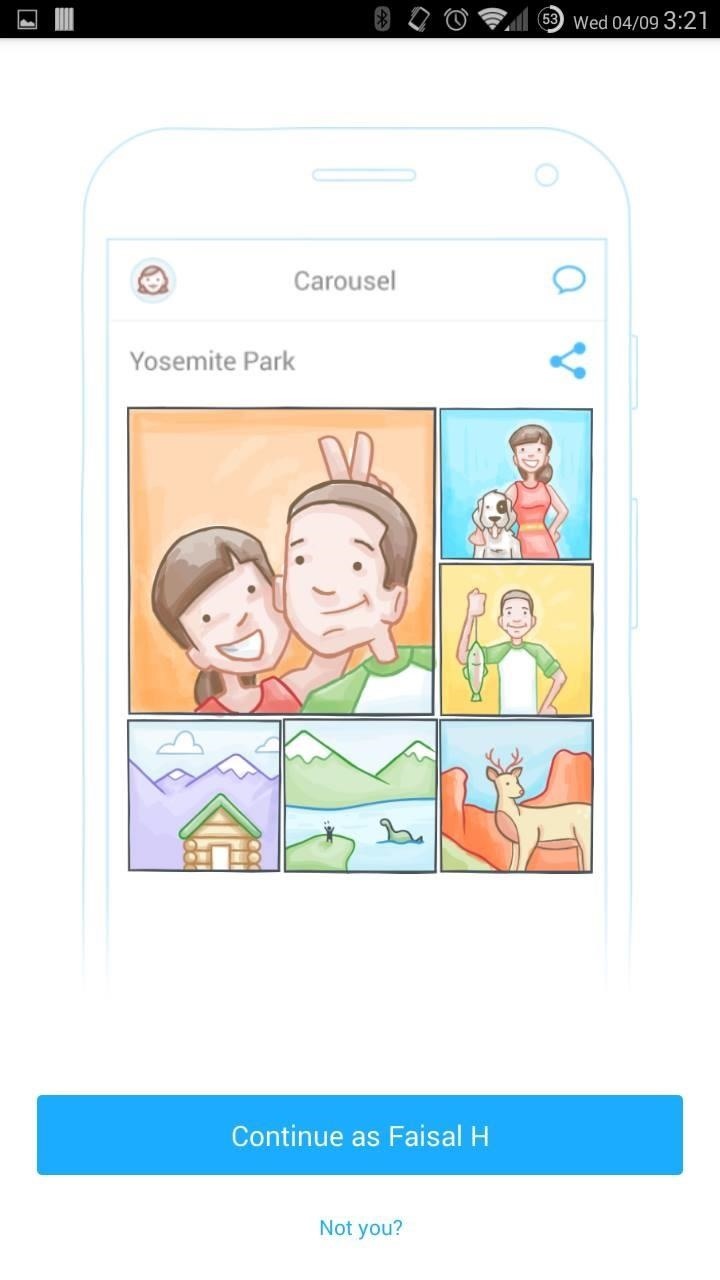
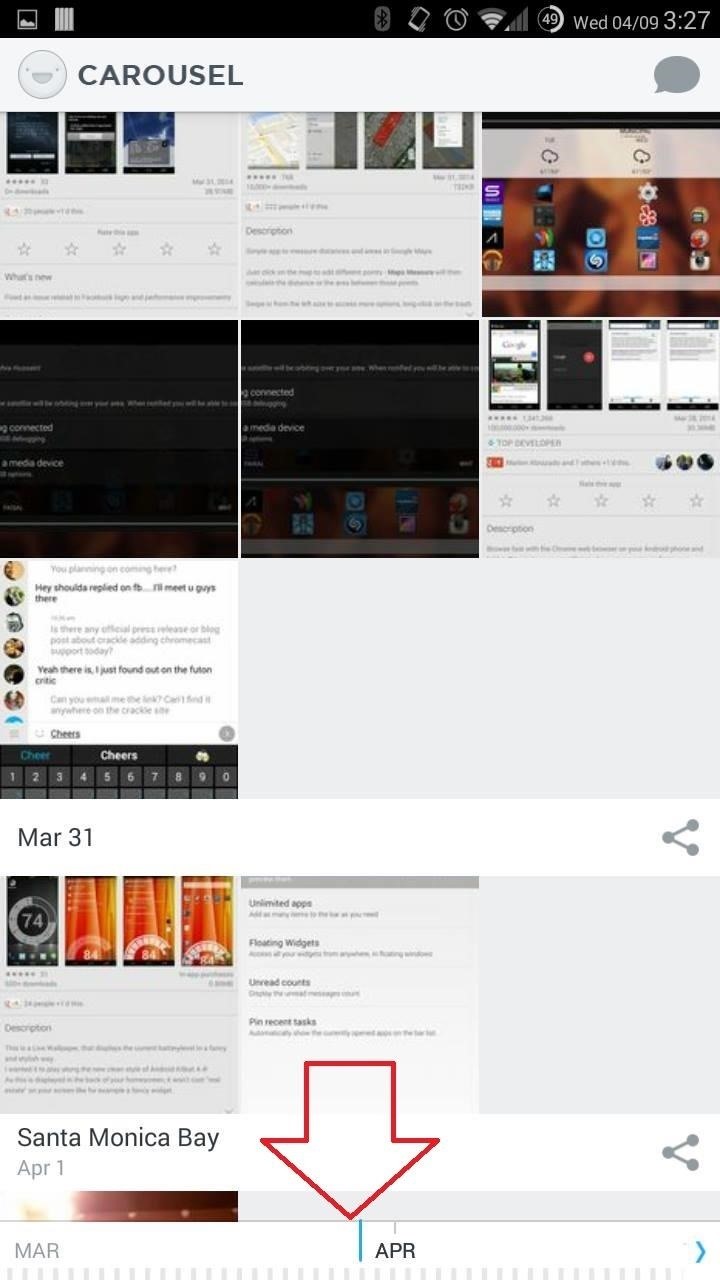
Aside from auto-backup, other features include a private sharing platform and sharing of multiple photos through one action (rather than individual shares).
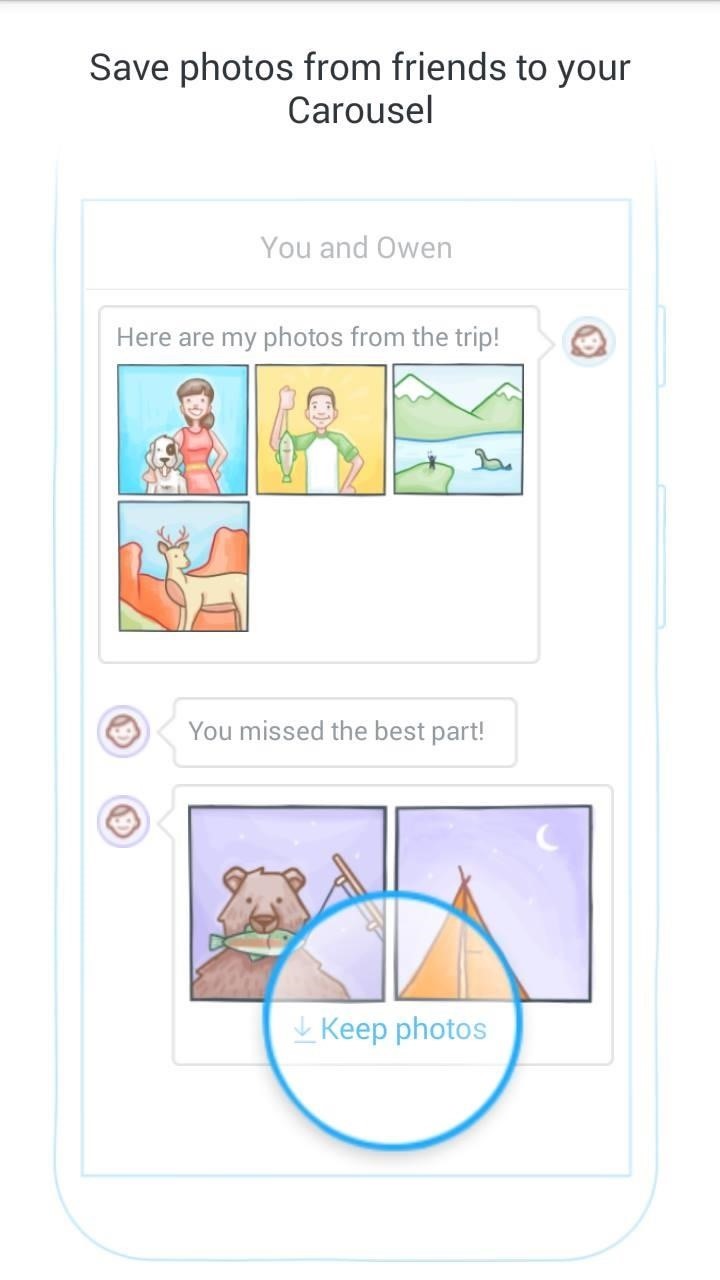
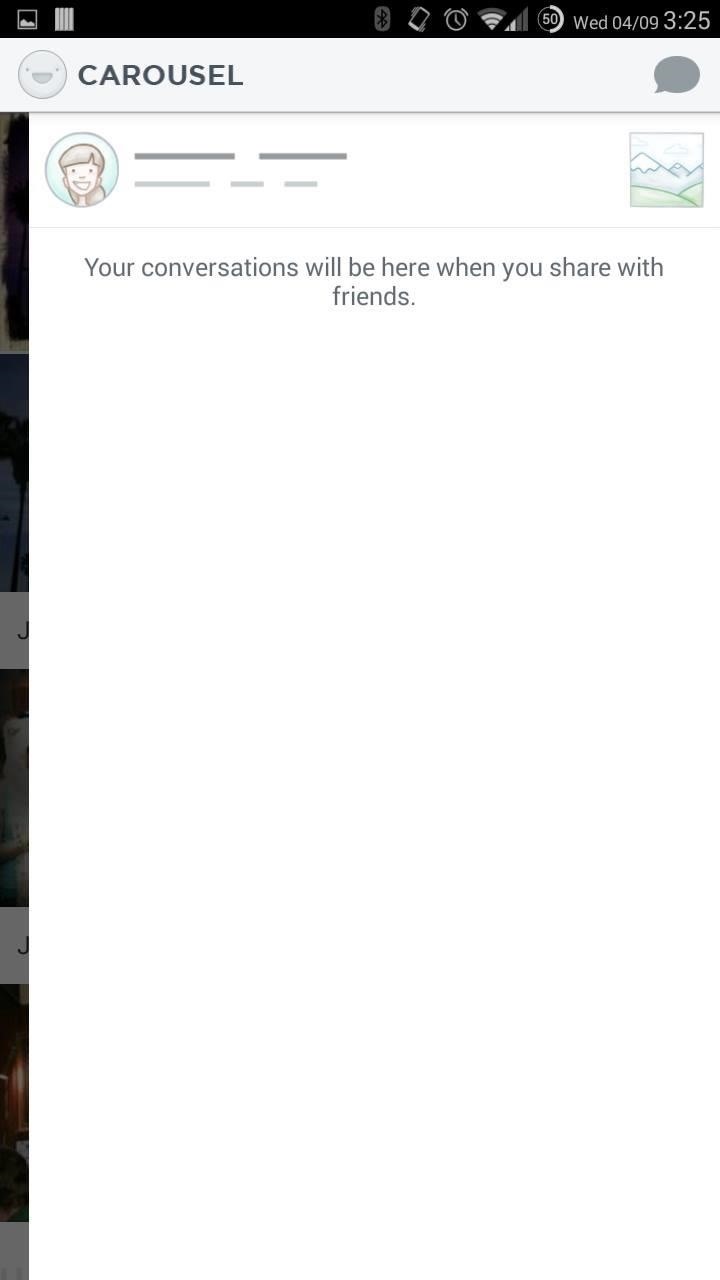
Within the actual gallery, we get some swiping features as well, just like the Mailbox app. Swipe up to share (you can add multiple photos and share them all together when ready) or swipe down to hide. Hidden pictures are viewable through the app's settings.
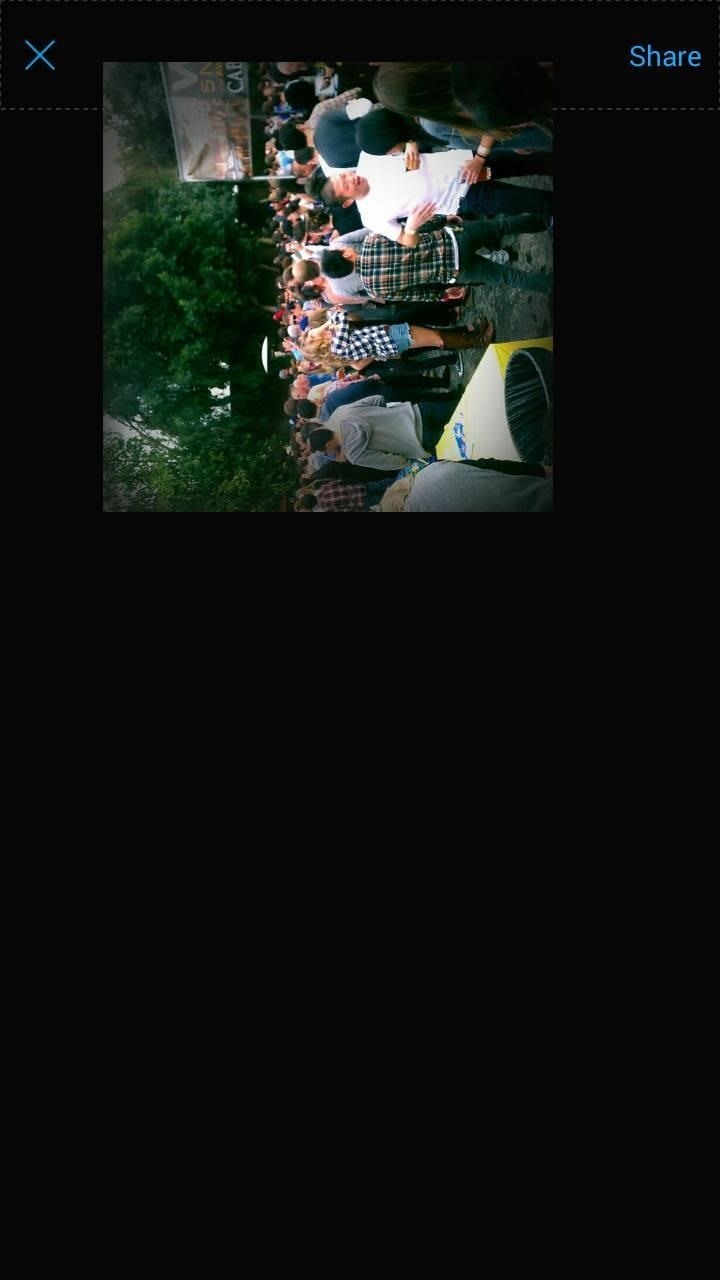

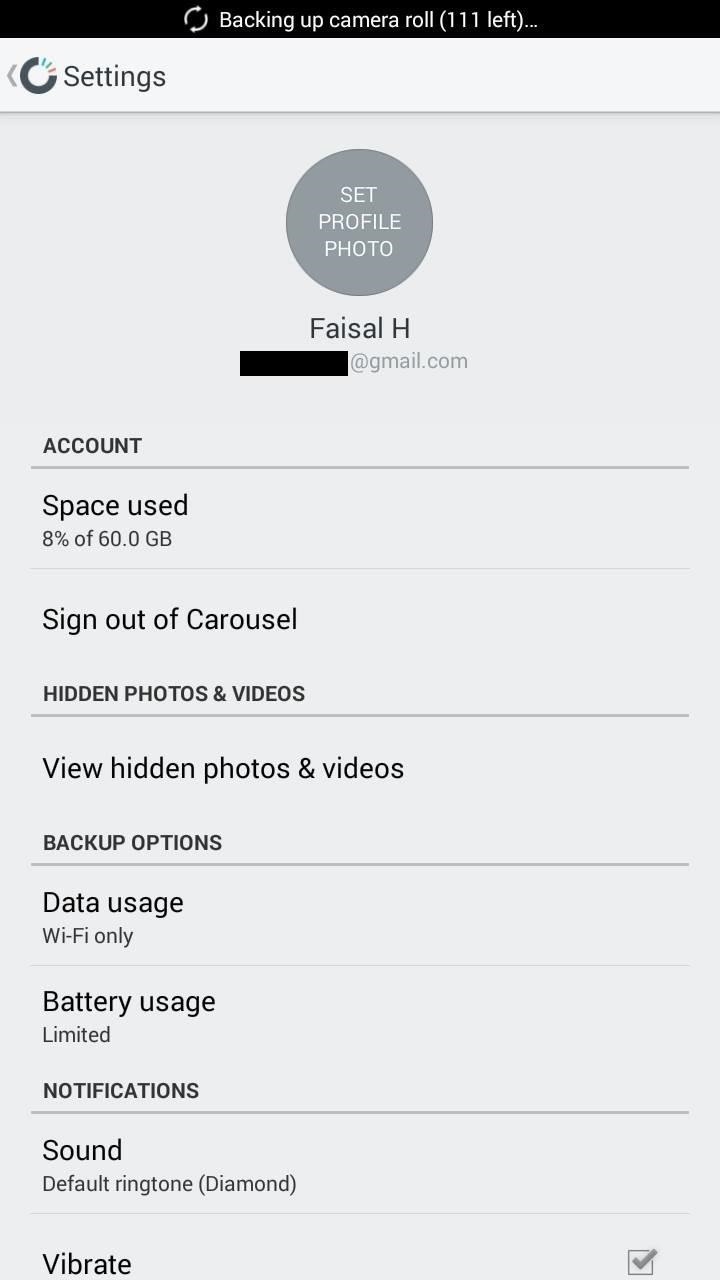
The timeline feature is actually very nice, especially if you've been using Dropbox's photo backup option for a while. The rest of the features aren't groundbreaking by any means, but the UI is nice and simple, the share functions are good, and the gallery is smooth. For a "cute" runthrough of Carousel, take a look at the video below.
Check out both of these new apps from Dropbox, and let us know what you think about Mailbox and Carousel in the comments below.
Who needs a wand? Unlock your magical powers and transform yourself from a Muggle into a Wizard or Witch just by using your Android phone. See how:























Be the First to Comment
Share Your Thoughts