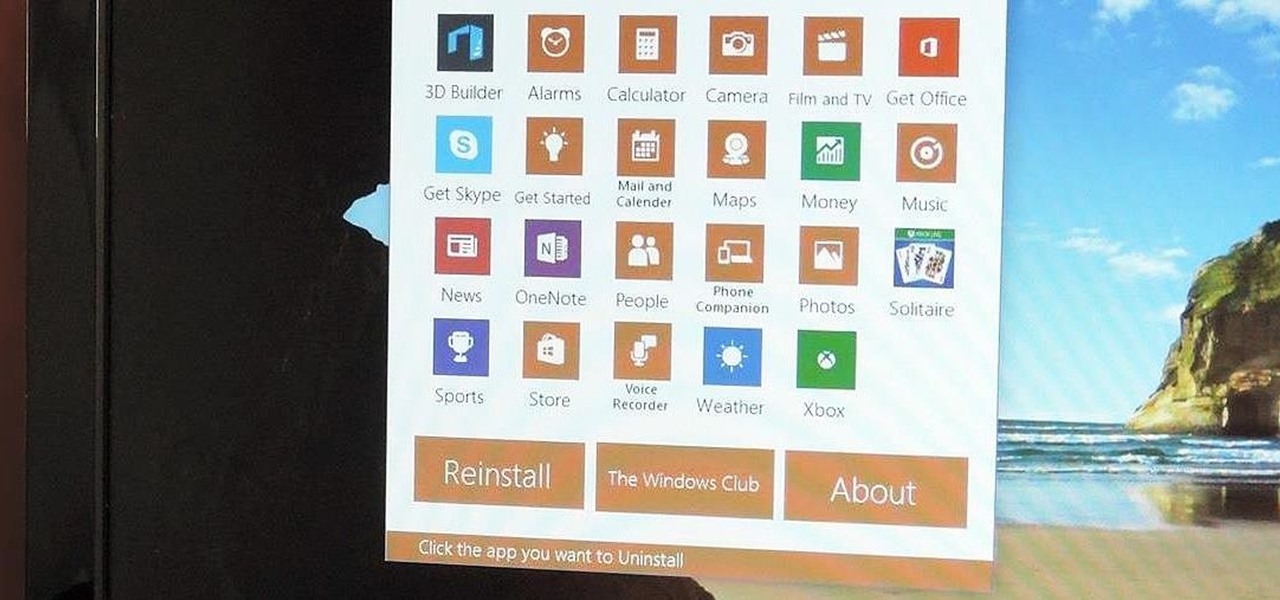Hot Windows Tips Posts

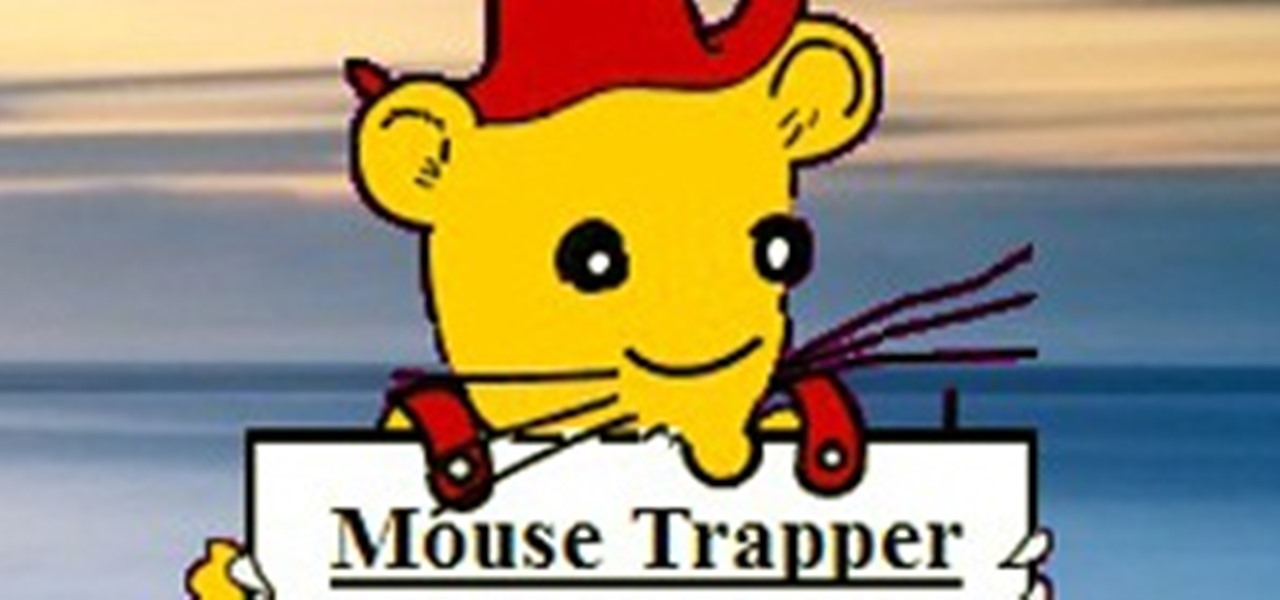
How To: Use Hot Corners More Easily in a Dual Monitor Windows 8 Setup Using Mouse Trapper
Using a second monitor is great for multitasking, especially if you tend to max out your computer's brain power on tons of simultaneously running apps that you want to see, well, simultaneously. That second screen becomes more like a lifesaver.
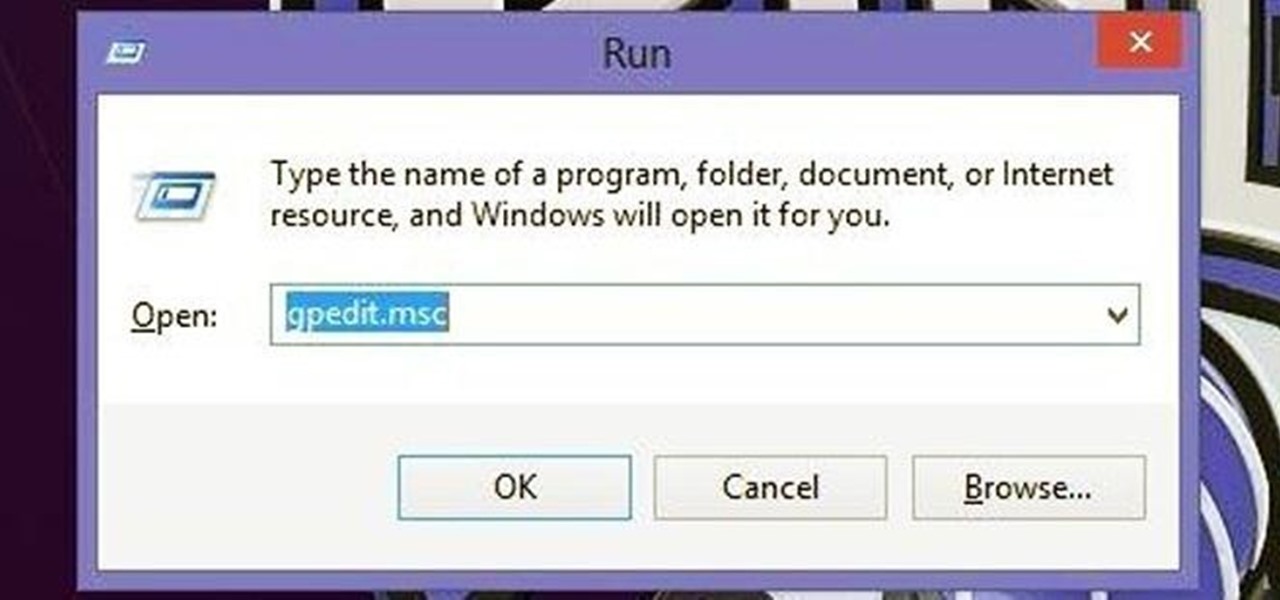
How To: Disable the Time-Wasting Lock Screen in Windows 8
For many busy people, time is of the essence, and for others, it's simply just being impatient. But no matter what your vice, having your computer start up as quickly as possible is usually a plus for anyone.

How To: Missing Time in Windows 8? Add a Free Live Tile Clock to Your Start Screen
What time is it? It's a question that you'll find yourself asking a million more times throughout your life, but one that hardly goes unanswered. When you're on your phone or at your desktop, there is almost always some type of clock available to immediately give you the time.
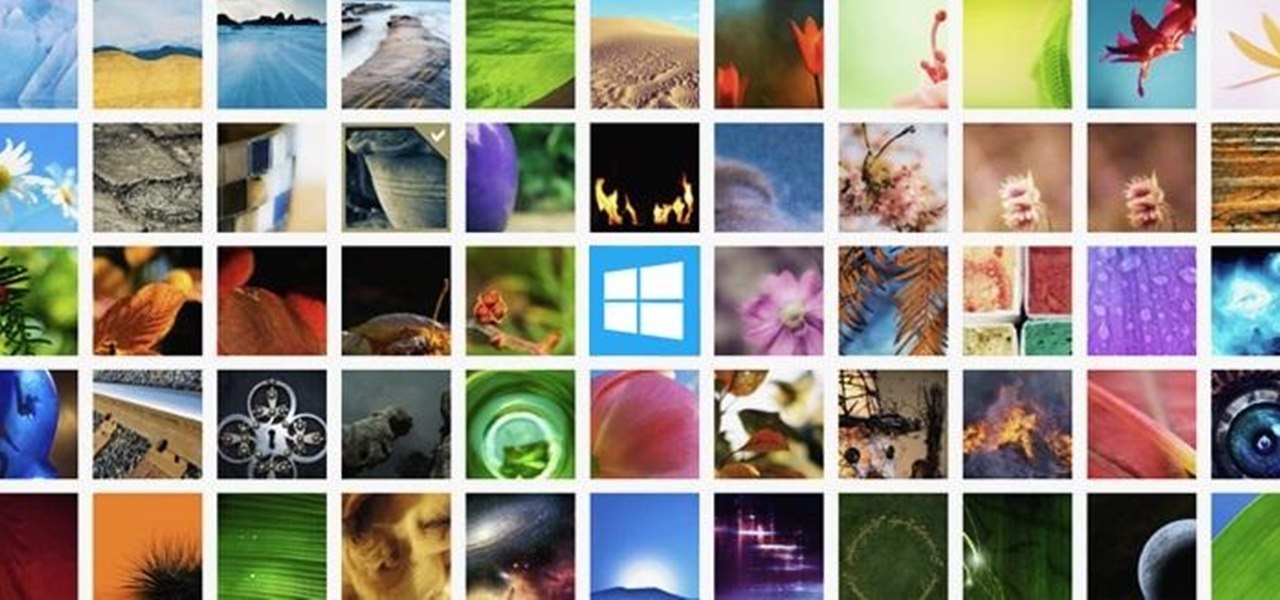
How To: Add a Custom Background Image to Your Windows 8 Start Screen
Like most new things, the Start Screen in Windows 8 has its adorers and detractors, but either way you slice it—it's here to stay. I'm still getting used to the Start Screen, so I'm not sure if it's a love or hate feeling yet, but I do know one thing—I want my own background!

How To: Automatically Add Bing's Daily Background Images to Your Windows 8 Lockscreen
Windows 8 gives you a few different options for the image you want to appear on your lockscreen, whether it's a PC or Surface, but if you're the kind of person who gets bored easily, you may want more to choose from.
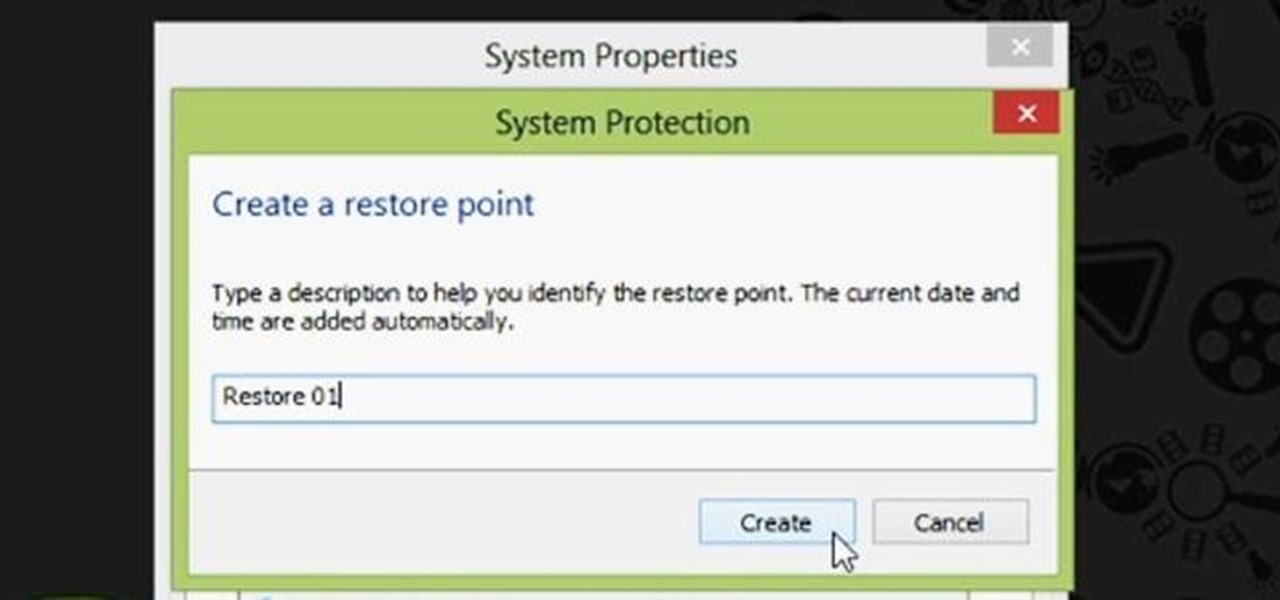
How To: Create a Restore Point in Windows 8
Restoring your computer to a previous point is an extremely important thing if something goes wrong. I've restored my computer at least a dozen times after downloading some suspicious software or running into an error I couldn't remedy on my own.

How To: Group and Organize Your Start Screen Tiles in Windows 8
Keeping your computer organized and your desktop clutter-free can be pretty difficult. And with last week's official release of Windows 8, users have another screen they need to get used to organizing—the new Metro-style Start Screen. It uses large rectangular or square tiles in place of the standard icons you've seen on older Windows operating systems. For better organization and grouping, you can group similar items onto a page (similar to many smartphones), you increase or decrease the siz...

How To: Run Windows 8's Desktop and Metro Views Simultaneously Using a Second Monitor
The new Windows 8 operating system pushes the Metro interface hard, but not all of your apps will play nicely in Metro, which means you'll need to resort to the traditional desktop environment for some of your favorite programs. As a result, it has left many users picking between the two—Metro or traditional? Fortunately, there's a way to run them both simultaneously with the use of second monitor. In the video below, Donald Bell of CNET explains how you can run both interfaces simultaneously...

How To: Get Windows Media Center for Free on Windows 8 Pro
Can't play your DVD movies on your brand new Windows 8 system? That's because Microsoft decided to omit Windows Media Center from Windows 8 this time, instead making it available as an extra download—and it's not free anymore. At least, it won't be next year.
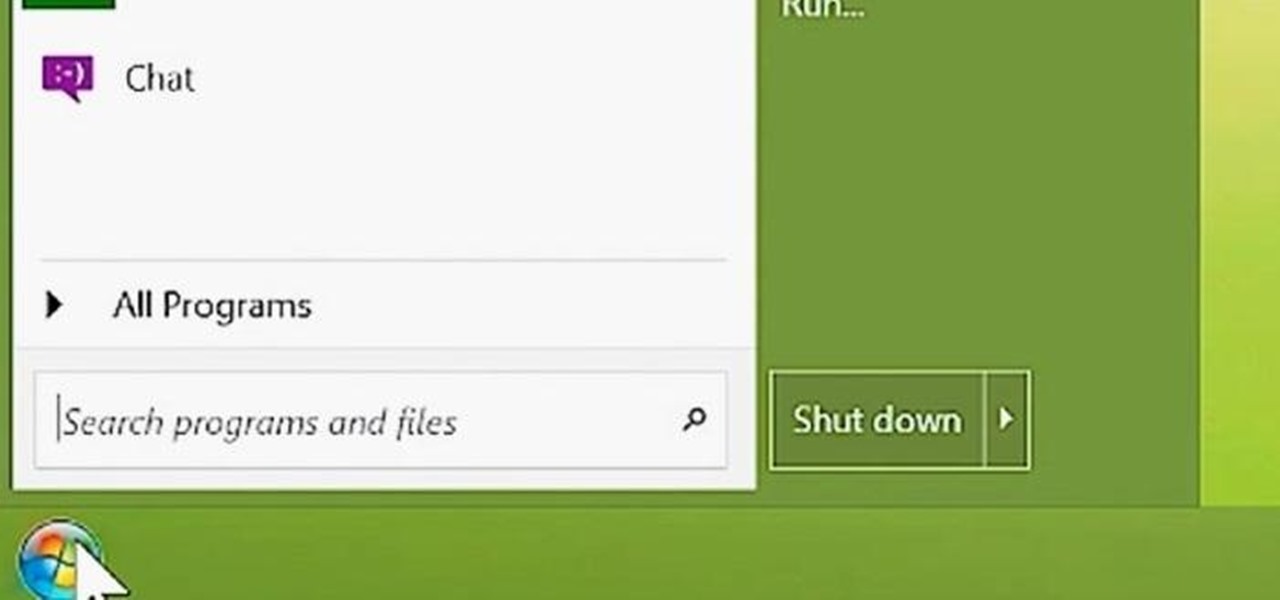
How To: Bring the Classic Start Menu Back in Windows 8
Microsoft's most anticipated OS has finally arrived, and there's no doubt that all of you out there who snagged a copy of Windows 8 are excited to see what's new. But while Windows 8 has received plenty of rave reviews, some users are upset about one controversial change—the missing Start menu. The implementation of the new Metro interface has rendered the old Start menu unnecessary, but some folks just want what they're used to. If you're one of those users who wants the classic Start menu i...

How To: Use Gestures to Control Windows 8 Touchscreen Devices
Windows 8 has been reimagined to take full advantage of touchscreen devices as the "future" of computing. A few years ago, touchscreen devices were super buggy and only played well with smartphones, but with the advent of the iPad and a ton of other tablets, touchscreen capabilities have spread to full-sized desktops and even televisions.

How To: Set Up Parental Controls with the Family Safety Settings in Windows 8
The internet is full of information and entertainment, but if you have children, you might want to put a cap on what sites they have access to. While it may be a free world out there, it doesn't mean that little Mickey should be free to roam the web during his downtime (or uptime, if you know what I mean).

How To: Add, Delete, and Modify User Accounts in Windows 8
Configuring user accounts is extremely important for those with a family shared computer or anyone using a work computer. Assigning different accounts with their own distinctive accessibility, customizations, and applications is the best way to manage a computer with multiple users.

How To: Manage Your Live Tiles in Windows 8
The new Windows 8 is only days away from its mass public release on Friday, October 26th. And there's a ton of new features you'll need to get used to, either on your computer or your tablet. One of them is the Live Tiles, which provide users with live information and is way more aesthetically pleasing than the traditional Windows layout. The new Tiles system adds another level of functionality and information for the user, but it definitely takes some getting used to. The video below by Pure...

How To: New to Windows 8? See How the Start Screen, Charms Bar, and Quick Access Menu Work
Microsoft's newest operating system, Windows 8, will hit stores everywhere on October 26th, and they hope this new version will shift the way we think about computers and their interfaces. In an effort to get as many early adopters as possible, Microsoft is even making their OS cheaper than usual, offering upgrades from previous versions for as low as $40 for a limited time.

How To: Uninstall Applications in Windows 8
Windows 8 and its new Windows Store have simplified the process for uninstalling and cleanly deleting applications from your computer. Removing applications in older versions of Windows required a few more steps: My Computer -> Control Panel -> Add or Remove Programs -> Find the Program -> Click Uninstall.

How To: Find and Install New System or App Updates in Windows 8
Keeping your operating system up to date is essential to keeping it bug-free and running properly. Windows regularly pushes out patches and security fixes through Windows Update, so making sure to turn on Automatic Updates or checking at least once a week is strongly advised.

How To: Add or Prevent Programs from Starting Automatically When Booting Windows 8
Programs that run automatically every time you start your computer can slow down your boot time—or just be plain annoying. Many of these programs are rarely used and don't even need to be running for your computer to function properly. So, if you want to disable these auto-run programs and increase your computer's startup speed, here are a few ways you can do it in the new Windows 8.
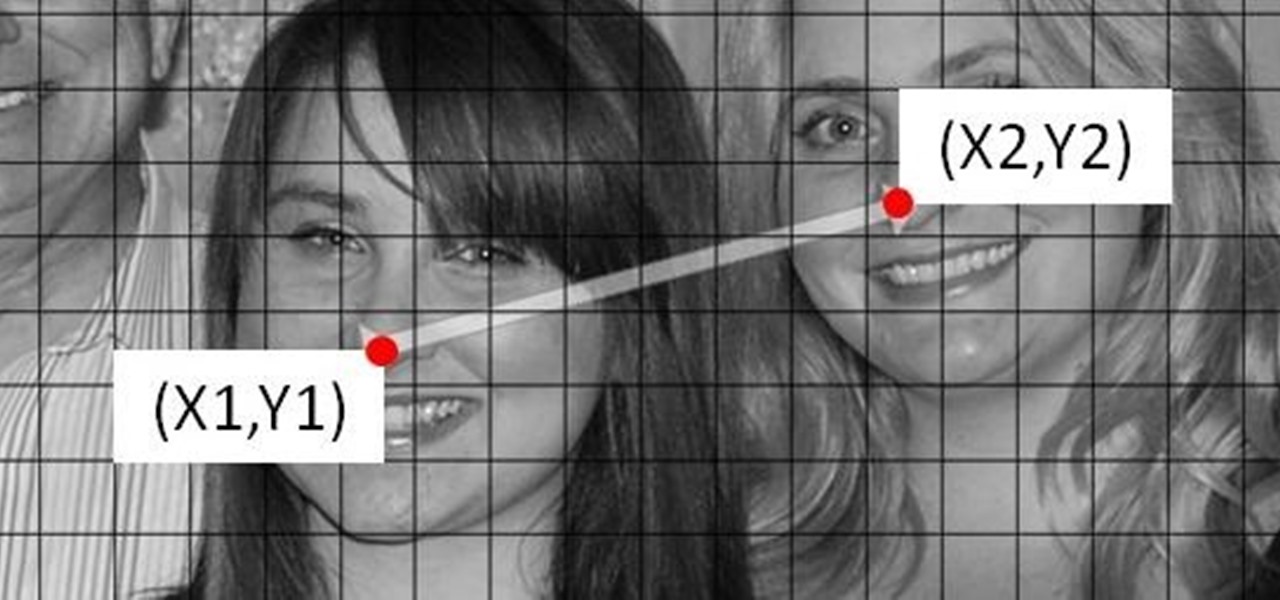
How To: Set a Personalized Picture Password for Signing into Windows 8
Windows 8 comes with a bunch of new features, and none may be cooler than the new Picture Password option. If you're tired of the old lock screen and login options, or don't want to remember any more passwords, than you'll like this great new addition to Windows.
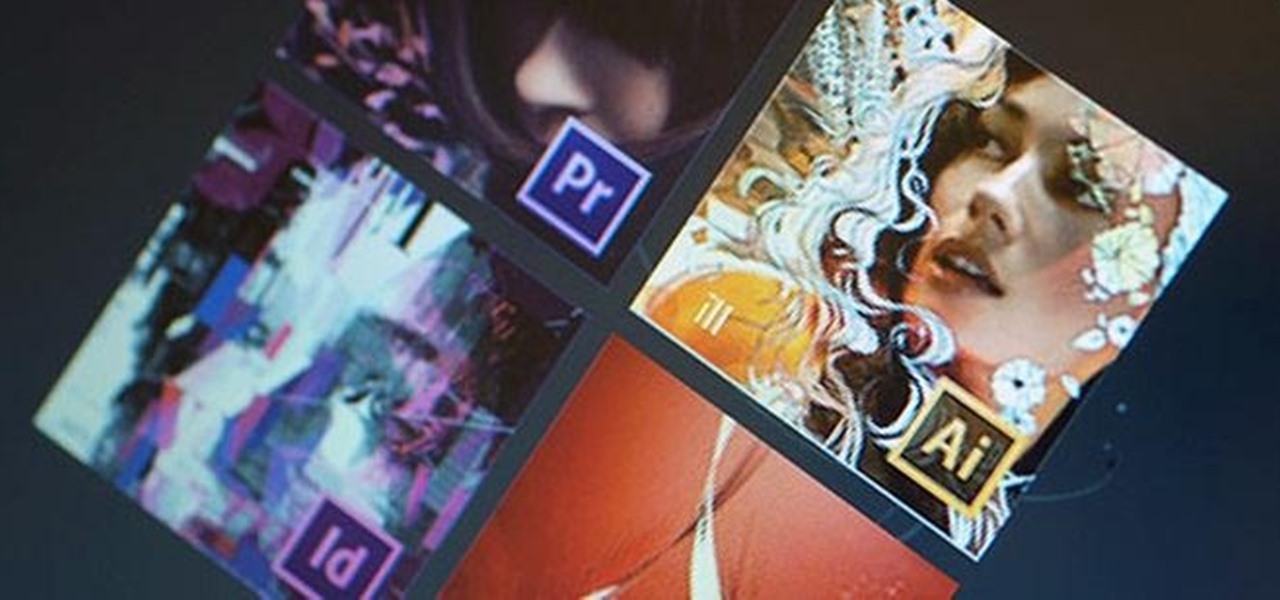
How To: Replace the Boring Stock Tiles in Windows 8 with Your Own Custom Designs
The new Windows 8 is set to launch on October 26th, and developers and early adopters are still getting used to the new interface. Windows 8 borrows a lot of its functionality and look from the touchscreen-friendly Windows phones. As with Windows phones, Windows 8 uses the now ubiquitous tiles as part of the new Metro Desktop. These tiles, much like the vintage iPhone icons, can get a little stale. But unlike the iPhone, Windows 8 users can in fact create custom tiles in their own without any...

How To: Completely Close Out of Running Apps in Windows 8 Metro
The new Windows 8 Metro Apps (or Modern UI, or Windows 8 Tablet Style Apps, or whatever you want to call them) are sleek and quick, but unfortunately there's not an obvious way to completely close out of them.

How To: Get Your Free 90-Day Trial of Windows 8 Enterprise Edition Today
Yesterday, Microsoft announced that Windows 8 RTM is available to its MSDN subscribers and TechNet Professionals. But they've also included a free 90-day trial for developers that anyone can download, no subscription needed. The download is actually for the Enterprise version, so after the 90 days are over you won't be able to upgrade, you'll have to do it from your original operating system when the non-Enterprise version is released in October.

How To: Create a Portable, Fully Functional USB Version of Windows 8
If you've got more than one computer, it can be a huge pain to switch form one to the other. Between files, settings and apps, it can take a while to transfer everything—and if you're running different operating systems, it's even worse. Image by Onion

How To: Too Many Open Windows? Make Windows Explorer More Efficient by Adding Tabs
Tabs are a beautiful thing. Without them, web browsing can be an incredibly tedious task. Tabs help organize all of your open pages in one window, saving you the time of constantly switching back and forth. And honestly, who wants to look at this? Want to add the convenience of tabs to Windows Explorer? The aptly named TabExplorer can help.
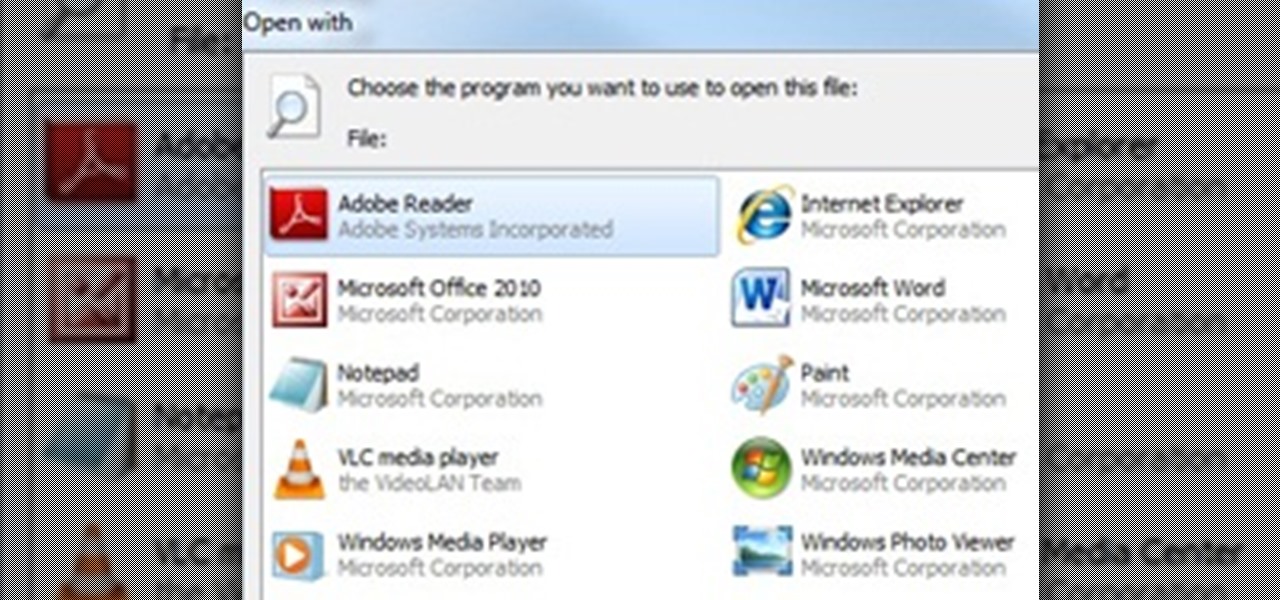
How To: Fix the Executable File Association Virus in Windows
The executable file association virus deletes the "Regkey" that associates ".exe" files with the proper Windows execution. The virus can be contracted while browsing the web, from an infected file, or even from pictures and documents. Once the damage is done, Windows will show a window similar to the one below, and will ask you for the correct program with which to open the file.