As people continue to upgrade their PCs to Microsoft Windows 8, more and more developers are adding content to the Windows Store. While the offerings are not as vast as Google Play or the iTunes App Store, it does have some solid apps for both productive users and those looking to just while away the time.
One of the best things about the Windows Store is the ease of installing and uninstalling apps. If the app is free, you don't even have to enter any contact of billing info. You simply click install and the app will download in the background, and it will notify you when it's ready. Uninstalling is just as easy. Right-click on the app and you'll see this:

Hit uninstall and it's removed completely from your device. The ease in this process makes it easier to download a bunch of apps just for kicks. Leave the ones you like and quickly uninstall the rest, though, it's only something you should do for free apps—especially free games.
I've been playing some of the freebie games in the Windows Store for a while now, and here are the 10 that I've liked enough to keep.
Windows Classics
Want to play some of those games that came stock on old Windows systems? Here are some of the next best ones.
Simple Solitaire
I am sorry, but Solitaire is one of the greatest and most efficient procrastination games ever invented. The fact the solitaire doesn't come included in Windows 8 is a shame, but nevertheless, it was my first search in the windows store. There is one application, Classic Solitaire, selling for $1.49.

There was no way on Earth I was shelling out any cash for a card game that came including for decades on my Windows computer. So, make sure to download one of the free ones, like Simple Solitaire, which is just like the classic.

You can try some of the others ones, but I found Simple Solitaire the most enjoyable.
Bubble Blaster
Do you guys remember Snood? That classic 1996 game was a huge hit on PCs and was played by people all over the world.
Image by stinkandschmoop
The goal of the game was to shoot a Snood, trying to connect three or more of the same Snood, to clear the map. The game-play was addictive. And as with all great games, newer sleeker versions come in to try and replace them.

Bubble Blaster is a nice Windows game that brings everything you loved about Snood to your Windows 8 device. Bubble Blaster does add a few power-ups and bonuses, which can be useful throughout the game and help boost those high scores.

If you loved Snood, then you will love Bubble Blaster. For those interested in getting the classic back on their computers, you can download the original Snood right here.
Pinball FX2
When I was a little younger and bored out of my mind with not a PlayStation or Xbox to save me, I relied heavily on the free Windows game 3D Pinball for Windows: Space Cadet. For those of you who still have Vista, you can download the game right here.
I thought it was the most awesome computer game I had ever seen, and spent hours trying to beat my high scores. But once again, this awesome game was omitted from later versions of Microsoft's operating systems.
However, there is a game slightly less awesome (but still tons of fun) available in the Windows Store called Pinball FX2. It was designed for the Xbox 360, but made its way to Windows 8 a few weeks ago. The graphics are top notch and the music is pretty fantastic.

The controls are very simple to use for the keyboard and comes with a separate touch-friendly control setting for those with a Surface or touch-ready laptop, and another for people user a 360 controller.

The game comes with one free map, Mars, and offers the rest for $2.99 per. But just like with Space Cadet, I am perfectly happy with just one map.

However, many of the feature require an Xbox LIVE account, which is the only problem I really have with the game. But still, it's a nice free game for those with old Windows nostalgia.
Shooters/Action
Looking for a little more excitement in your Windows 8 gaming? The following three apps are sure to keep your heart-pounding.
Radiant Defense
I am a huge fan of Tower Defense games, as it combines strategy with a bunch of action. If you haven't played any Bloons Tower Defense, you haven't lived a full life. The Windows store offers one of the most aesthetically pleasing tower defense games I've seen called Radiant Defense.
Radiant Defense takes the class tower defense method and boosts the graphics and adds a sweet soundtrack to play to. There a bunch of weapons you can choose and upgrade and you can even build modules directly onto the map, altering the paths of the invaders for better strategy and building options.

There are 11 missions to chose from. Protecting the humans from alien invaders hasn't been this fun in a long time. Be sure to check this one out.
Radiant Defense is also available for Android and Apple devices.
Radiant
Hexage, the makers of Radiant Defense, revamp the old classic space shooter genre with Radiant, an addictive and extremely badass arcade-style game. You can take on asteroids and thousands of creeps in this new classic.

Here is some actual gameplay.
Upgrade your weapons and play for hours on end.

It has three different modes: casual, survivor, and hardcore to give players more options and more hours of gaming.

Radiant is also available for Android and Apple devices.
Robotek
Robotek combines the best of an RPG with the random chance of a roulette table. Microsoft needs to send a thank you note to Hexage, because this is another one of their creations.
The goal of the game is to destroy the opposing player's mainframe (the large robot in the image below). Each player has 3 choices from which they can roll the reel. The reel has three categories:
Droids:

Hacks and Mods:

And Attacks:

Within each category there are three possibilities the player can roll; matching all three slots increases the power of said item. Using the different categories successfully will lead to victory.

One more awesome thing is the free online multiplayer. Once you think you have nice strategy or game-plan down after playing the computer, you can test your chops online.
Robotek is also available for Android and Apple devices.
Thinking Games
If blasting zombies to pieces or repelling hoards of alien combat ships isn't your thing, then maybe these "brain-teasing" games will be of interest.
Flow Free
Flow Free is a colorful puzzle game that asks players to solve each level by connecting all the pipes to their color-coded counterpart. The pipes cannot overlap, which can make some of the levels very tough.

As you advance in levels, the puzzle board gets larger and there are more pipes and colors that you need to connect. A level on medium difficulty took me a few minutes to figure out.

If you like challenges and puzzles, then Flow Free is an awesome game with a ton of free puzzle packs.




600 free levels to be exact. Now that's a lot.
Adlib
Adlib is a word game that tests your vocabulary and attention to detail.

The game combines the classic feel of word search with the added difficulty of only being able to create words from moving the tiles left and right. Unlike other word search games where you can simply find words inside of the puzzle, Adlib requires you to move the pieces around to create the words yourself.

When you create a word with the red tiles it creates a small explosion, eliminating some of the letters around it. The goal is to clear all the tiles or fill up the points bar to advance to the next level. I found it to be pretty challenging, which only makes it more addicting.
Inkarus
If you've played the very popular app Where's My Water, then Inkarus will be very familiar to you. The purpose of the game is to get our little wingless bird to the feather while collecting all of the gears on the way.

You are given X amount of ink, displayed in the crayon icon, in order to reach the feather and the gears. Some levels require some pretty smart thinking. If you mess up you can use the erase tool or refresh the entire page. It's a really simple, but very fun game to play. And of course, it's 100 percent free.
Sports
Prefer a little sweat on your controller? Well, I couldn't find many sports games I liked in the Windows Store—at least free ones. So, the only thing that managed to stay on my computer right now is...
Agent 008 Ball
Agent 008 Ball takes the standard computer pool game and adds a little more flavor. Instead of playing against a friend or the CPU, you are tasked with making all of the balls in under two minutes. The 8 ball turns into an explosive if hit too many times without being holed. If you hit the eight ball in before the bomb timer goes off, you gain extra time.

It's a nice twist on the game, and is one of the better free sports offerings the Windows Store has right now.
What are your favorite free games in the Windows Store right now? Share them with us below!
























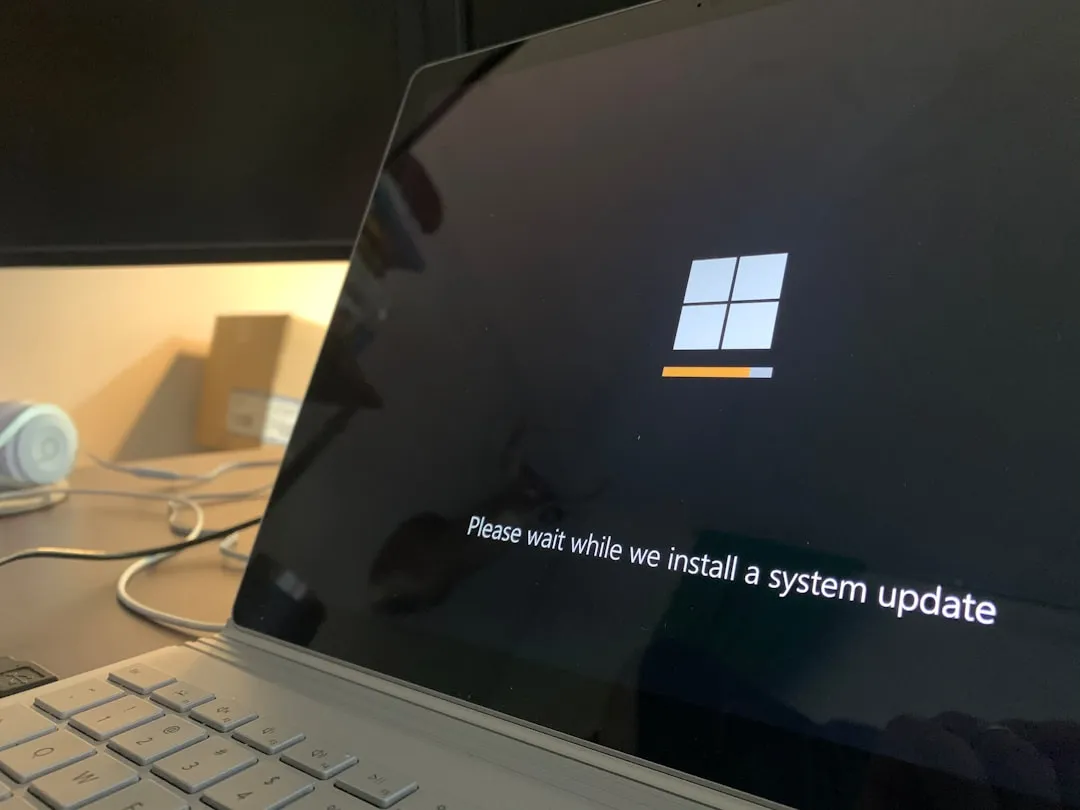
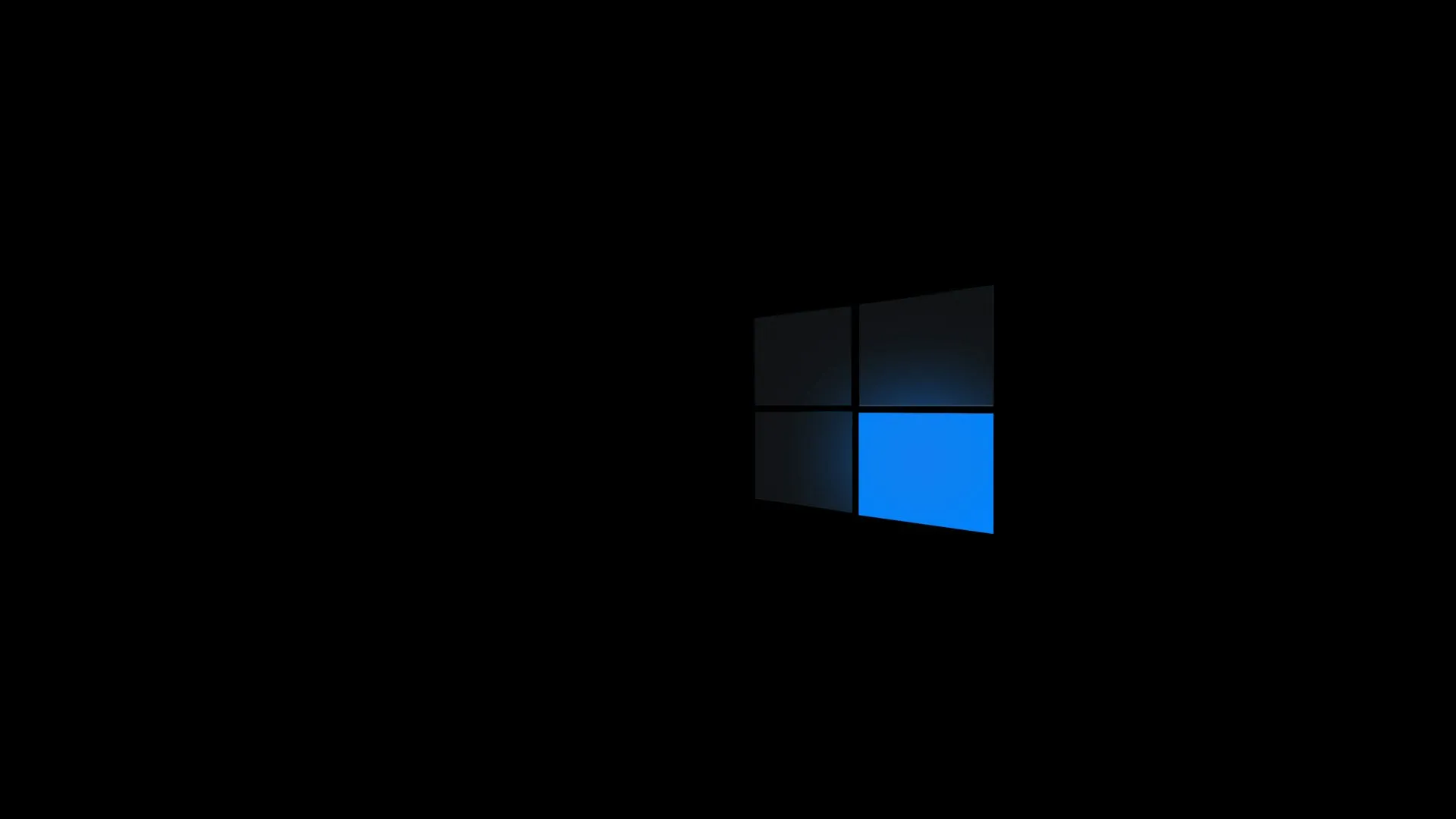
Comments
Be the first, drop a comment!