It sounded great on the surface when Microsoft announced that existing Windows 7 or 8 users would be able to upgrade to Windows 10 for free, but the execution so far has left a lot to be desired. Upgrading from an existing installation is relatively easy, but when you start with a clean install of Windows 10, you run into some problems.
- Don't Miss: How to Get Your Computer Ready for Windows 10
- Don't Miss: Everything You Need to Disable in Windows 10
Luckily, it looks like these issues have finally been fixed with the latest Insider build of Windows 10, which should be merged into the stable release channel in the coming weeks. As a result, you can now use your old Windows 7, 8, or 8.1 product key to activate a fresh installation of Windows 10.
Install the Right Version of Windows 10
For now, this is only possible if you're installing Insider build 10565 or higher, but these changes will apply to future stable versions of Windows 10 as well. The process is similar to previous versions of Windows, where you could do a clean installation on a formatted hard drive or partition, then enter your product key after you wrapped things up.
Go the Activation Setting
So once you've installed a copy of preview build 10565, open the main Settings menu and head to "Update & security." From here, click the "Activation" option in the left-hand pane, then choose "Change product key" if your copy of Windows 10 isn't activated yet.
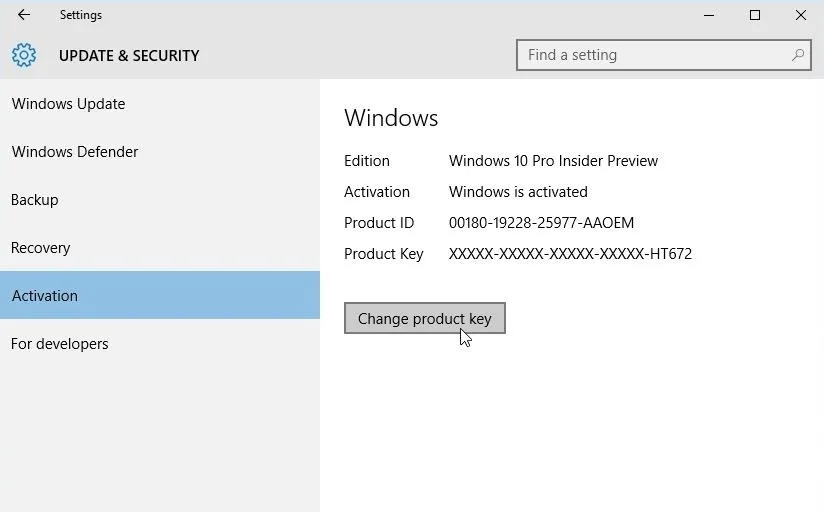
Enter Your Old Product Key
Next, you'll be prompted to enter a product key, which is the same as before, except now you can enter an old Windows 7, 8, or 8.1 product key. Older Windows product keys like these will automatically be converted to a Windows 10 product key, but beyond that, you shouldn't have any issues getting Windows 10 activated in this manner.
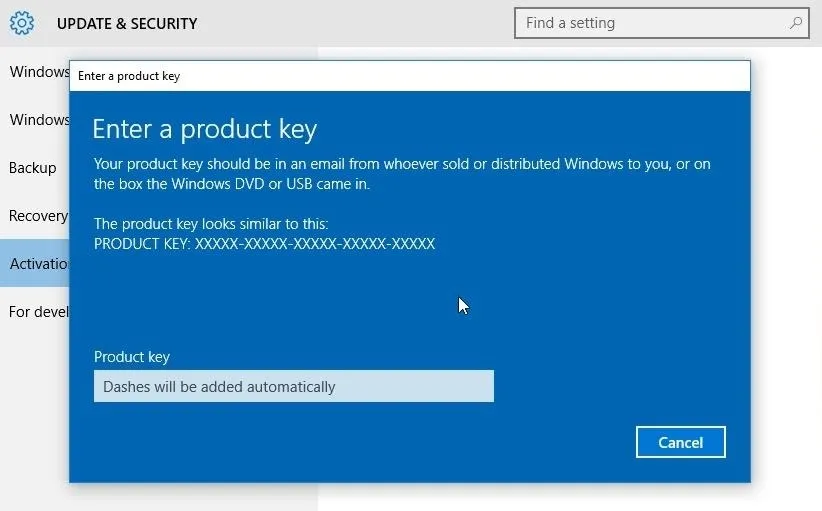
Has this new activation feature solved any issues you were having? Let us know in the comment section below, or drop us a line on Facebook, Google+, or Twitter.

























Comments
Be the first, drop a comment!