Now that the Surface Pro is out, you can game your heart out and get down with some serious Minecrafting. You're not just limited to downloading apps in the Windows Store anymore, like with the Surface RT. You can install a lot of Windows-compatible programs on the Surface Pro, but still, with this being a mobile device, it'd be nice to have some more mobile-feeling apps. And thanks to BlueStacks, you can.

BlueStacks has helped people without Androids and iPhones get popular apps on their devices, and even lets you run full versions of Android operating systems on your PC. Now, BlueStacks is helping Surface Pro owners bring their favorite Android apps to their newly purchased device.
Instead of being relegated to the small offering of Windows 8 ready apps, you can use the BlueStacks app player to gain access to their massive library. Just download the BlueStacks player for your Surface Pro from their webpage.
Note: Blue Stacks Player is not compatible with the Surface RT or any other RT device. Also, since most Android apps were not optimized for the Surface Pro, they may not run as smoothly or take advantage of the hardware installed or screen size of the device.
Regardless, if you own a Surface Pro and want to do more with it, BlueStacks is a great way to go. Lower resolution is a small price to pay for having access to thousands of great applications.
Have you used BlueStacks on your Surface Pro? Let us know what you think in the comments below.
Image by Microsoft























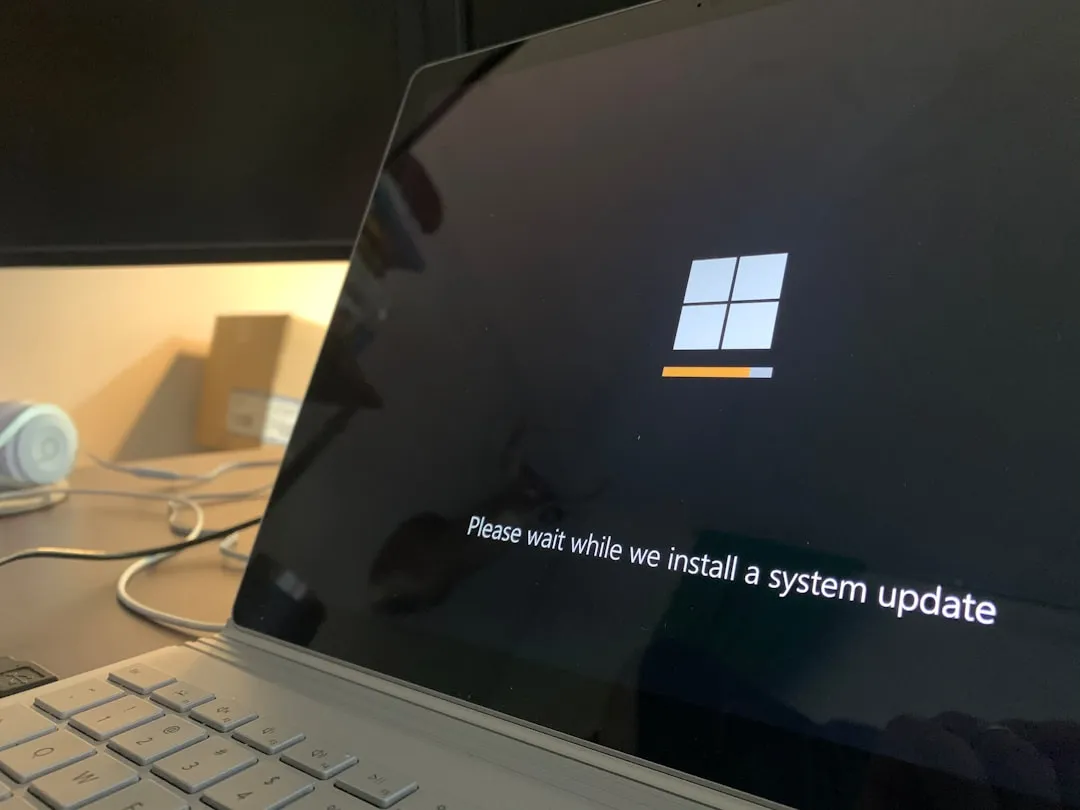
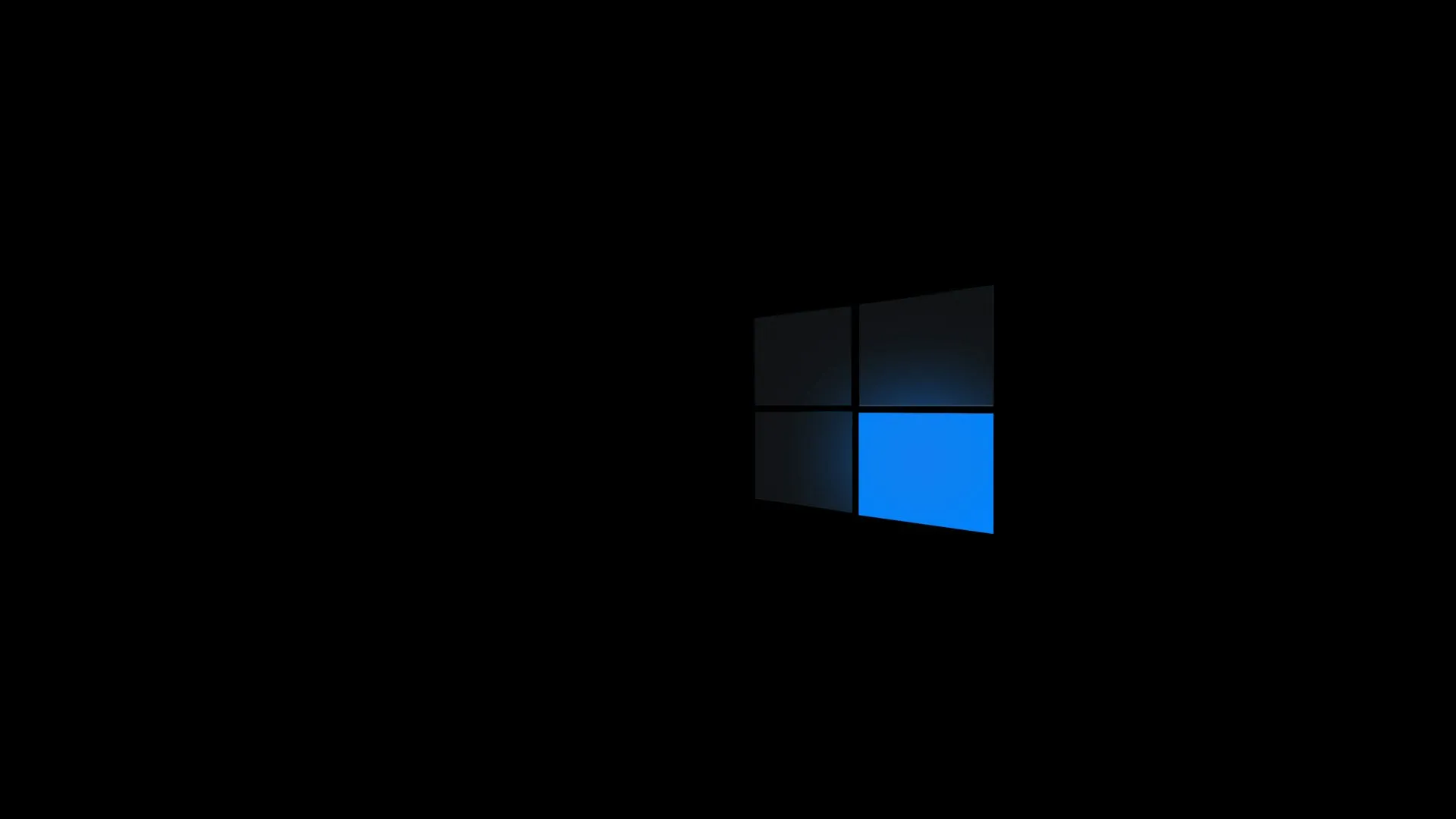
Comments
Be the first, drop a comment!