TouchDevelop is a browser-based programming tool that allows anyone to build your own Windows 8 apps directly from any touchscreen device, including iPad, iPhone, Windows Phone, Android, PC and Macs. Once the script is created and the app proves to work, it can be placed in the Windows Store for free or purchase.
The fact that any programming can be done on a touchscreen is a testament to the ease of use these guys want to achieve. Whereas most programming is very keyboard heavy, this application creates sets of script with just the tap of a finger or click of a mouse.
All you need to do is visit the TouchDevelop app in a supported browser like Google Chrome or IE10. You can login with a Microsoft, Google, or Facebook account. Once downloaded, you will have access to the script creators. There is one for simple script and one for game creation.
Much like the Windows Store, you can also browse and download user created apps right from the TouchDeveloper browser app. The applications are separated into section via tags and general categories.

Starting your own app is fairly simple. Just choose if you want to create a general script or a game. I chose a game.

Name the game and click create. You will be taken to a screen with some script already written in.

TouchDeveloper provides a basic set of parameters which you can then build off of to create your own distinct application. Advanced users can remove all of the script and start from scratch, as well.

You can also access video tutorials on creating more advanced script, contact the developers of an app directly, and partake in the numerous forums discussions.
This is a great application for those interested in script and programming without needing to be extremely knowledgeable about the subject. It is a little simplistic, limiting the complexity of the applications that can be created, but is still a very cool idea from the guys at Microsoft looking to make programming a little more accessible to everyone.
Check out some the apps that have been so far.
And if you're ready to dive right in, check out their video tutorials below.
End to End App Creation
The following 12 videos will show the process of creating simple apps that perform basic and specific functions.
Tinter
Learn how to create a Tinter app, which uses a small script to take a random picture from the phone of the user, randomly tint it, and then post it to the wall when the phone is shaken.
SumMyNumbers
Using for-loops, learn how to create an app that calculates a sum using all numbers from 0 to a number input by the user.
Magic8
Taking the input question of the user, this app presents 1 of 3 responses which are randomly generated and activated upon shaking. This is just a magic script that gives random answers to questions.
NameMatcher
This is a game where the script displays the matching score of two persons. You'll see how to take in two names via String parameters and then display them beside a randomly generated percentage, which will calculate a couple's "capability" and has the wall react accordingly.
MagicMatch
This is a more involved version of the name matcher above, that computes a matching score between two names. Takes in two names via String parameters and then displays them beside a calculated "compatibility."
Bounce
Using physics (gravity) to propel a rectangular sprite across the screen, colors shift when the sprite enters the bordering 75 pixels of the board.
ColorDrop
Using gravity, an array of six sprite quintets (all part of a umbrella set) fall across the screen changing in opacity, friction and even the gradual shift of color via RGB.
Graph
A simple program which incorporates the number map feature to construct the graph of a line between two points given by the user and then calculates the slope to be posted to the wall.
SquareTurtle
This app rotates a "turtle" across the screen in 52 rectangles, which leaves a trail which shifts in hue as it reaches the opposite side of the board.
Touch
A simple white ellipse, approximately the size of a user's fingertip, follows any contact with the screen. During abrupt motions, the phone vibrates while swipes cause no response aside from visual.
Trail
Using the user's touch as a guide, a trail of twenty rectangular sprites follow an ellipse in a randomly colored flourish.
UserInput
Using the input number of iterations and a specifically chosen output, this app follows user design to print text to the wall with the option of recording.
Now... Some Basic Language and Editor Tricks
The rest of the videos will highlight some of the features you can use for building your apps.
ExtractVar
Starting with a single line of code, this video extracts two separate variables and explains the uses, leaving the app itself up to the creation of the user. See how to declare a new local variable by extracting a subexpression.
DocSearch
DocSearch introduces the viewer to the ability to find documented APIs, scripts, and related links by entering a keyword into the search engine and then breaks down each provided capability. Use a free text search to locate in-app help, or online documentation.
ExtractStatements
From an already created script which took a number and altered it through a loop, knowledge of the option extract is expanded upon along with all its capabilities.
DeclareVal
Using both the initial decision and the delayed choice for creating a variable this application investigates all ways to store a number.
MovingStatements
Using already written code this short video teaches the user how to shift lines after already selecting a previous one.
IntelliButtons
This is likely the most basic of the videos as it covers the way in which the buttons transfer and expand with the script.
SwipeBetweenActions
Starting in a multi-method program this video teaches users to change actions by swiping their screen left and right.
Similar
Designed to bring light to the API option "similar" this video takes a present line of code and compares it to the online script "Chess" so it may be understood in context.
SpriteSteps
For those just entering the gaming aspect of TouchDevelop, this video teaches how to alter color, position, opacity, size, and angle of sprites as well as the concept of show/hide.
StringLaterals
This video explains String literals to be code involving text and then follows the course of concatenation before capitalizing the entire statement and posting it to the wall.
SelectStatements
Designed for the first time user, this app explains how to select specific code for editing and then how to do the same with multiple lines of a script.
Search
With the launch of the new search bar this video walks through the capability of auto-coding through literal input.
NavigatingDocs
Another basic video which explains how to navigate from a command into the explanatory documents of API elements and their specifications.
PromoteToData
This video defines a global and explains its terminology as "data" in the TouchDevelop system. It then shows how to create "data" through a variable.
ArtPicture
Using the url options of art picture we choose a photo from the online library and show all possible extensions of the online options and corresponding photo storage.
Broadcasting
Without any use of a particular application this video informs the user on how to Broadcast their device on a computer and includes presentation mode/PowerPoint specifications.
ArtColor
Within a single command, the declaration of a color through the art property is explained and then posted to the wall in evidence.
APISearches
Starting in an undisclosed script, a single command is created via the API search engine commanding the phone to vibrate.
AddStatement
Both the "add above" and "add below" options are taught to their fullest extent in this short clip.
ActionParameters
Using the addition of two numbers as an example this flick helps the user create two parameters and a return before correctly utilizing them.
Check out the TouchDevelop video page for more helpful walkthroughs.























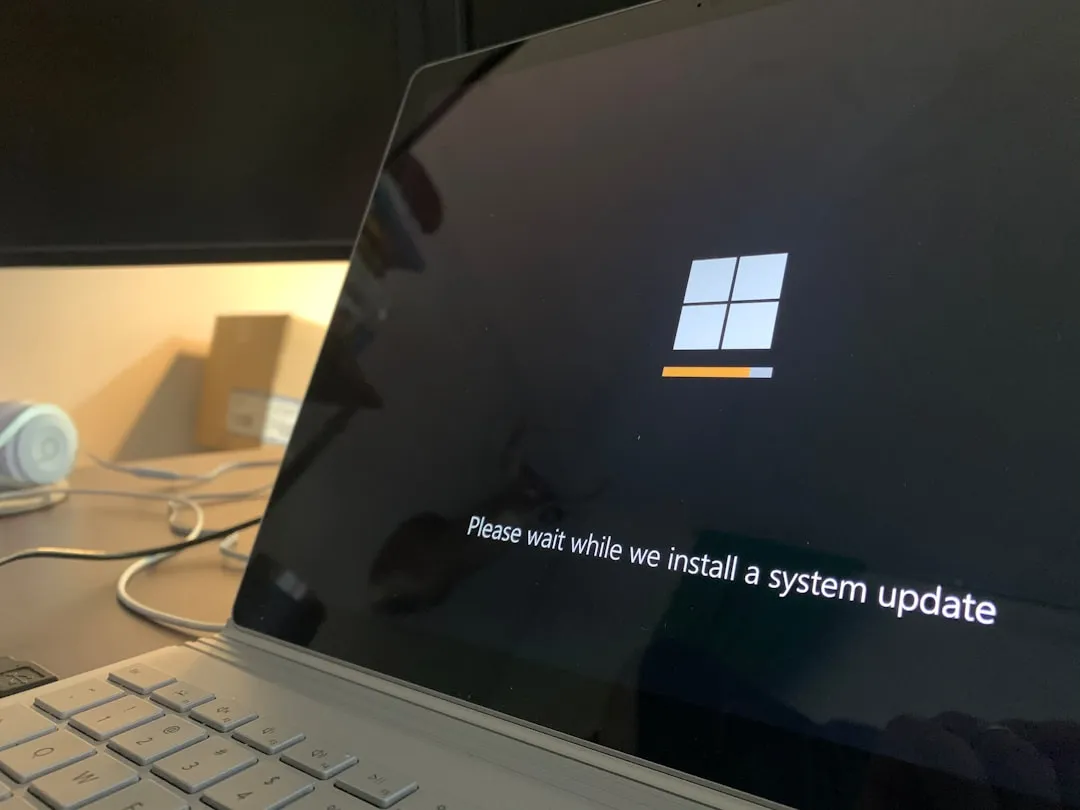
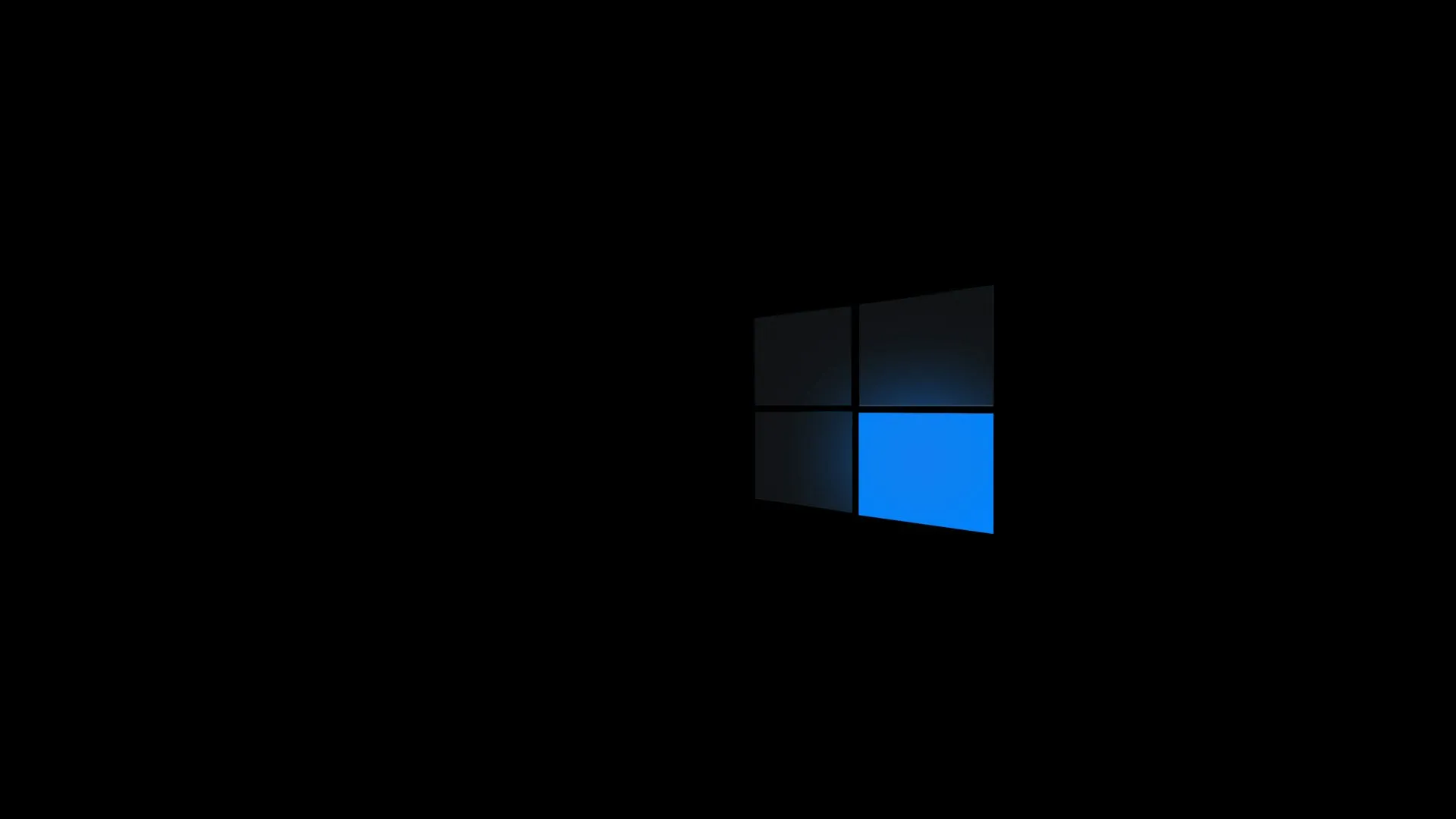
Comments
Be the first, drop a comment!