Ah, the fabled dark mode. In the past, many users were delighted to find the existence of something called Royale Noir, a dark theme option that was available for Windows XP. Yet for reasons unknown, Microsoft had kept knowledge of Royale Noir a secret until some bright minds discovered its existence, and the rest is history.
Fast forward to the present, and Microsoft has introduced a dark theme option for the new Edge browser in Windows 10, and it looks majestic.

Behold the new Edge browser with its Dark theme enabled.
As of right now, Microsoft has deemed only the Edge browser as worthy of possessing the knowledge of the dark arts. And that has made most users quite sad.
Luckily, there is a very simple and quick workaround for this. So if you want to be a cool kid and enable the hidden dark mode in other Windows 10 apps, the instructions are as follows.
Launch the Registry Editor
Very simply, in the search bar, just type in "regedit" without the quotes and click on the disintegrating cube icon to launch the Registry Editor.

Depending on your security settings, User Account Control might prompt you for permission. If so, simply click on "Yes."
Access the Proper Directory
On the left sidebar is the directory structure. For the following, simply click on the chevron next to the directory name to expand it and navigate down the hierarchy.
- HKEY_CURRENT_USER -> SOFTWARE -> Microsoft -> Windows -> CurrentVersion -> Themes -> Personalize

Perform the Actual Magic
On the right pane, in an empty area, right-click and choose "New," then "DWORD (32-bit) Value."

You should now see a new entry on the right pane called "New Value #1" highlighted in blue.
Rename the highlighted field to "AppsUseLightTheme," and you'll now see a new entry in the right pane called "AppsUseLightTheme" with a default value set to 0.

Now just log out, then log back in.
To Wrap It Up...
Now there are a couple of disclaimers. The dark mode is not universal, since some apps don't fully support it yet. But in the apps that do support it, like Settings, it looks pretty sweet!

You did it!
Microsoft did have to delay some features for Windows 10 for the RTM release on July 29th, but the inclusion of the option to enable a dark theme for Edge gives us hope that Microsoft will roll out a system-wide option to enable dark mode in the near future.
Let us know how you're liking the dark theme as well as what else you wished Microsoft included, or left out, in the comment section below, or drop us a line on Facebook, Google+, or Twitter.























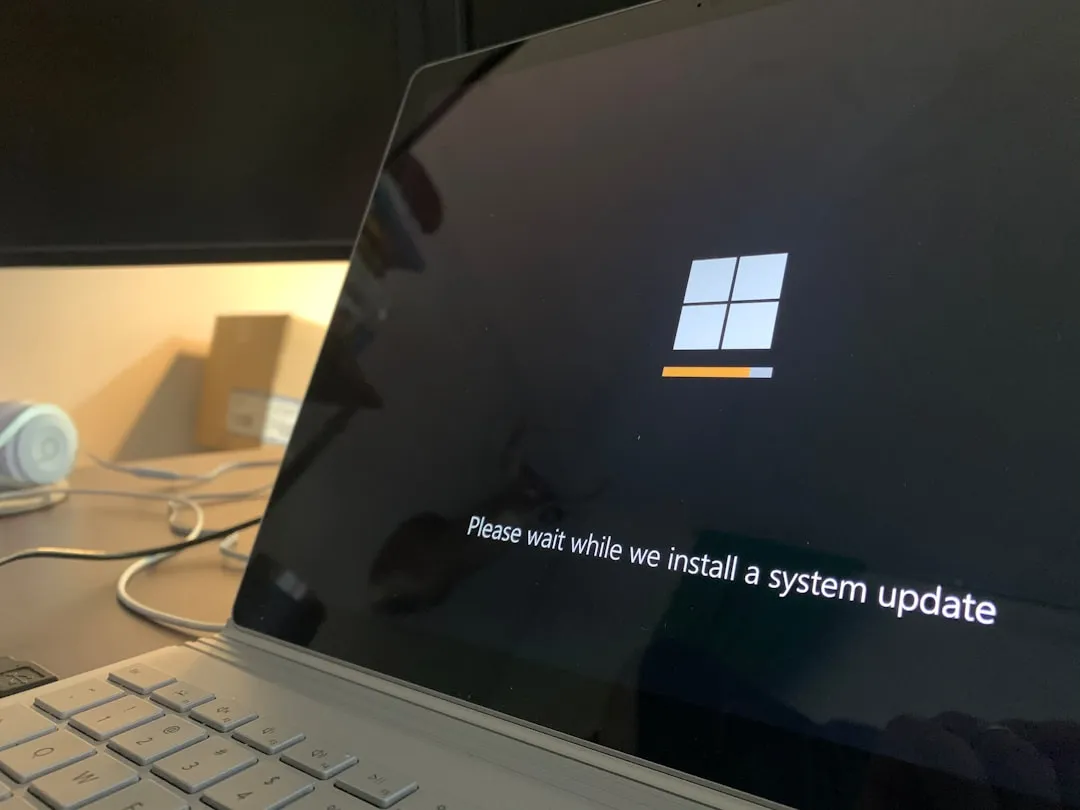
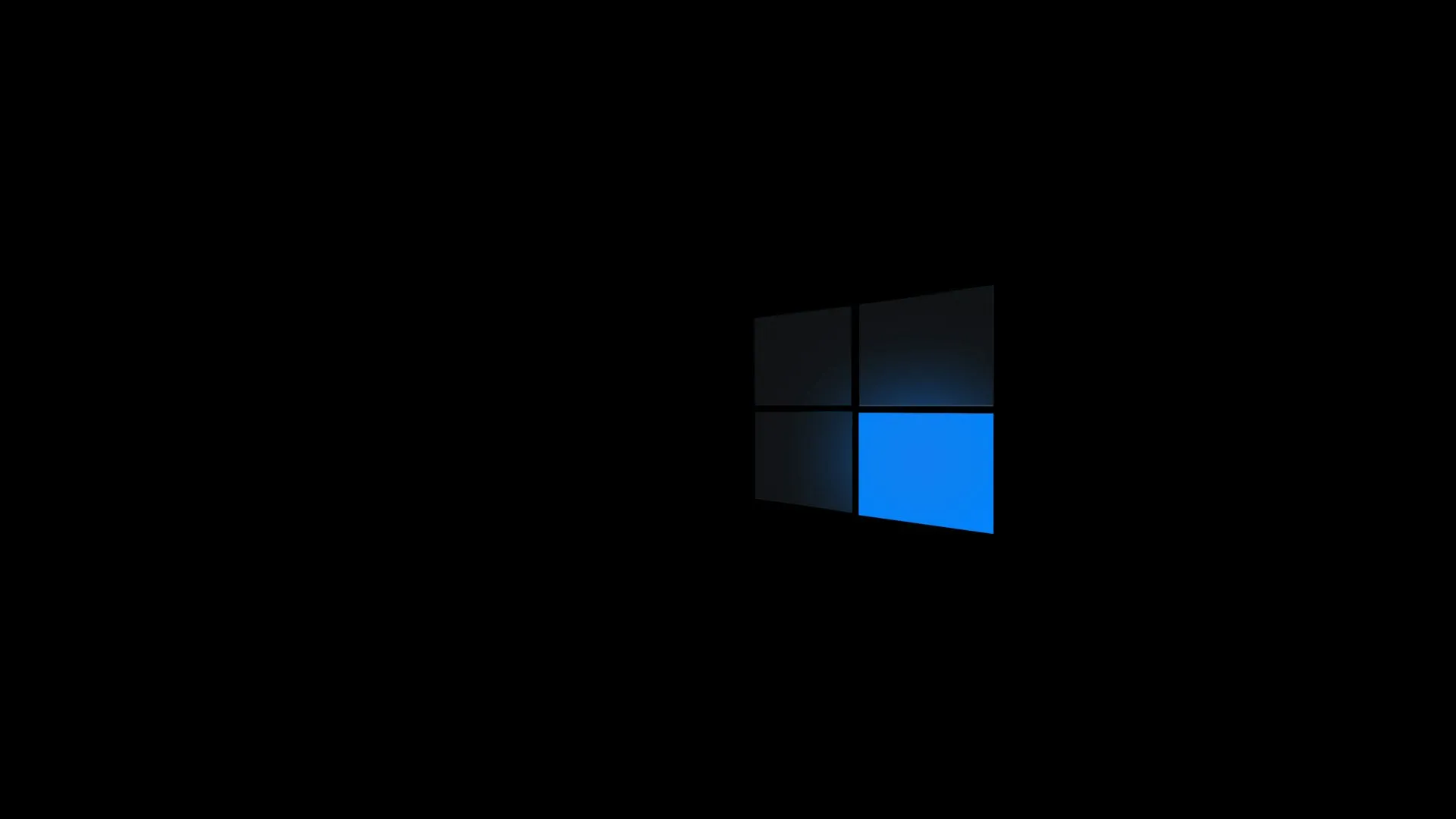
Comments
Be the first, drop a comment!