In a huge win for Windows 8 and Surface owners everywhere, a free SNES emulator appeared in the Windows Store last month called Snes8x—and it's awesome.
Snes8x supports the majority of ROMs, some of which can be downloaded from sites like this one. I downloaded one of my all time favorites, Mortal Kombat 3.




There was absolutely no lag and the gameplay is just as great as it was on my old Super Nintendo. It currently supports touchpad input as well as keyboard input. The controls were a little funky with the keyboard, but still very playable. Sooner or later, support for PS3 and Xbox controllers will more than likely be added.
Don't have Windows 8 yet (or have a Mac)? You can also play NES and SNES games right from your web browser.























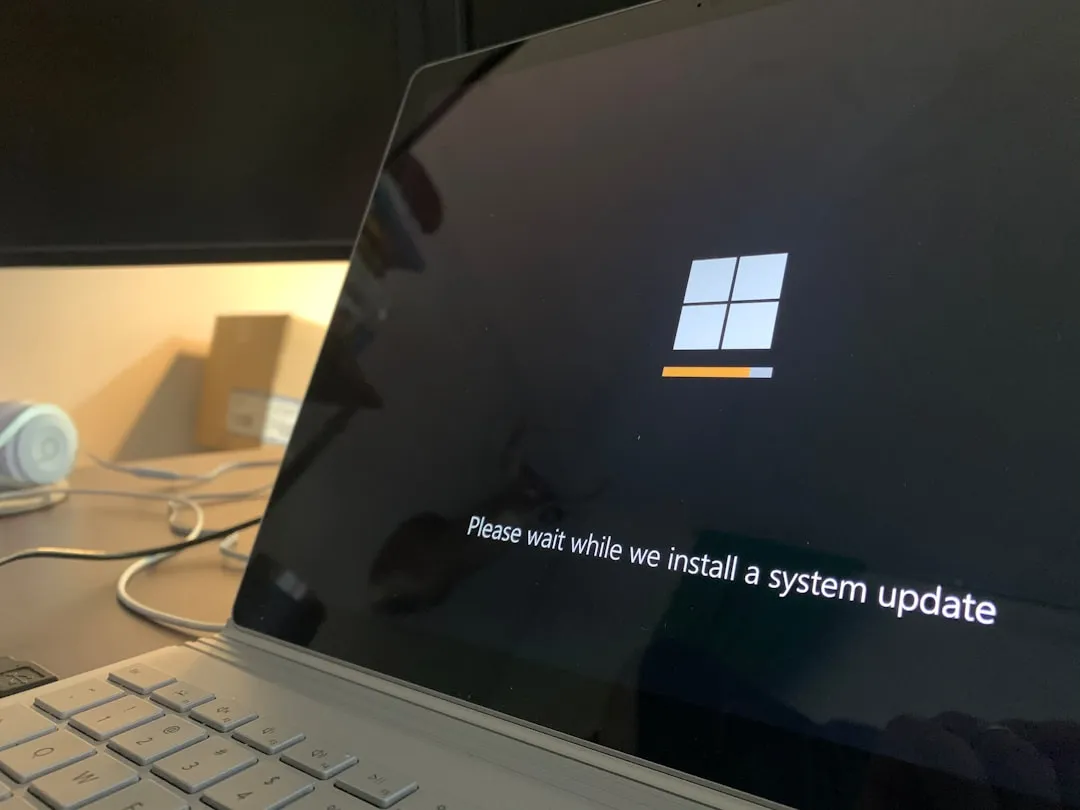
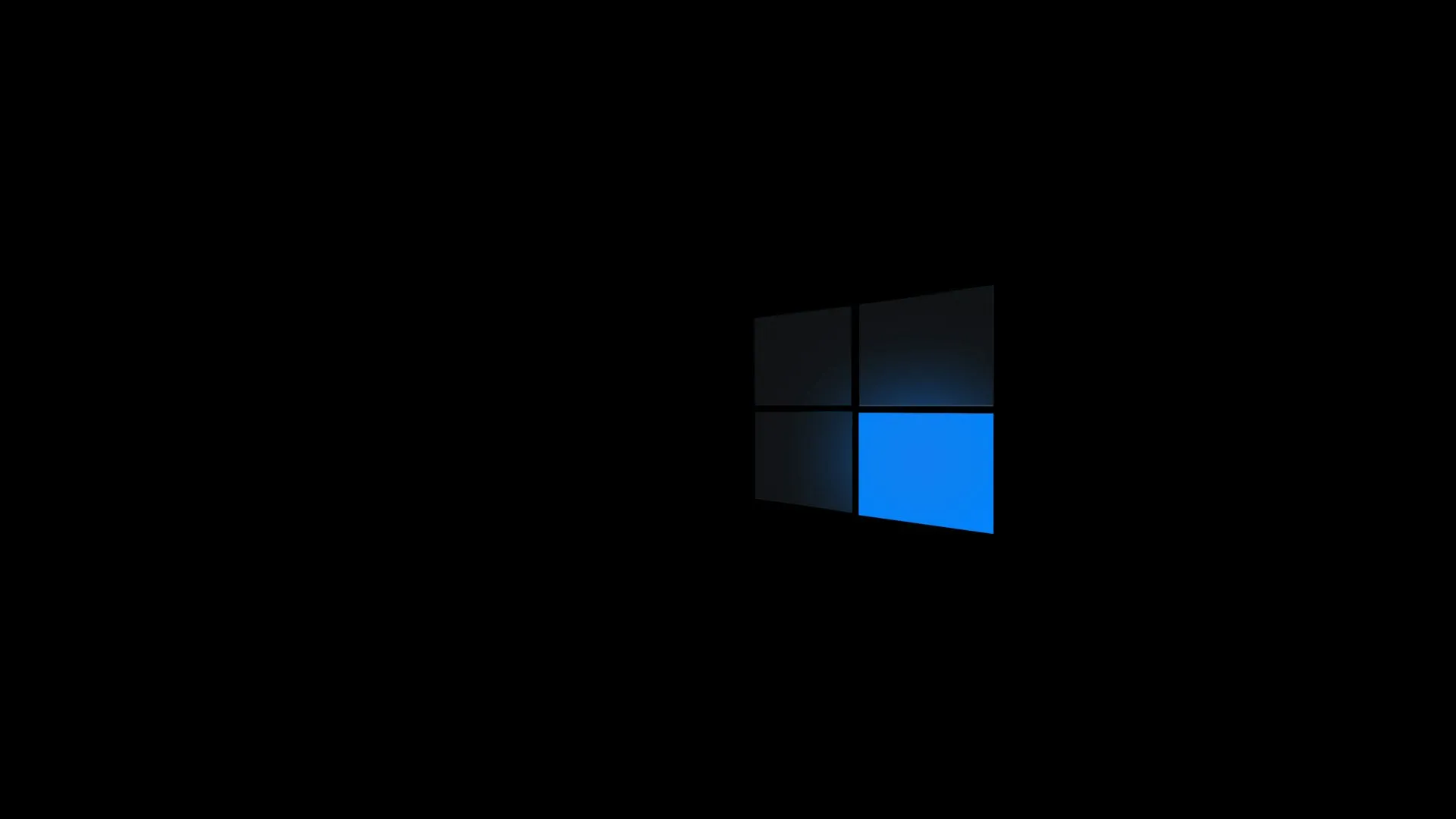
Comments
Be the first, drop a comment!