Microsoft's Copilot is getting a makeover that stretches far past its old borders. The latest update brings game-changing features that Microsoft recently began rolling out. Not another tiny tweak. A broad expansion that turns Copilot into a true productivity hub, one that connects Microsoft's ecosystem with outside services like Google's. With Connectors and direct Office document creation, Microsoft is aiming for AI that feels seamless across apps, accounts, and devices.
<<IMAGE_PLACEHOLDER:copilot-windows-integration>>
Breaking down the Connectors revolution
Here is where it gets interesting. The standout addition is Connectors, which lets you link personal services such as OneDrive, Outlook, Gmail, Google Drive, and Google Calendar directly to Copilot. Even better, it is not limited to Microsoft accounts, third-party services can be connected too. That cross-platform stance matches real life, where we juggle multiple ecosystems, and it puts Copilot in the middle as the orchestration layer that cuts down on mental ping pong.
Picture the Monday morning scramble, coffee still cooling. You need Sarah's email address, but is it in Gmail or Outlook? Before, you would check both. Now you can ask a natural prompt and pull contacts from either service, for example, what is the email address for Sarah. You can hunt down files the same way, try find my school notes from last week across Drive and OneDrive.
The real win is how it all shows up in one place, Copilot pulls the info directly, no app switching required. Fewer tabs. Fewer context shifts. More flow. This turns Copilot into a universal search and retrieval window for your personal work stack. It also sharpens Microsoft's edge against products like Google's Gemini by focusing on cross-platform orchestration instead of a pick a side choice.
<<IMAGE_PLACEHOLDER:connectors-interface-demo>>
Direct Office document creation: From conversation to file
The second big upgrade rethinks document creation. Copilot can now create and export content into Word, Excel, PDF, and PowerPoint with simple prompts. It is not only about generating text, it is about turning ideas, notes, and data into shareable, editable files without extra steps or tools.
Here is the clever bit. When a response is substantial enough, 600 characters or more, Copilot adds an export button that sends the content to Word, PowerPoint, Excel, or PDF. That keeps exports meaningful and the workflow clean. You still have control, you can say export this text to a Word document and Copilot will generate the file.
Brainstorm notes turned into a slide deck. A quick data chat spun into a tidy spreadsheet, no Excel window needed. The gap between talking through work and producing the artifact is closing.
<<IMAGE_PLACEHOLDER:document-export-workflow>>
Technical implementation and availability
Microsoft is rolling this out with care, the features are available to Windows Insiders now and will expand gradually. You will need Copilot Windows app version 1.25095.161.0 or higher to support these integrations.
Security gets first-class treatment. Connectors are opt in, enabled manually in Settings → Connectors. Linking and permissions are explicit and initiated by the user, so you decide which services are connected and what data Copilot can reach.
As for timing, Microsoft indicates a broader Windows 11 rollout after the Insider period. The staged approach gives the company room to refine the cross-platform touch points that matter to enterprises.
<<IMAGE_PLACEHOLDER:security-permissions-interface>>
The broader strategic implications
This is more than a feature drop. It signals Microsoft's direction for AI-powered productivity and shows how the technical pieces, Connectors and document exports, ladder up to a larger play. Plans include a refreshed Windows OneDrive client and stronger default cloud behaviors in Office apps, so this Copilot update slots into a wider strategy.
The aim is straightforward, make Copilot the hub for getting work done, no matter the service. Built on these foundations, the update tackles long standing friction like getting from idea to artifact faster, cleaner handoffs, and unified search. By working with Google services alongside Microsoft's, it respects hybrid workflows and bets that better orchestration across platforms earns loyalty even without full ecosystem lock in.
That stance challenges Google's Gemini by offering a sharper trade, keep your tools, gain a smarter layer that stitches them together. It could reshape how enterprise productivity ecosystems compete. I would bet teams adopt this quickly once it hits their machines.
<<IMAGE_PLACEHOLDER:productivity-ecosystem-diagram>>
What this means for your workflow
On the ground, the impact is simple and tangible. If you juggle multiple platforms, being able to search Gmail and OneDrive from a single prompt reduces constant context switches. The export features turn a live conversation into a ready to share document, skipping the usual dance of opening apps, copying fragments, and reformatting.
Organizations should adopt with intention. Security, privacy, and governance considerations cover opt in permissions, scope of access, and regulatory compliance. IT teams will need to review OAuth scopes, set Conditional Access and MFA, and define policies for exported files to balance protection with the productivity gains on offer.
Run a quick mental audit. How often do you copy from one app just to paste into another? How many files go missing in the cracks between cloud drives? How much time disappears into formatting for different document types? Connectors tackles search and retrieval, and the export tools erase much of the formatting grind and app switching.
Copilot is moving from helpful assistant to full on productivity orchestrator. As these features reach more users, expectations around AI and cross platform support will shift. The question is not if this touches your workflow, it is how fast you lean into the new rhythm, from idea to action with a lot less friction.




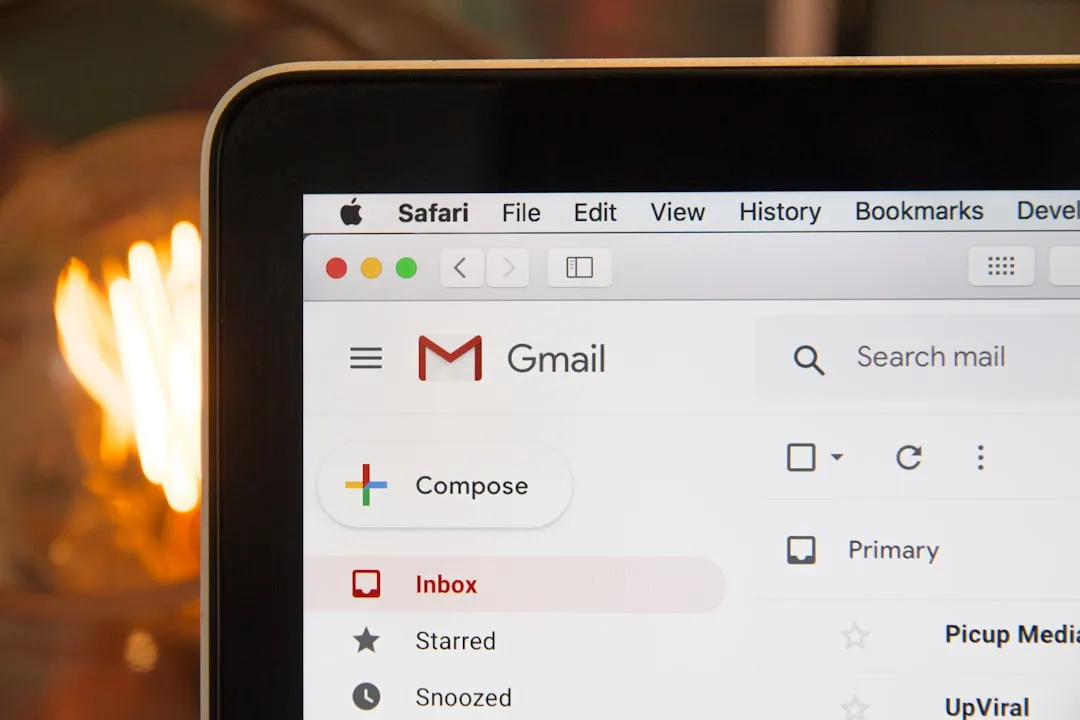


















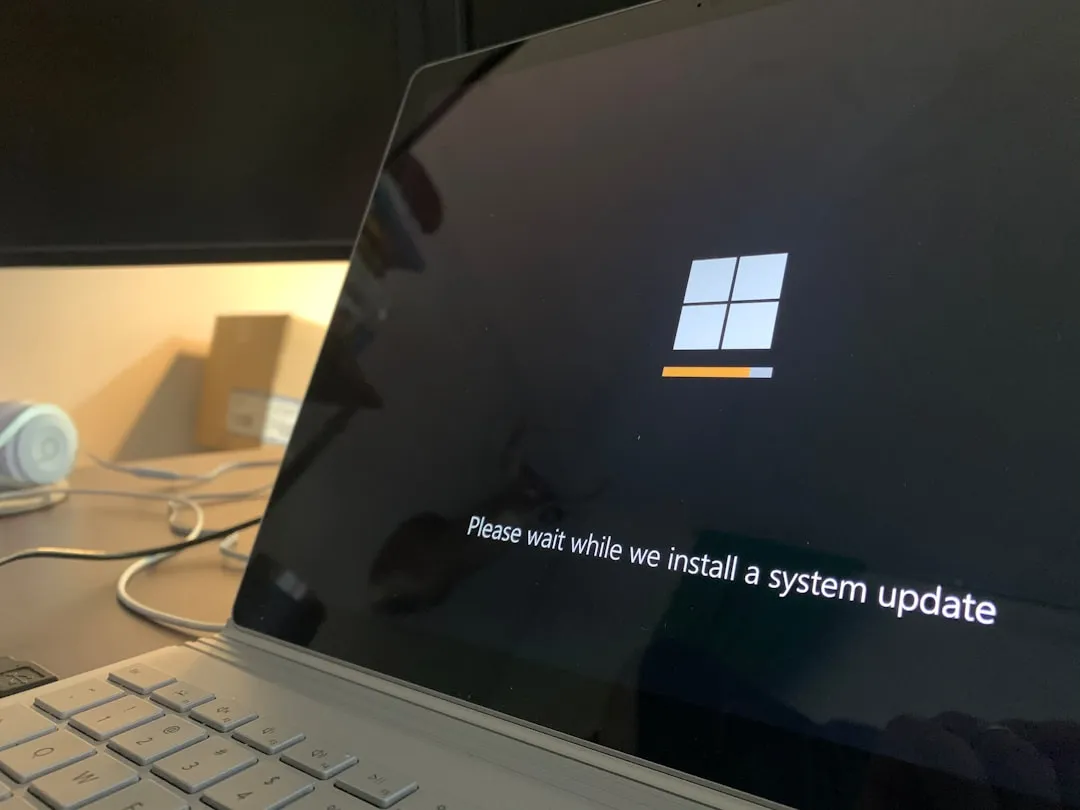
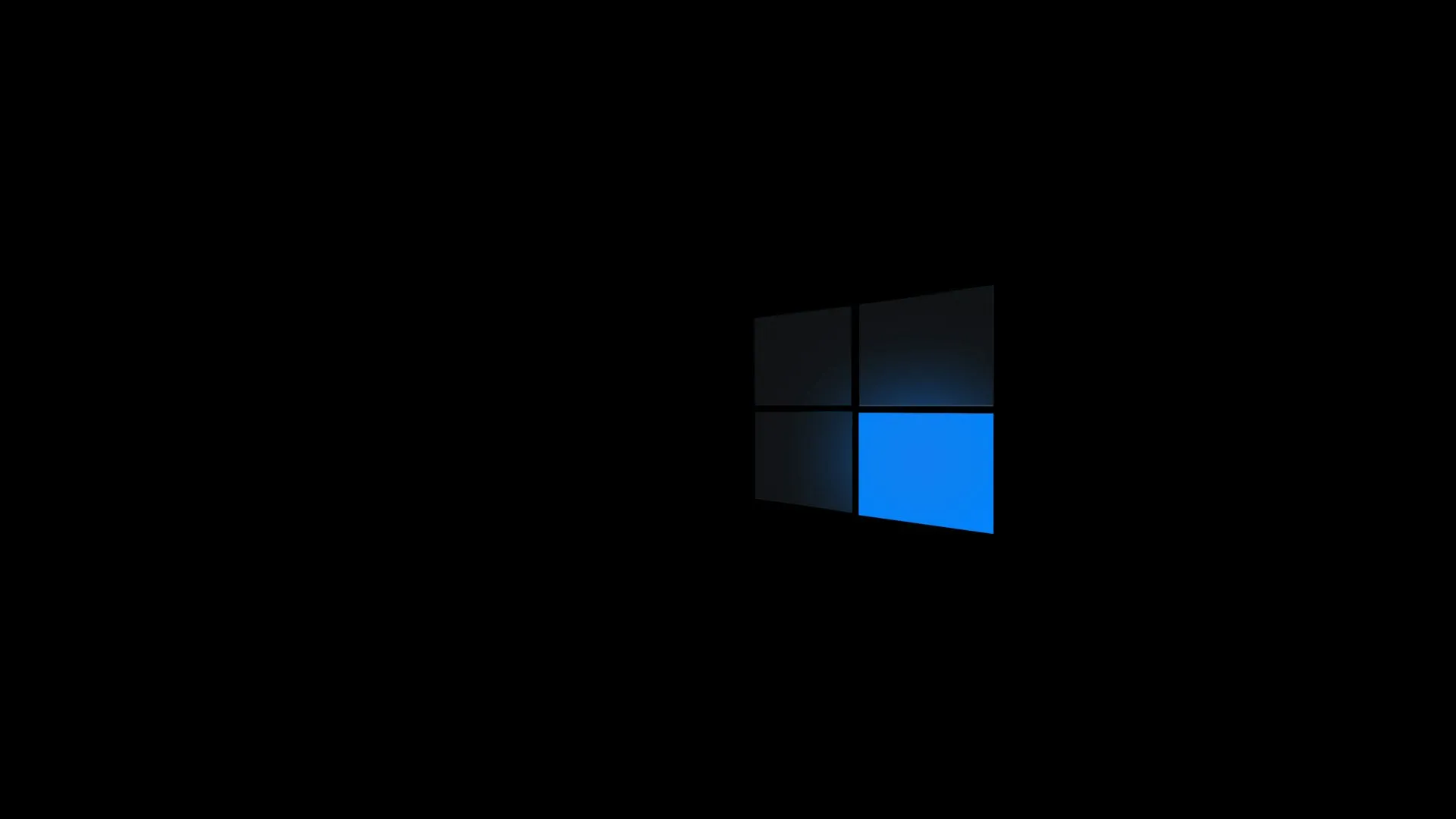
Comments
Be the first, drop a comment!