When Microsoft's October security update KB5066835 rolled out, users quickly discovered what might be one of the most ironically timed bugs in recent Windows history. An update meant to strengthen security, yet it disabled the very recovery tools you'd need when things go seriously wrong. The emergency response came swift and decisive, KB5070773, an out-of-band update that Microsoft pushed through their distribution channels faster than usual to restore the critical recovery functionality that millions of Windows 11 users depend on when their computers encounter serious problems.
The issue struck at the heart of system reliability by breaking USB input devices in the Windows Recovery Environment, effectively rendering the safety net that allows users to repair their systems when normal booting fails completely inaccessible. It exposed the delicate balance between security hardening and system accessibility, a security update created a scenario where users might have secure systems they could not repair. Microsoft recognized the critical nature of this failure and worked rapidly to develop and deploy a solution within days of the issue surfacing.
The technical breakdown: what KB5066835 actually broke
This was not a minor compatibility glitch that power users could work around, KB5066835 created a fundamental breakdown in the Windows recovery architecture. The October security update completely eliminated USB keyboard and mouse functionality within the Recovery Environment, meaning users found themselves unable to interact with recovery tools precisely when system stability was most compromised. Picture it, you boot into recovery mode, all the repair options are right there, but you cannot navigate or execute any of them because you are effectively locked out of using the essential repair tools that Windows provides. Maddening.
The scope of impact revealed deeper architectural dependencies within Windows 11. Both 24H2 and 25H2 users encountered identical failures, indicating the bug affected core USB driver initialization routines shared across Windows 11 builds rather than version specific code. Microsoft's own release notes confirmed this broad impact, acknowledging that USB devices ceased functioning in WinRE after the security update installation, a failure that suggested the update modified low level system components connected to the Recovery Environment's driver loading sequence.
Timing made it worse. This type of bug prevents users from accessing recovery options during system failures, creating a scenario where the tools designed to rescue compromised systems become inaccessible exactly when they are most needed. For enterprise environments, that looks like a disaster recovery nightmare, machines boot into recovery mode yet remain unrepairable through standard protocols.
Microsoft's crisis management: out-of-band deployment strategy
Microsoft's response showed clear, practiced crisis management. They classified KB5070773 as an out of band update, meaning it was published outside their normal release schedule to address the urgency, a move usually reserved for actively exploited zero days or regressions that break core functionality.
The shape of the fix mattered. The emergency patch functions as a cumulative update that includes all security fixes from the problematic KB5066835 while resolving the recovery environment issue. That spared IT teams from choosing between security and functionality. No rollbacks, no awkward tradeoffs, one deployment that restores recovery capabilities and keeps defenses intact.
Microsoft also offered practical installation workarounds while the patch propagated. They pointed to using touchscreens, PS/2 input devices, or previously created recovery drives as interim options. For cases where automatic deployment failed, manual download from the Microsoft Update Catalog provided a direct route, so no environment was left without a recovery path.
The broader implications: security updates and system architecture
The Windows Recovery Environment is the ultimate failsafe in Microsoft's defense in depth strategy, which makes this failure especially concerning for enterprise risk management. When systems encounter critical errors that prevent normal booting, WinRE provides the tools for system restoration, driver rollbacks, and emergency repairs. Without functional input devices, organizations could diagnose problems but not act, a breakdown that can stretch downtime far beyond acceptable windows. What good is a lifeboat if you cannot reach it?
This incident also underscored the intertwined complexity of modern Windows security. The October update Microsoft's October 14, 2025 Patch Tuesday addressed 172 security vulnerabilities, including multiple zero-day vulnerabilities, so it was central to organizational security posture. However, the unintended consequence of disabling recovery functionality created a stark risk calculation, stay current on crucial patches or keep disaster recovery fully usable.
The root cause likely stemmed from security hardening changes that affected driver initialization sequences in the Recovery Environment. Security updates often modify kernel level components, boot processes, and driver signing enforcement, changes that can ripple into specialized environments like WinRE, which loads drivers differently than a normal Windows session. This complexity helps explain why issues may not appear in testing that focuses on standard boot behavior instead of recovery flows.
Recovery strategy: implementation and enterprise considerations
For organizations managing Windows 11 deployments, the immediate priority is deploying KB5070773 through established patch management infrastructure. Microsoft recommends immediate Windows Update verification to ensure the emergency patch reaches all systems before a recovery situation arises. The catch, recovery failures reveal themselves only during emergencies, so time matters.
Enterprise rollout plans should account for the cumulative nature of this emergency update. Organizations that have not yet deployed the October security updates can install KB5070773 directly, skipping the problematic KB5066835. In environments where manual installation from the Microsoft Update Catalog becomes necessary, administrators should prioritize critical systems or those more likely to need recovery interventions.
This incident underscores how modern fleets need recovery tools that work across diverse deployment scenarios. The emergency patch specifically addresses the USB input device failure while preserving all security improvements from the original October update, so organizations do not sacrifice security for recovery functionality. Microsoft's rapid rollout of a comprehensive fix suggests refined crisis response protocols shaped by past outages where broken recovery tools prolonged downtime.
Moving forward, this experience will likely influence Microsoft's testing protocols to include more thorough validation of recovery environment functionality after security updates. Folding recovery testing into security update validation feels like the natural next step, keeping the balance between system security and emergency accessibility that enterprise environments demand.




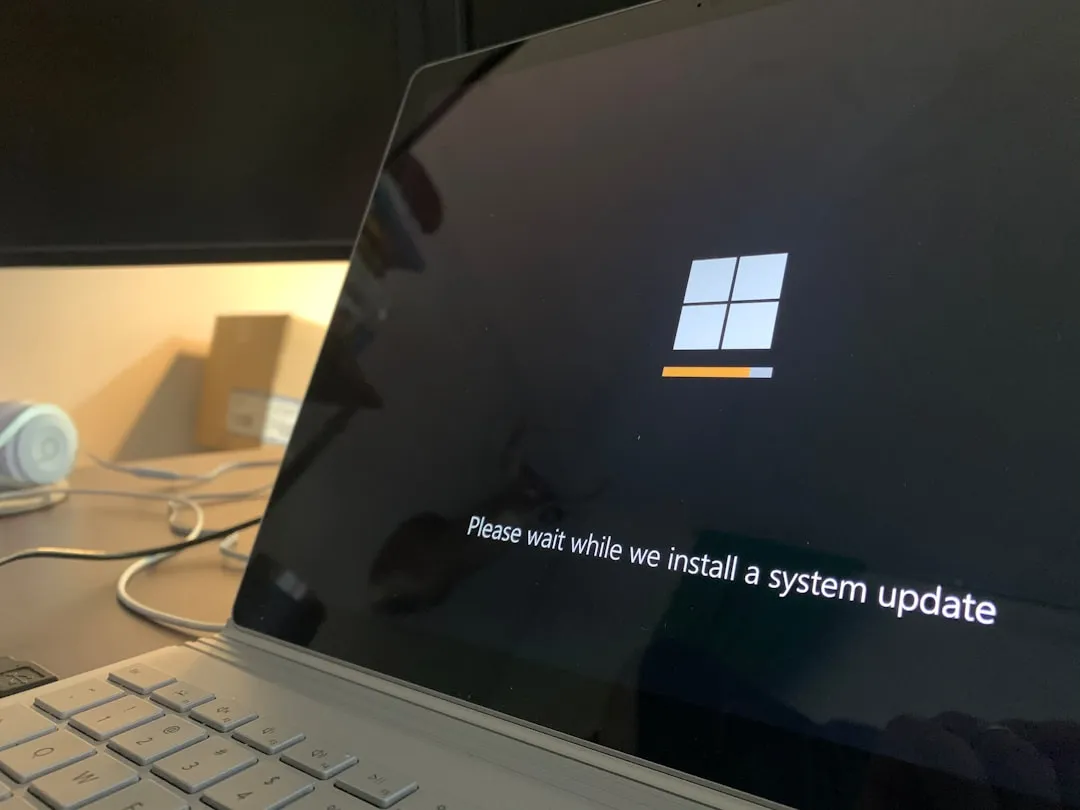



















Comments
Be the first, drop a comment!