Today marks a pivotal moment in computing history as Microsoft officially pulls the plug on Windows 10. After nearly a decade of faithful service, the operating system reaches its end-of-life phase on October 14, 2025, so no more security patches, bug fixes, or feature updates will flow from Redmond's servers. Here is the twist. Millions of PC users are still running Windows 10, and many have no intention of upgrading anytime soon. Microsoft has been bombarding Windows 10 users with upgrade notifications, but the resistance runs deeper than simple stubbornness, it is about hardware limitations, user preferences, and fundamental disagreements with Microsoft's vision for the future of personal computing.
The great Windows 10 holdout: Why millions refuse to budge
The numbers tell it all. Around 40 percent of Windows users are still running Windows 10, according to StatCounter data, and Valve reports that approximately 30 percent of PC gamers have not made the switch. This is not casual foot-dragging, it represents a massive portion of the computing world actively choosing to stick with what they know works.
Hardware compatibility sits at the top of the list. Many Windows 10 users simply cannot upgrade due to Windows 11's stricter hardware requirements, including the need for Intel 8th Gen Coffee Lake or AMD Zen 2 CPUs and a Trusted Platform Module, TPM. For owners of older but perfectly functional machines, that feels like manufactured obsolescence, not progress.
Hardware is only half the story. There is a philosophical split too. Windows 10 allowed users to ignore most cloud integration features if they chose, offering a level of autonomy some believe has been stripped away in Windows 11. Critics describe a shift toward treating computers less as personal property and more as rented interfaces to corporate infrastructure.
The pushback is not limited to casual users. Power users are among the loudest voices. They point to a taskbar that cannot be repositioned, a Start menu that favors web results over local files, and persistent attempts to promote Edge and OneDrive as proof that Microsoft has prioritized its business interests over user choice. It fits a broader pattern where Microsoft's changes assume what the user wants, often defaulting to Microsoft's opinion. Annoying? Absolutely.
What happens when the lights go out?
Good news first. Your computer will not suddenly stop working when support ends. It will still boot, run apps, and handle daily tasks. The catch is straightforward, without security patches, the system will gradually become more vulnerable to new threats.
Risk is not binary. Most cyberattacks result from human error like clicking malicious links or reusing passwords, not exotic exploits targeting unpatched systems. Users who install reputable antivirus tools and practice basic hygiene, avoid suspicious downloads, use strong passwords, keep browsers updated, can remain relatively safe for a while.
There is a small safety cushion too. Microsoft will continue to provide Microsoft Defender security intelligence (virus definition) updates for Windows 10 through, which provides baseline protection even as the OS itself stops getting patched. On top of that, third-party security vendors like Bitdefender plan to continue supporting Windows 10 until October 2026.
So no, your PC does not become instantly unsafe. Over time, unpatched vulnerabilities will pile up and risk increases, but for basic tasks like email, browsing, and document editing, the immediate danger is often overstated.
Extended security: Microsoft's expensive safety net
For users who need breathing room, there is a lifeline in the Extended Security Updates program. The company has opened extended security updates to consumers for the first time, though individuals only get one additional year.
The pricing tells you what Microsoft wants. Individual consumers can purchase ESU for $30 per device, or earn it through Microsoft Rewards points or by using Windows Backup with OneDrive. Businesses face steeper costs: $61 for the first year, $122 for the second, and $244 for the third year, prices double each year to discourage hanging on.
The ESU program covers only critical security updates, no new features, bug fixes, or general technical support. It is a stopgap, meant to buy time for migration planning, not a permanent shelter.
For a business with thousands of machines, the bill escalates quickly. Microsoft is not just charging for extended support. It is using financial leverage to nudge the upgrade decision.
The bigger picture: A changing relationship with technology
Windows 10's end-of-support deadline is more than a routine lifecycle milestone. The operating system was originally marketed as addressing user feedback and correcting Windows 8's mistakes, a moment when Microsoft seemed more responsive to its users.
Windows 11 highlights a broader industry drift toward cloud integration, subscriptions, and reduced user control. The same old friction points keep coming up, from taskbar limitations to an eager Start menu and persistent nudges toward Edge and OneDrive. They reflect Microsoft's broader shift toward a software-as-a-service model that began with Windows 10 in 2016.
That shift changes how ownership feels. The end-of-support deadline creates what critics describe as a new kind of technological treadmill, one that moves beneath users whether they want to keep pace or not. It raises hard questions about digital sustainability, user autonomy, and the environmental impact of replacing hardware that still works.
Think about it this way. Millions of perfectly functional computers might end up in landfills not because they stopped working, but because a software company decided to change its support timeline. A decade ago, machines usually aged out when they got slow, not when the update faucet turned off.
What's next for the Windows 10 holdouts?
Despite the deadline, many Windows 10 users are expected to stick with their current setup and wait for future developments. There is precedent for late-stage help, Microsoft provided emergency security updates for Windows XP after official support ended, and Windows 7 received similar treatment.
This time is different in key ways. Microsoft now has a deep cloud ecosystem and subscription revenue that reward migration to newer platforms. The scale of resistance, with Windows 10 still commanding around 40 percent of the desktop market, might push Microsoft to reconsider timing, but the company is balancing pressure to move users forward with the weight of its installed base.
For now, Windows 10 users have a few clear options. Upgrade to Windows 11 if hardware permits. Buy extended security updates to buy time. Layer on third-party security tools. Or accept the risk of running an unsupported system. The choice ultimately comes down to individual risk tolerance and computing needs. One thing is obvious, millions of users are not ready to say goodbye to Windows 10 just because Microsoft is.
PRO TIP: If you are sticking with Windows 10, minimize risk by using a reputable third-party antivirus, keeping your browser and essential applications updated, enabling automatic backups, and avoiding administrator privileges for daily tasks.
Bottom line, today's deadline is significant, but it is not the end of the world for Windows 10 users. It is the start of a phase where users shoulder more of their own security and make deliberate choices about their tech. Whether Microsoft extends support, offers more flexible paths, or holds the line, the Windows 10 holdouts have shown that user agency still matters in an increasingly corporate-controlled digital landscape.

























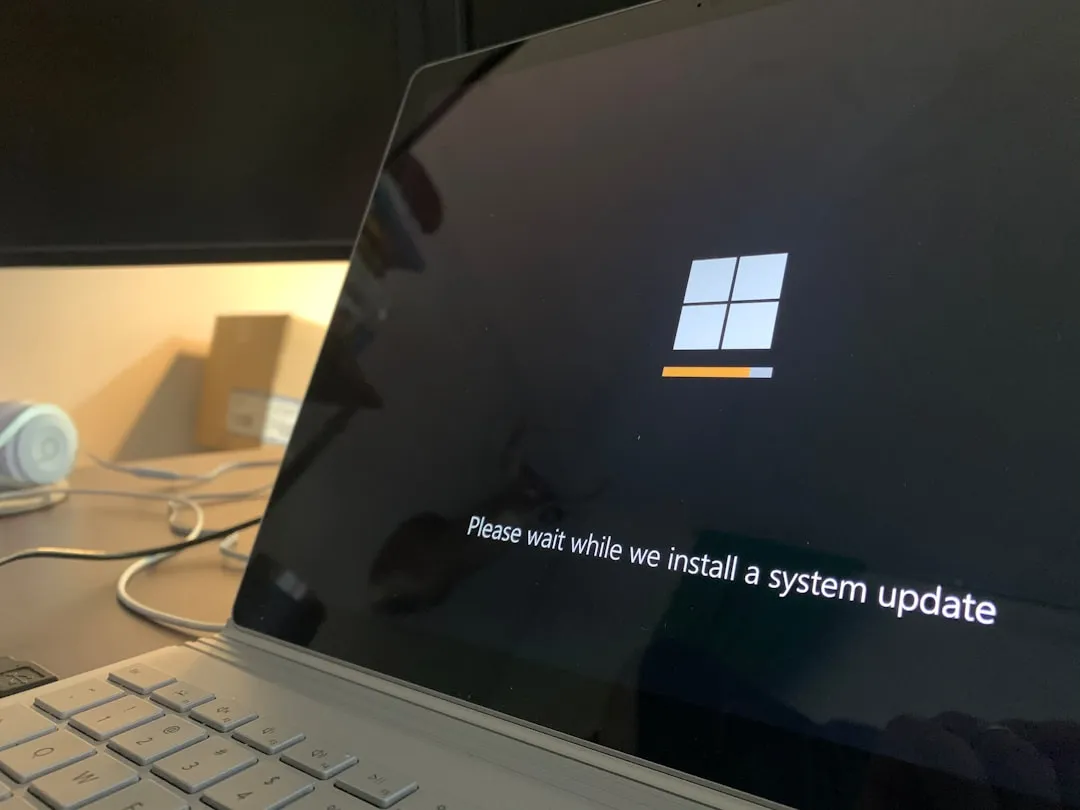
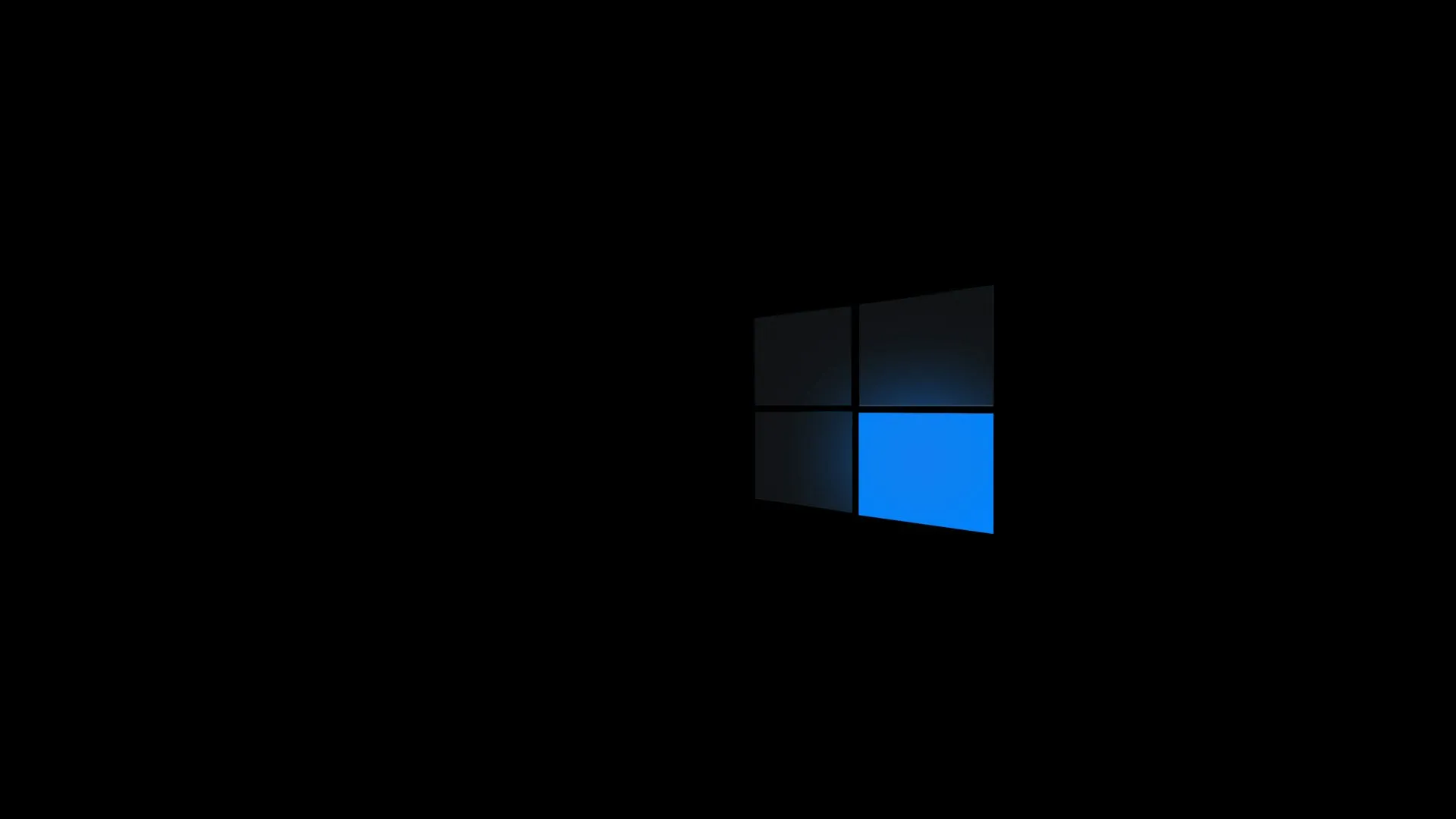
Comments
Be the first, drop a comment!