Microsoft's October 2025 Windows 11 update managed to break one of the most fundamental aspects of development work: localhost connectivity. The October cumulative update KB5066835 has disrupted local web services across Windows 11 systems, leaving developers unable to access applications running on their own machines. On your own PC. Seriously. This is not a minor inconvenience, it is affecting everything from Visual Studio debugging sessions to enterprise applications that rely on local IIS services.
The problem surfaced right after the update rolled out, with reports flooding Microsoft's support forums and developer communities like Stack Overflow. The issue affects both Windows 11 24H2 and 25H2 builds, hitting a wide range of systems during a crunch period for enterprise deployments and year-end development sprints. The symptoms are hard to miss: browsers throw ERR_CONNECTION_RESET or ERR_HTTP2_PROTOCOL_ERROR when you hit localhost URLs, according to community troubleshooting reports.
What's actually broken under the hood?
The root cause appears to be changes in how Windows handles HTTP/2 and TLS negotiations at the system level. Technical analysis points to modifications in HTTP.sys, the Windows kernel component responsible for local HTTP traffic. This is not speculation, Microsoft engineers and community experts have identified an HTTP/2/TLS negotiation regression introduced by the updated HTTP stack. What changed under the hood clearly matters.
The update seems to have hardened default protocol behavior in ways that break local loopback connections that IIS and IIS Express previously handled without drama. Community analysis has traced related compatibility problems back to TLS 1.3 and post-handshake client authentication, suggesting stricter security rules that inadvertently tripped up localhost.
What makes this more painful is that the regression affects systems upgraded from older versions more severely, which indicates the HTTP.sys changes interact poorly with existing network configurations. That lines up with reports that fresh Windows installations do not show the same problems, they lack legacy settings that clash with the new requirements.
The implications reach beyond a single dev box. The issue impacts developer workflows using Visual Studio with IIS Express, test environments, and enterprise applications that depend on local IIS for management or inter-process communication. When you touch HTTP.sys, a kernel component that handles core networking, small tweaks can snowball into big breaks.
Immediate workarounds that actually work
Here is how to get localhost back, and what each option costs in trade offs.
The quickest fix is to uninstall the problematic update. Developers have confirmed that removing KB5066835, and sometimes its companion KB5065789, restores localhost functionality. Do it via Windows Update settings or from a command prompt with wusa /uninstall /kb:5066835. Remember to reboot after uninstalling for the fix to take effect.
If you need to keep security patches, a registry tweak can sidestep the HTTP/2 negotiation mess. Set the registry values 'EnableHttp2Tls' and 'EnableHttp2Cleartext' to 0 under HKLM\SYSTEM\CurrentControlSet\Services\HTTP\Parameters. This forces a fallback to HTTP/1.1 system wide, which is more surgical than removing the update, but it affects global HTTP/2 performance.
Interestingly, updating Microsoft Defender security intelligence has resolved the issue for some users. Low effort, worth a try before you start flipping registry keys.
PRO TIP: If you manage a fleet of dev machines, test on a non critical box first. The registry change touches all network traffic, and removing the update leaves you without security fixes until Microsoft ships a patch.
The bigger picture: what this means for Windows reliability
This localhost debacle undercuts confidence in Microsoft's update testing and rollout process. Microsoft initially did not publish mitigation guidance for the localhost regression; the company later acknowledged the issue and deployed a Known Issue Rollback (KIR) to mitigate it.
The scope matters. This is not an edge case or some quirky lab setup, it breaks basic developer workflows used by millions. The update includes various quality improvements and security patches, but those gains are moot if localhost stops responding.
The timing makes it worse. Many teams were already wrestling with localhost hiccups from the initial Windows 11 24H2 release earlier this year, and KB5066835 piled fresh HTTP.sys issues on top. At the time of initial reports, Microsoft had yet to acknowledge the issue publicly, so fixes came from the community first.
When a kernel level component like HTTP.sys changes and localhost breaks, it signals test coverage that missed real world dev scenarios. The fact that upgraded systems fare worse than clean installs points to gaps in regression testing against existing configurations.
What's next for affected developers?
Pick the path that fits your risk profile. If a short security gap is acceptable on a dev machine, uninstalling KB5066835 brings back localhost with minimal side effects.
In enterprises, the registry based HTTP/2 workaround keeps the security patches while restoring connectivity, though the system wide performance hit deserves a careful look. One practical split: apply the tweak on development boxes, keep production locked to the update.
Microsoft has indicated they're working on a proper fix, but there is no timeline yet. In the meantime, keep an eye on Microsoft's official KB pages for updates and any Known Issue Rollbacks.
The community response is the bright spot. Within hours, developers linked the problem to HTTP.sys, documented registry based mitigations, and shared clear uninstall steps. They diagnosed the root cause faster than official channels and produced multiple workable strategies.
One more useful clue, fresh Windows installations don't exhibit the same problems, which helps explain why upgrades got hit harder. It points to a collision between HTTP.sys security hardening and legacy networking settings, not a universal failure.
Bottom line: if localhost stopped working after a recent Windows update, you are hitting a well documented issue with multiple proven fixes. The community has essentially reverse engineered the problem and assembled solid mitigation playbooks while Microsoft works on an official patch. Choose the workaround that fits your security posture and your deadlines, and get back to shipping.























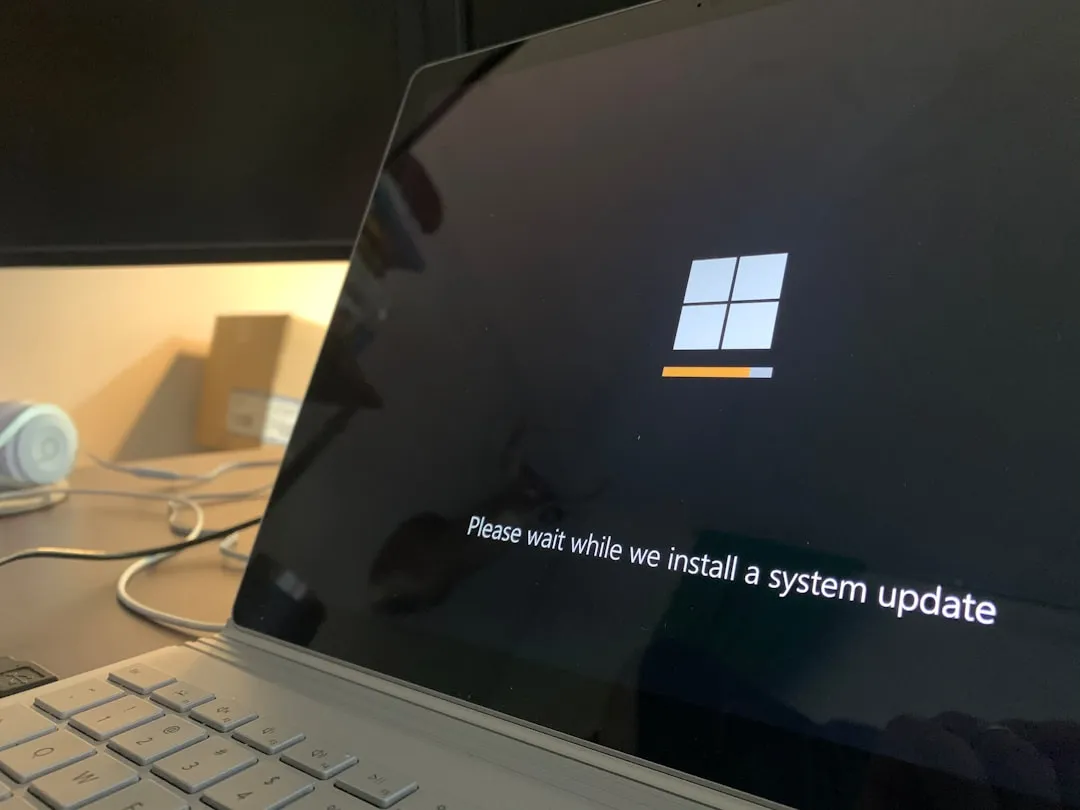
Comments
Be the first, drop a comment!