Who wouldn't want to know if someone was trying to log onto their personal computer without their permission? Be it your annoying co-worker or your girlfriend, there are many cases where people may try to gain access to your desktop or laptop.
Having a strong password is the best way to protect yourself from unwanted users, but if someone does try to crack the password on your Windows 8 computer, you can catch them red-handed with Lockscreen Pro.

Lockscreen Pro is a free program that uses your computer's webcam to take a photo of failed login attempts. You can also use it to log in with a USB flash drive, making your computer virtually inaccessible to others.
The program files are zipped, so make sure you have a proper extraction program like WinRAR. Once you have the files downloaded and extracted, you can run Lockscreen Pro.

It will prompt you to customize your settings, so make sure to check the option take photos of failed logins.
Now, it's important to note that the current version of Lockscreen Pro does not replace the original Windows 8 login screen. You will have to actually open up Lockscreen Pro whenever you want to activate the program. So, instead of hitting Windows key + L to lock your screen, you'll need to click on the Lockscreen Pro icon on the desktop or Start Screen.

So, the next time you feel like someone's trying to snoop through your stuff, it might be worth giving Lockscreen Pro a try. You can download it for free over on the developer's website.
If you want something a little simpler, you can always just catch anybody clicking away on your computer with Mouselock.
Cover image by Anna Lurye/Shutterstock





















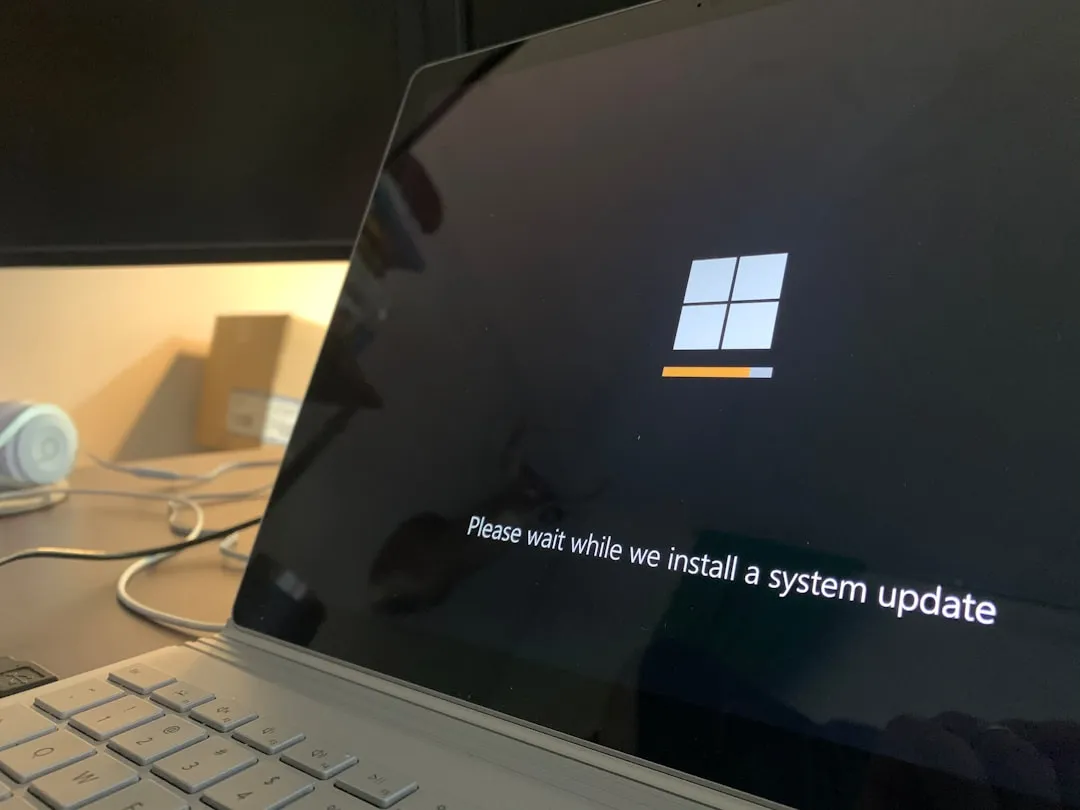

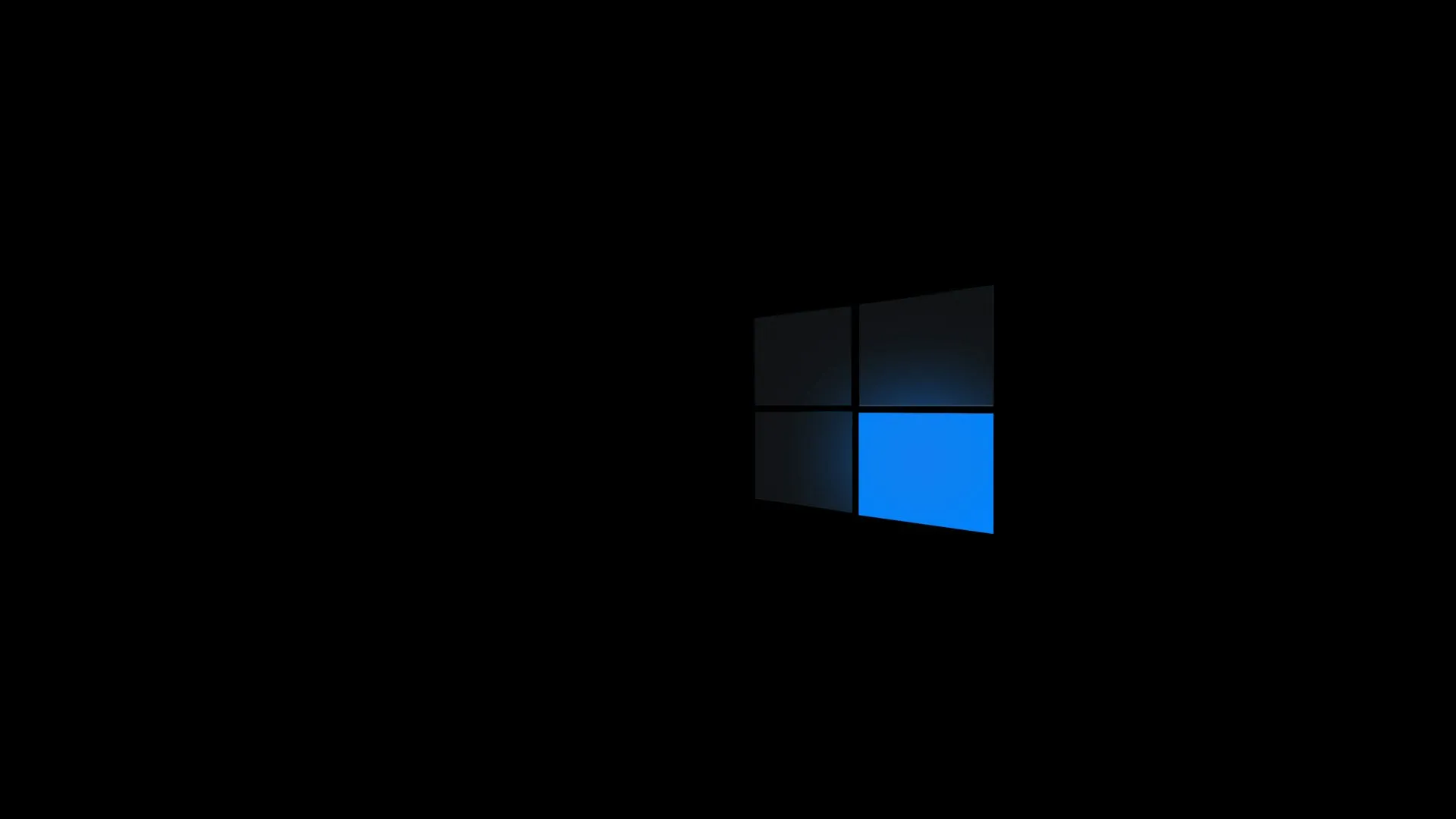
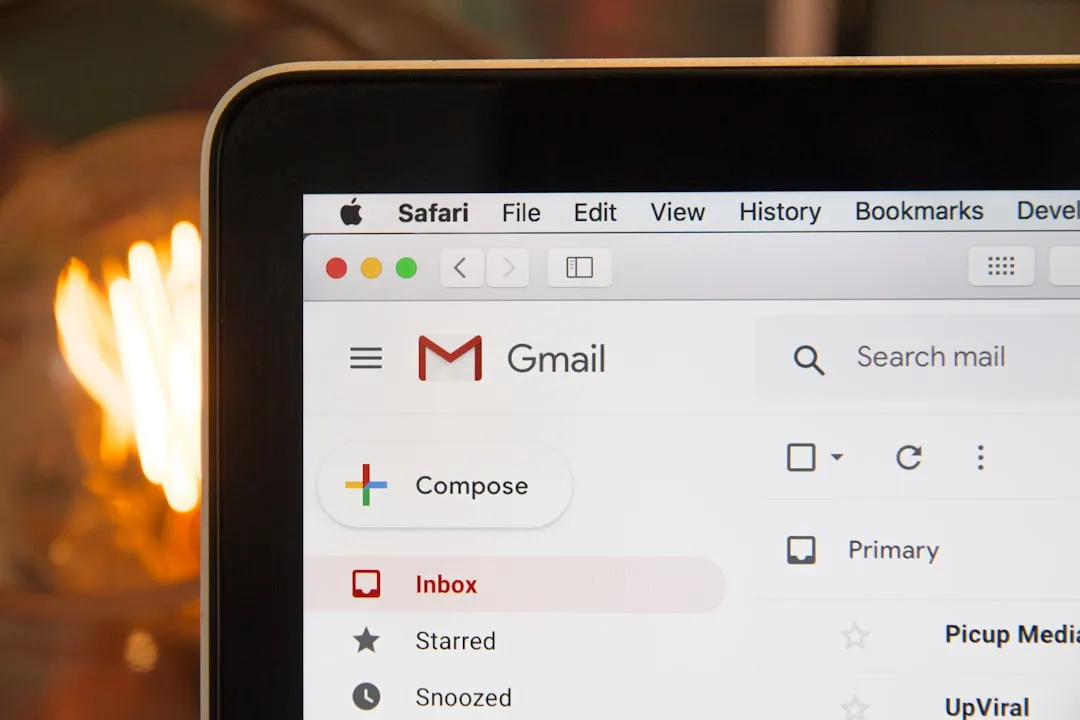


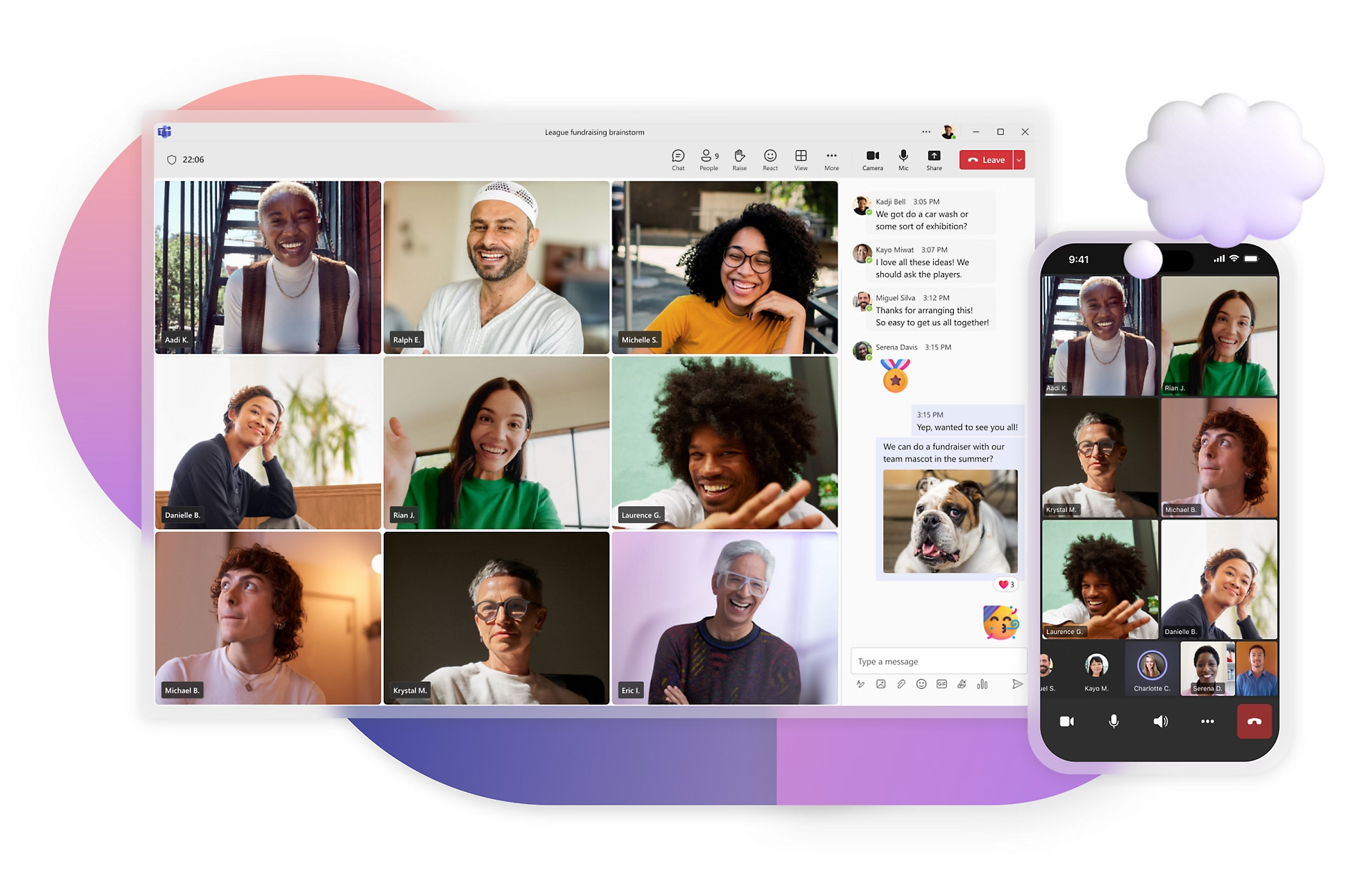

Comments
Be the first, drop a comment!