Windows has been a popular proprietary operating system since 1985. In this century, it had it's greatest evolution which is the today's Windows 10. Several features including the Windows Update system, have included an AI progress which helps to monitor every event and makes it easy to troubleshoot.
Windows Restore / Time Machine
There's a very interesting feature in Windows almost from Windows 7 to the latest build, which most of the users usually don't pay attention. This era, which is the golden age for Hackers has made all the users stay in touch with many advanced security features. In that case, Windows restore is the final "In Case Of Emergency" option which has been integrated into the system to prevent unwanted changes to your computer and helps to restore your data to a preferred time in the past.
This feature must have been switched on in your computer to make it work. However, Windows 10 usually has this option enabled automatically by default. Make sure to check it often, because malwares might try to modify this special feature.
Note: Currently, this feature has been named as "System Protection" in Windows 10. This option differs from Windows Backup & Restore.
This feature helps to roll back your computer to a preferred time in the past (Often the very recent time before an unwanted change) to restore your lost / corrupted data. If you think your computer has been put into a corrupted session, this option is the very best rather than an Advanced reset (Factory reset).
Check Whether the System Protection Is Enabled
To make this feature work , there are some conditions to be fulfilled by the user. As I said earlier, this option must be switched on in order to make automatic backup images of the complete system. Then, you can use this option with ease.
Check this option by simply opening your control panel > Search for 'Advanced settings' > System Protection
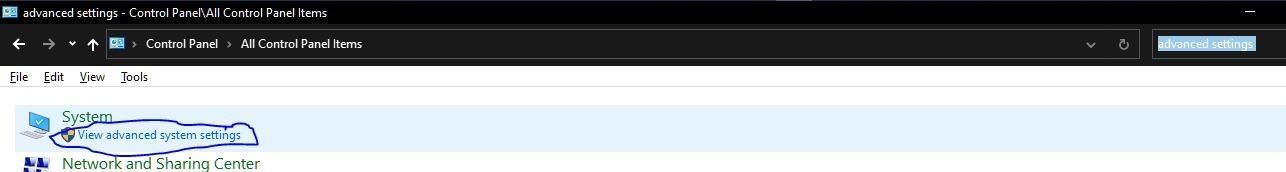
Once you're in the System protection, you will be displayed with some useful options.
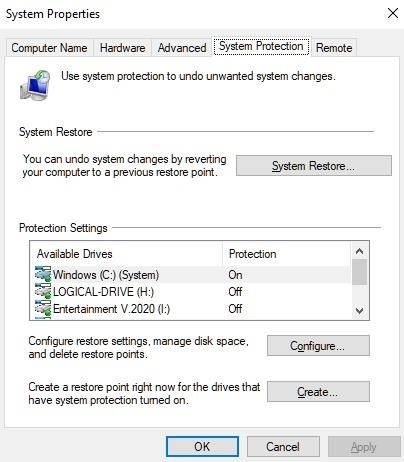
You can check whether this feature is switched on right here. Press configure to set up the backups according to your custom requirements. If you want to roll back immediately, press 'System Restore.' Or if you want to create a new point of restore, simple press 'Create.'
That's it!
I'll be back on a new post !
If you're having any questions, please leave them in the comment section below.











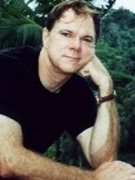















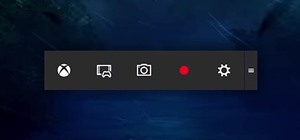











Be the First to Respond
Share Your Thoughts