Keeping your computer organized and your desktop clutter-free can be pretty difficult. And with last week's official release of Windows 8, users have another screen they need to get used to organizing—the new Metro-style Start Screen. It uses large rectangular or square tiles in place of the standard icons you've seen on older Windows operating systems.
For better organization and grouping, you can group similar items onto a page (similar to many smartphones), you increase or decrease the size of any particular tiles, and you can remove tiles that you rarely use.
All of these options and more are showcased in the video below.
For more on this topic, check out PC Mag's full article.
























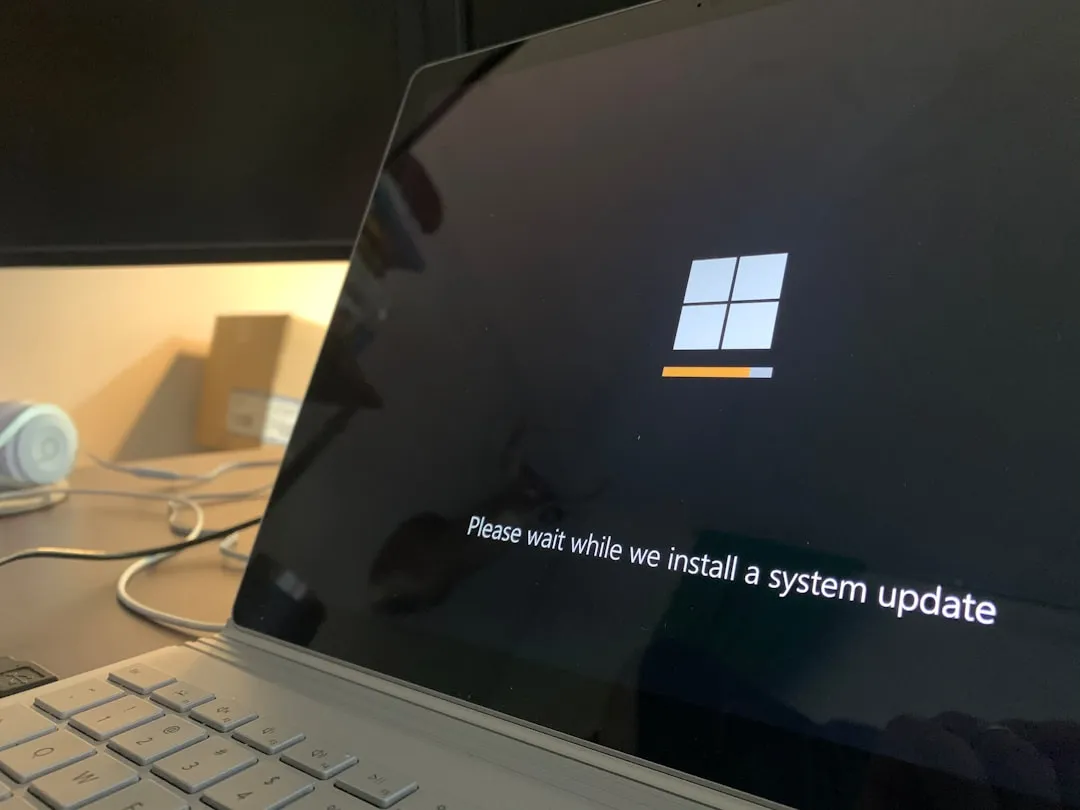
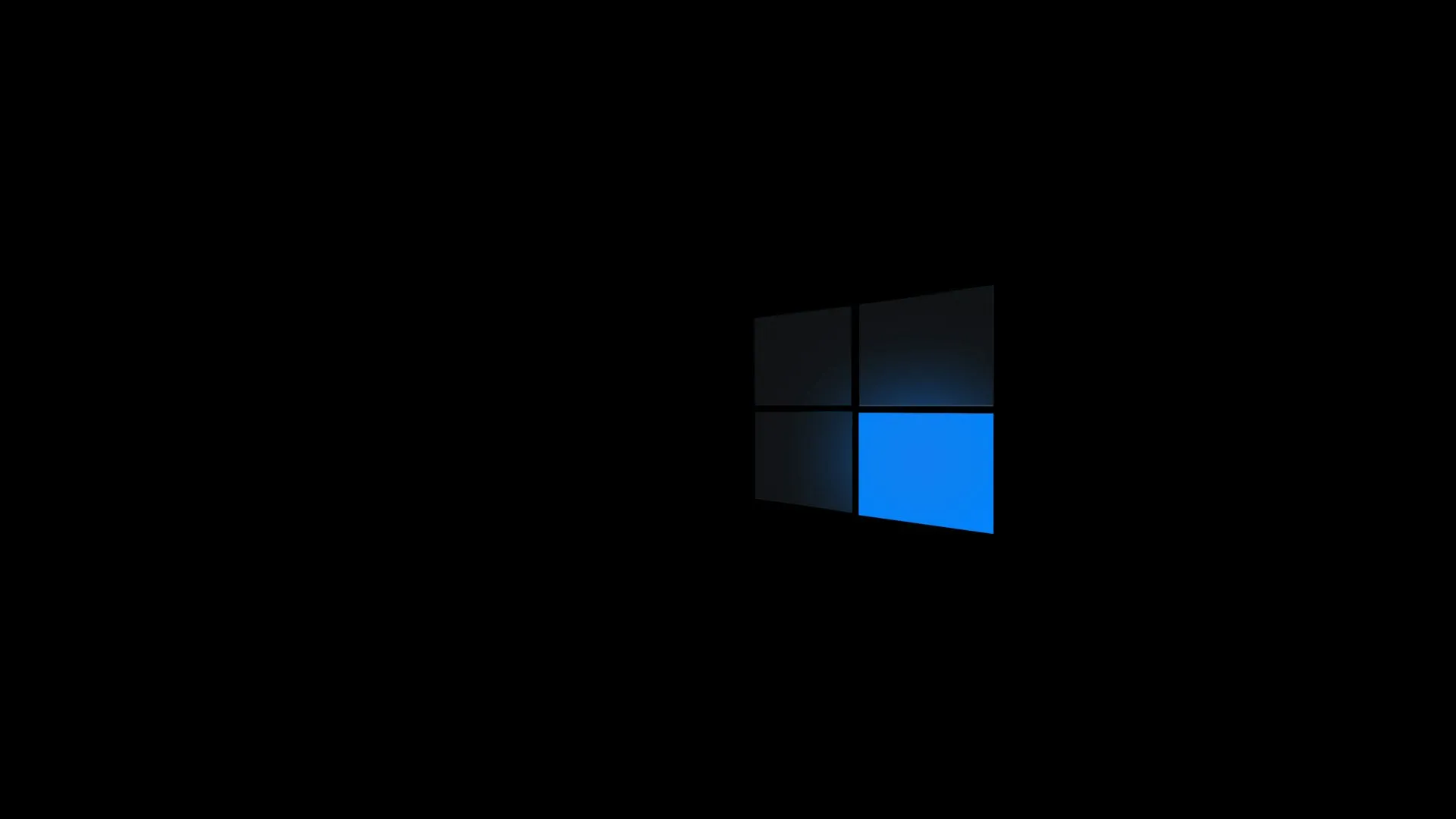
Comments
Be the first, drop a comment!