Microsoft's newest operating system, Windows 8, will hit stores everywhere on October 26th, and they hope this new version will shift the way we think about computers and their interfaces. In an effort to get as many early adopters as possible, Microsoft is even making their OS cheaper than usual, offering upgrades from previous versions for as low as $40 for a limited time.
If you've already been using some of the previous release versions, then you probably have the hang of it, but if you're thinking about upgrading to Windows 8 when it comes out, then you're going to want to know what's new and different and how much faster the workflow can be. The new system has a whole bunch of new features including a Charms Bar, gesture-based controls, a Windows Store, and a brand new Start Screen.
The Charms Bar is a toolbar that is accessible from any screen at any time, and gives users the option to Search or access the Start Menu and System Settings. The new Start Screen is the Windows 8 version of the old Start Menu. Instead of a text-heavy list of files and applications, the new Start Screen displays the commonly used apps like Mail, IE, and Music and filters them across Windows Phone styled tiles.
Check out this beginner's guide video to see how it all works, like getting to the Start Screen, switching to the desktop, closing apps, etc.
The following video will show you all of the new features of the Quick Access Menu in Window 8, which, well... makes your workflow quicker.
Like with anything new, it may time some time to get used to all the new features and updates, like the quicker uninstall process, updating your system, or simply finding the shut down options. Hopefully, the above videos will help you transition faster into the Windows 8 workflow.























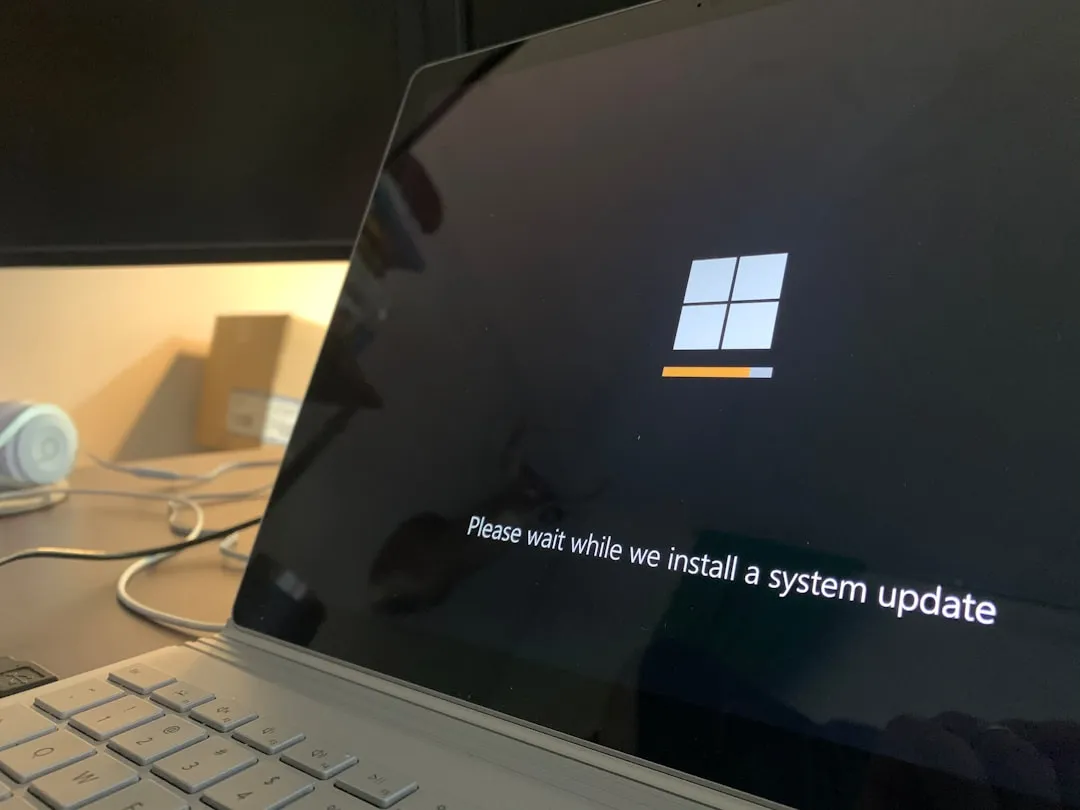
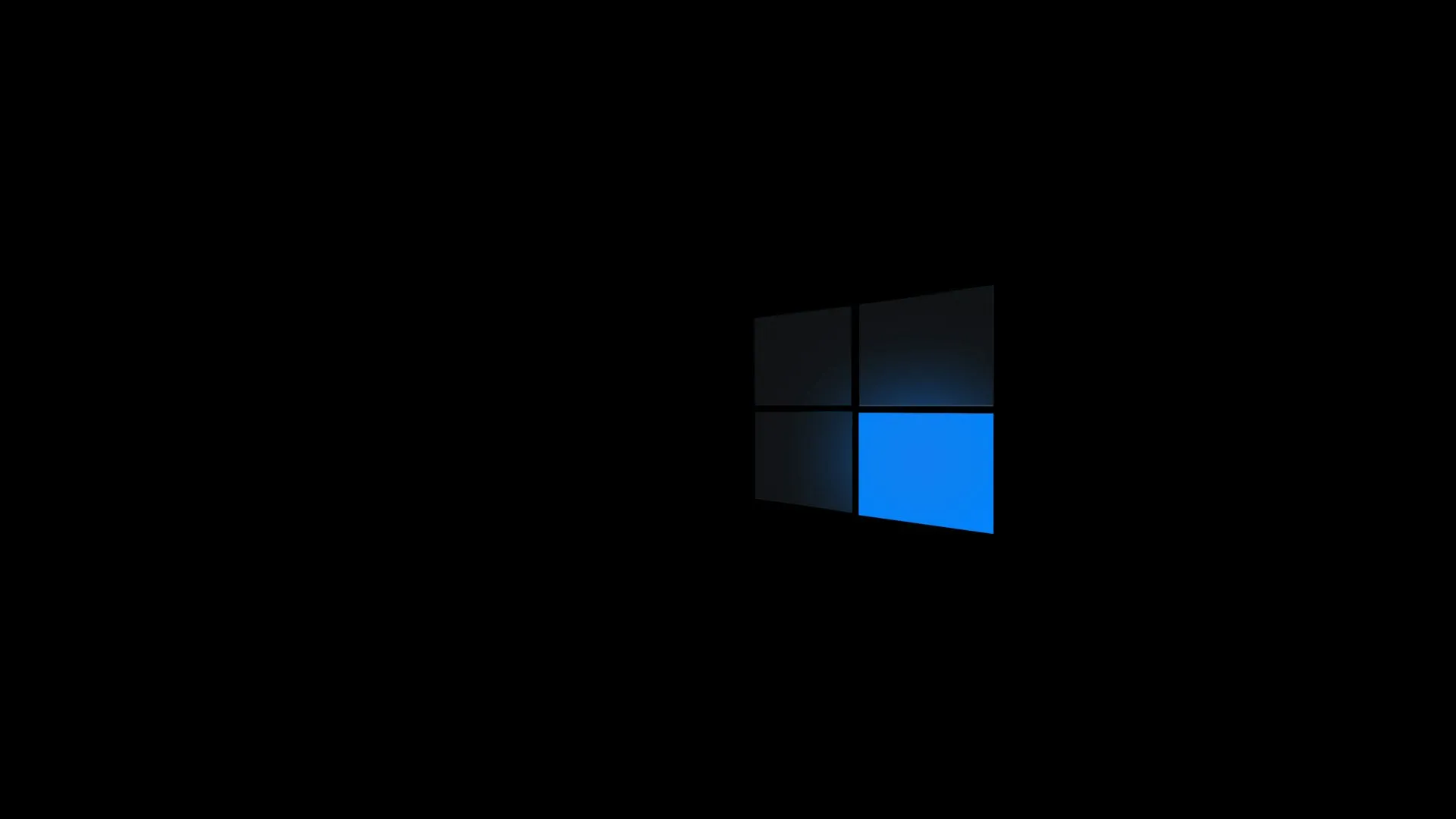
Comments
Be the first, drop a comment!