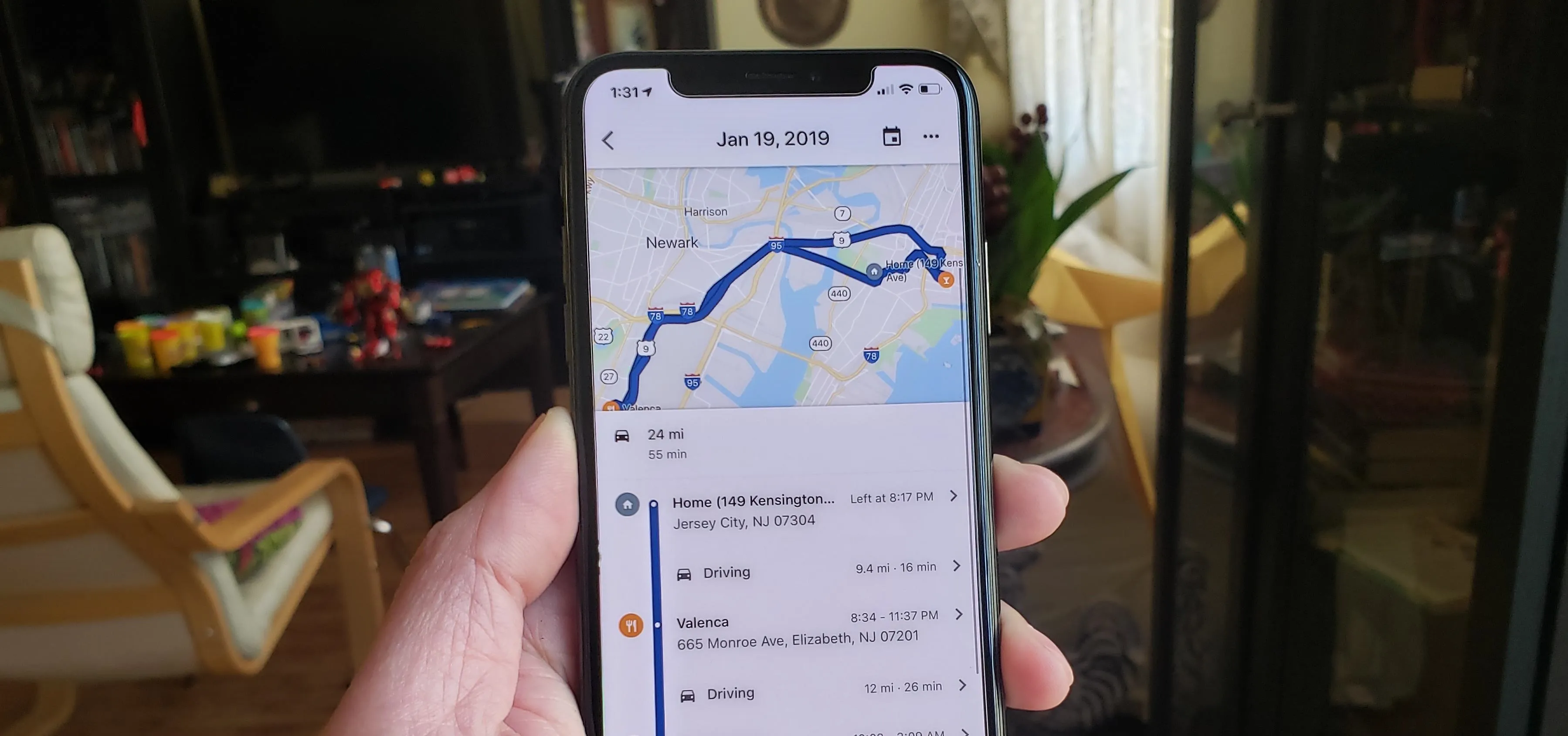Trending about Windows Tips


forum
Switch Back Your Computer to a Previous Time (Windows Time Machine)


how to
Don't Use OneDrive? This Is How You Disable It in Windows 10

forum
Laptop Audio Jack Low Volume and Muffled Sound When Watching Media but Sounds Completely Fine on System Sounds
Featured On Gadget Hacks:
Gaming







Featured On Gadget Hacks:
iOS 18







Featured On Gadget Hacks:
Productivity & Shortcuts




forum
Win 10 




Featured On Gadget Hacks:
Travel Tips for Your Phone