hello. I have a lenovo v310 and when connect headphones or earbuds to my audio jack system sounds are completely normal but anything else like music or youtube is very low volume and sounds like its underwater. I tried uninstalling and downloading latest drivers from the lenovo website but it didnt work. Changing anything in realtek audio manager doesnt seem to help either. help pls
- Hot
- Active
-
 Forum Thread:
Switch Back Your Computer to a Previous Time (Windows Time Machine)
0
Replies
Forum Thread:
Switch Back Your Computer to a Previous Time (Windows Time Machine)
0
Replies
4 yrs ago -
 Forum Thread:
Maybe Windows Should Warn Users When an Update Is Going to Take 45 Minutes?
0
Replies
Forum Thread:
Maybe Windows Should Warn Users When an Update Is Going to Take 45 Minutes?
0
Replies
4 yrs ago -
 Forum Thread:
Need Help with Starting Msfconsole
0
Replies
Forum Thread:
Need Help with Starting Msfconsole
0
Replies
5 yrs ago -
 PSA:
If You're Having Issues Activating the SIM in Your New Phone,
0
Replies
PSA:
If You're Having Issues Activating the SIM in Your New Phone,
0
Replies
5 yrs ago -
 Forum Thread:
Need Help with a New Motherboard
0
Replies
Forum Thread:
Need Help with a New Motherboard
0
Replies
5 yrs ago -
 Forum Thread:
980ti overheating issue...
0
Replies
Forum Thread:
980ti overheating issue...
0
Replies
5 yrs ago -
 Forum Thread:
Moving MBOX Files to PST
0
Replies
Forum Thread:
Moving MBOX Files to PST
0
Replies
5 yrs ago -
 Forum Thread:
HOW to PERSONALIZE YOUR USB, CD or DVD
0
Replies
Forum Thread:
HOW to PERSONALIZE YOUR USB, CD or DVD
0
Replies
6 yrs ago -
 How to deal with the mdf SQL:
2008 file?
0
Replies
How to deal with the mdf SQL:
2008 file?
0
Replies
6 yrs ago -
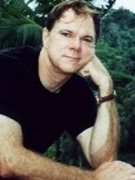 Forum Thread:
Database in Dbase
0
Replies
Forum Thread:
Database in Dbase
0
Replies
6 yrs ago -
 Forum Thread:
Prompt to Me How to Open the File Necessary to Me.
0
Replies
Forum Thread:
Prompt to Me How to Open the File Necessary to Me.
0
Replies
6 yrs ago -
 Forum Thread:
My pdf is almost on a half is working
0
Replies
Forum Thread:
My pdf is almost on a half is working
0
Replies
7 yrs ago -
 Forum Thread:
Access Does Not Open After Update.
4
Replies
Forum Thread:
Access Does Not Open After Update.
4
Replies
7 yrs ago -
 Forum Thread:
Shutdown Timer to Automatically shut down Computer at certain time
0
Replies
Forum Thread:
Shutdown Timer to Automatically shut down Computer at certain time
0
Replies
7 yrs ago -
 Forum Thread:
How to Set Alarm with Sound & Message in Windows 10
0
Replies
Forum Thread:
How to Set Alarm with Sound & Message in Windows 10
0
Replies
7 yrs ago -
 Forum Thread:
Win 10
1
Replies
Forum Thread:
Win 10
1
Replies
8 yrs ago -
 Forum Thread:
How to Fix Start Menu Not Opening
0
Replies
Forum Thread:
How to Fix Start Menu Not Opening
0
Replies
8 yrs ago -
 Forum Thread:
I Recently Obtained Windows 10 *Sigh* and I Cannot, for the Life of Me, Find Anywhere How to Get the Mouse to Stop Makin
0
Replies
Forum Thread:
I Recently Obtained Windows 10 *Sigh* and I Cannot, for the Life of Me, Find Anywhere How to Get the Mouse to Stop Makin
0
Replies
9 yrs ago -
 Forum Thread:
Error 0xC000021a Windows 10
0
Replies
Forum Thread:
Error 0xC000021a Windows 10
0
Replies
9 yrs ago
-
 How To:
Get Back the Classic Look & Feel of Explorer in Windows 10
How To:
Get Back the Classic Look & Feel of Explorer in Windows 10
-
 How To:
Bring Desktop Gadgets to Windows 10
How To:
Bring Desktop Gadgets to Windows 10
-
 How To:
Clear All Caches and Free Up Disk Space in Windows 8
How To:
Clear All Caches and Free Up Disk Space in Windows 8
-
 How To:
Change Font Size in Windows 10
How To:
Change Font Size in Windows 10
-
 News:
How to Change Title Bar Colors & Context Menus in Windows 10
News:
How to Change Title Bar Colors & Context Menus in Windows 10
-
 How To:
Reprogram Your Surface Pen Buttons to Do Anything You Want
How To:
Reprogram Your Surface Pen Buttons to Do Anything You Want
-
 How To:
Everything You Need to Disable in Windows 10
How To:
Everything You Need to Disable in Windows 10
-
 How To:
Set Up OneDrive to Sync Files Across All of Your Devices on Windows 10
How To:
Set Up OneDrive to Sync Files Across All of Your Devices on Windows 10
-
 How To:
Use the Most Important Keyboard Shortcuts in Windows 8
How To:
Use the Most Important Keyboard Shortcuts in Windows 8
-
 How To:
Access the Boot Menu and BIOS in Windows 8
How To:
Access the Boot Menu and BIOS in Windows 8
-
 How To:
Use Quick Actions to Toggle Settings Easily in Windows 10
How To:
Use Quick Actions to Toggle Settings Easily in Windows 10
-
 How To:
Enable Windows 10 Admin to Remove User Account Control Popups
How To:
Enable Windows 10 Admin to Remove User Account Control Popups
-
 How To:
Change the Login Screen Background on Windows 10
How To:
Change the Login Screen Background on Windows 10
-
 How To:
Miss the Charms Bar? Here's How to Access the Same Features on Windows 10
How To:
Miss the Charms Bar? Here's How to Access the Same Features on Windows 10
-
 How To:
Use Metro Apps in Desktop View on Windows 8.1
How To:
Use Metro Apps in Desktop View on Windows 8.1
-
 How To:
Add a Custom Background Image to Your Windows 8 Start Screen
How To:
Add a Custom Background Image to Your Windows 8 Start Screen
-
 How To:
Bring the Classic Start Menu Back in Windows 8
How To:
Bring the Classic Start Menu Back in Windows 8
-
 How To:
Disable the Lock Screen on Windows 10
How To:
Disable the Lock Screen on Windows 10
-
 How To:
Easily Tweak, Mod, & Customize Windows 10
How To:
Easily Tweak, Mod, & Customize Windows 10
-
 How To:
Use the Hidden Screen Recorder Tool in Windows 10
How To:
Use the Hidden Screen Recorder Tool in Windows 10










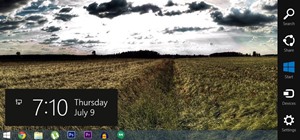





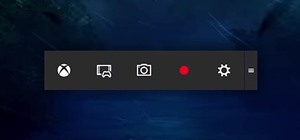
Be the First to Respond
Share Your Thoughts