Hi people. I here the newcomer and in computers and and different programs too. I need your help. I wrote article in the new MSWord 2013 version and today the whole day tried to open it and nothing was impossible. And all I do not want to perform work again. Maybe here somebody knows as to open for me my Word file writes such error: Word document is corrupted.I am a balgodarna anyway for attention and please do not think of me badly I not stupid.
Forum Thread: Prompt to Me How to Open the File Necessary to Me.
- Hot
- Active
-
 Forum Thread:
Switch Back Your Computer to a Previous Time (Windows Time Machine)
0
Replies
Forum Thread:
Switch Back Your Computer to a Previous Time (Windows Time Machine)
0
Replies
4 yrs ago -
 Forum Thread:
Laptop Audio Jack Low Volume and Muffled Sound When Watching Media but Sounds Completely Fine on System Sounds
0
Replies
Forum Thread:
Laptop Audio Jack Low Volume and Muffled Sound When Watching Media but Sounds Completely Fine on System Sounds
0
Replies
4 yrs ago -
 Forum Thread:
Maybe Windows Should Warn Users When an Update Is Going to Take 45 Minutes?
0
Replies
Forum Thread:
Maybe Windows Should Warn Users When an Update Is Going to Take 45 Minutes?
0
Replies
4 yrs ago -
 Forum Thread:
Need Help with Starting Msfconsole
0
Replies
Forum Thread:
Need Help with Starting Msfconsole
0
Replies
5 yrs ago -
 PSA:
If You're Having Issues Activating the SIM in Your New Phone,
0
Replies
PSA:
If You're Having Issues Activating the SIM in Your New Phone,
0
Replies
5 yrs ago -
 Forum Thread:
Need Help with a New Motherboard
0
Replies
Forum Thread:
Need Help with a New Motherboard
0
Replies
5 yrs ago -
 Forum Thread:
980ti overheating issue...
0
Replies
Forum Thread:
980ti overheating issue...
0
Replies
5 yrs ago -
 Forum Thread:
Moving MBOX Files to PST
0
Replies
Forum Thread:
Moving MBOX Files to PST
0
Replies
5 yrs ago -
 Forum Thread:
HOW to PERSONALIZE YOUR USB, CD or DVD
0
Replies
Forum Thread:
HOW to PERSONALIZE YOUR USB, CD or DVD
0
Replies
6 yrs ago -
 How to deal with the mdf SQL:
2008 file?
0
Replies
How to deal with the mdf SQL:
2008 file?
0
Replies
6 yrs ago -
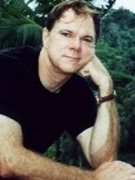 Forum Thread:
Database in Dbase
0
Replies
Forum Thread:
Database in Dbase
0
Replies
6 yrs ago -
 Forum Thread:
My pdf is almost on a half is working
0
Replies
Forum Thread:
My pdf is almost on a half is working
0
Replies
7 yrs ago -
 Forum Thread:
Access Does Not Open After Update.
4
Replies
Forum Thread:
Access Does Not Open After Update.
4
Replies
7 yrs ago -
 Forum Thread:
Shutdown Timer to Automatically shut down Computer at certain time
0
Replies
Forum Thread:
Shutdown Timer to Automatically shut down Computer at certain time
0
Replies
7 yrs ago -
 Forum Thread:
How to Set Alarm with Sound & Message in Windows 10
0
Replies
Forum Thread:
How to Set Alarm with Sound & Message in Windows 10
0
Replies
7 yrs ago -
 Forum Thread:
Win 10
1
Replies
Forum Thread:
Win 10
1
Replies
8 yrs ago -
 Forum Thread:
How to Fix Start Menu Not Opening
0
Replies
Forum Thread:
How to Fix Start Menu Not Opening
0
Replies
8 yrs ago -
 Forum Thread:
I Recently Obtained Windows 10 *Sigh* and I Cannot, for the Life of Me, Find Anywhere How to Get the Mouse to Stop Makin
0
Replies
Forum Thread:
I Recently Obtained Windows 10 *Sigh* and I Cannot, for the Life of Me, Find Anywhere How to Get the Mouse to Stop Makin
0
Replies
9 yrs ago -
 Forum Thread:
Error 0xC000021a Windows 10
0
Replies
Forum Thread:
Error 0xC000021a Windows 10
0
Replies
9 yrs ago
-
 How To:
Get Back the Classic Look & Feel of Explorer in Windows 10
How To:
Get Back the Classic Look & Feel of Explorer in Windows 10
-
 How To:
Add a Custom Background Image to Your Windows 8 Start Screen
How To:
Add a Custom Background Image to Your Windows 8 Start Screen
-
 How To:
Everything You Need to Disable in Windows 10
How To:
Everything You Need to Disable in Windows 10
-
 How To:
Bring Desktop Gadgets to Windows 10
How To:
Bring Desktop Gadgets to Windows 10
-
 How To:
Reprogram Your Surface Pen Buttons to Do Anything You Want
How To:
Reprogram Your Surface Pen Buttons to Do Anything You Want
-
 How To:
Change Font Size in Windows 10
How To:
Change Font Size in Windows 10
-
 How To:
Clear All Caches and Free Up Disk Space in Windows 8
How To:
Clear All Caches and Free Up Disk Space in Windows 8
-
 How To:
Set Up OneDrive to Sync Files Across All of Your Devices on Windows 10
How To:
Set Up OneDrive to Sync Files Across All of Your Devices on Windows 10
-
 How To:
Use the Most Important Keyboard Shortcuts in Windows 8
How To:
Use the Most Important Keyboard Shortcuts in Windows 8
-
 How To:
Easily Tweak, Mod, & Customize Windows 10
How To:
Easily Tweak, Mod, & Customize Windows 10
-
 How To:
45 Tips & Tricks You Need to Know to Master Windows 10
How To:
45 Tips & Tricks You Need to Know to Master Windows 10
-
 How To:
Access the Boot Menu and BIOS in Windows 8
How To:
Access the Boot Menu and BIOS in Windows 8
-
 How To:
Hide System Tray Icons on Windows 10
How To:
Hide System Tray Icons on Windows 10
-
 How To:
Disable Adaptive Brightness on Windows 10 for Maximum Screen Brightness
How To:
Disable Adaptive Brightness on Windows 10 for Maximum Screen Brightness
-
 How To:
What You Need to Know About Using the New File Explorer in Windows 10
How To:
What You Need to Know About Using the New File Explorer in Windows 10
-
 How To:
Use Quick Actions to Toggle Settings Easily in Windows 10
How To:
Use Quick Actions to Toggle Settings Easily in Windows 10
-
 How To:
Use Metro Apps in Desktop View on Windows 8.1
How To:
Use Metro Apps in Desktop View on Windows 8.1
-
 How To:
Miss the Charms Bar? Here's How to Access the Same Features on Windows 10
How To:
Miss the Charms Bar? Here's How to Access the Same Features on Windows 10
-
 How To:
Creep Out Your Workmates on Halloween: Windows Edition
How To:
Creep Out Your Workmates on Halloween: Windows Edition
-
 How To:
Bring the Classic Start Menu Back in Windows 8
How To:
Bring the Classic Start Menu Back in Windows 8













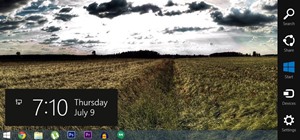
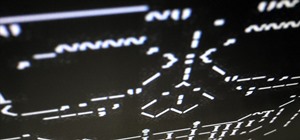

Be the First to Respond
Share Your Thoughts